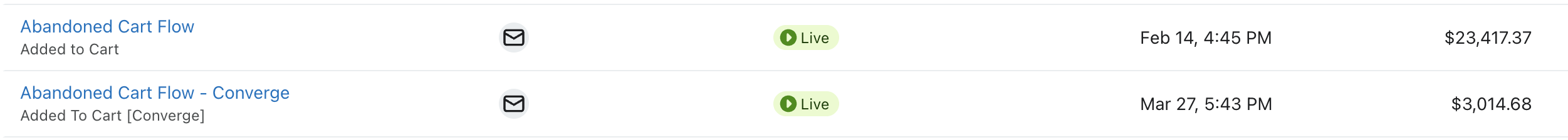Introduction
If you’re using Klaviyo as a destination with Converge, you can benefit from Converge’s re-identification in your abandoned browse, abandoned cart, and abandoned checkout flows. Where Klaviyo is only able to recognize returning users to your website by a short-lived cookie, Converge uses multiple identifiers that enable us to recognize more users than Klaviyo. This enables us to enrich the server-side events sent to Klaviyo by Converge, which results in more emails being sent for event-based flows like abandoned browse, abandoned cart, and abandoned checkout, and will most likely improve your overall sales. This guide shows you how to measure the uplift that’s generated by the additional visitors that are identified by Converge.Set up uplift flow
Add custom mapping in Converge
- Set up a Klaviyo destination as described here.
- Go to your Klaviyo destination > Configuration > Event mapping.
- Select Use custom mapping.
- Disable the events for Viewed Product, Added to Cart and Started Checkout using the toggle.
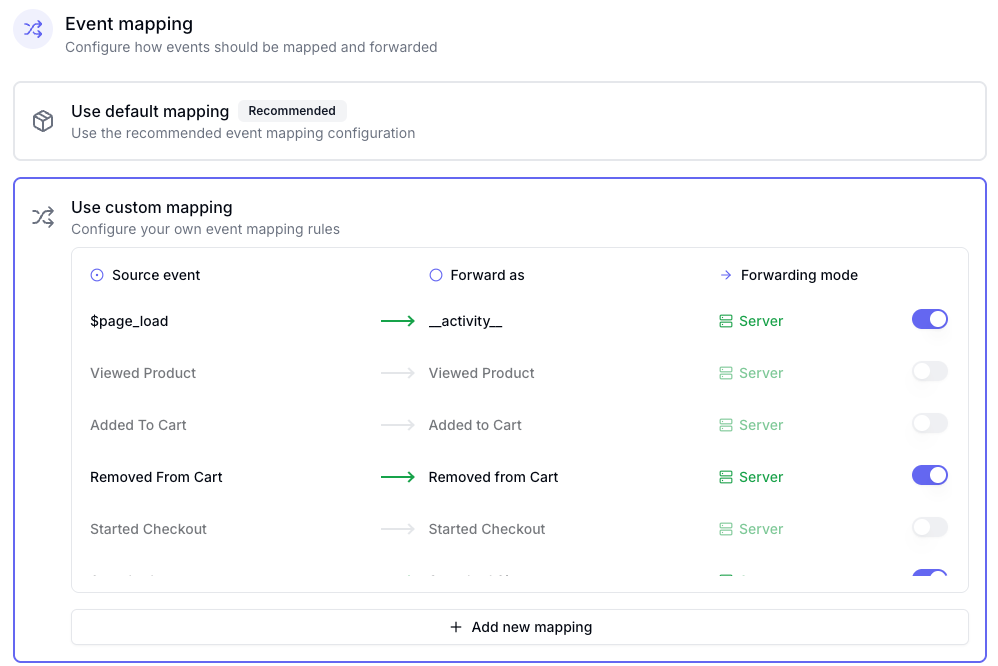
- Click Add new mapping at the bottom of the overview.
- Select Viewed Product in the Source event field.
- Enter Viewed Product [Converge] in the Forward as field.
- Select Server as the Forwarding mode.
- Repeat steps 6-8 for Added to Cart → Added to Cart [Converge] and Started Checkout → Started Checkout [Converge].
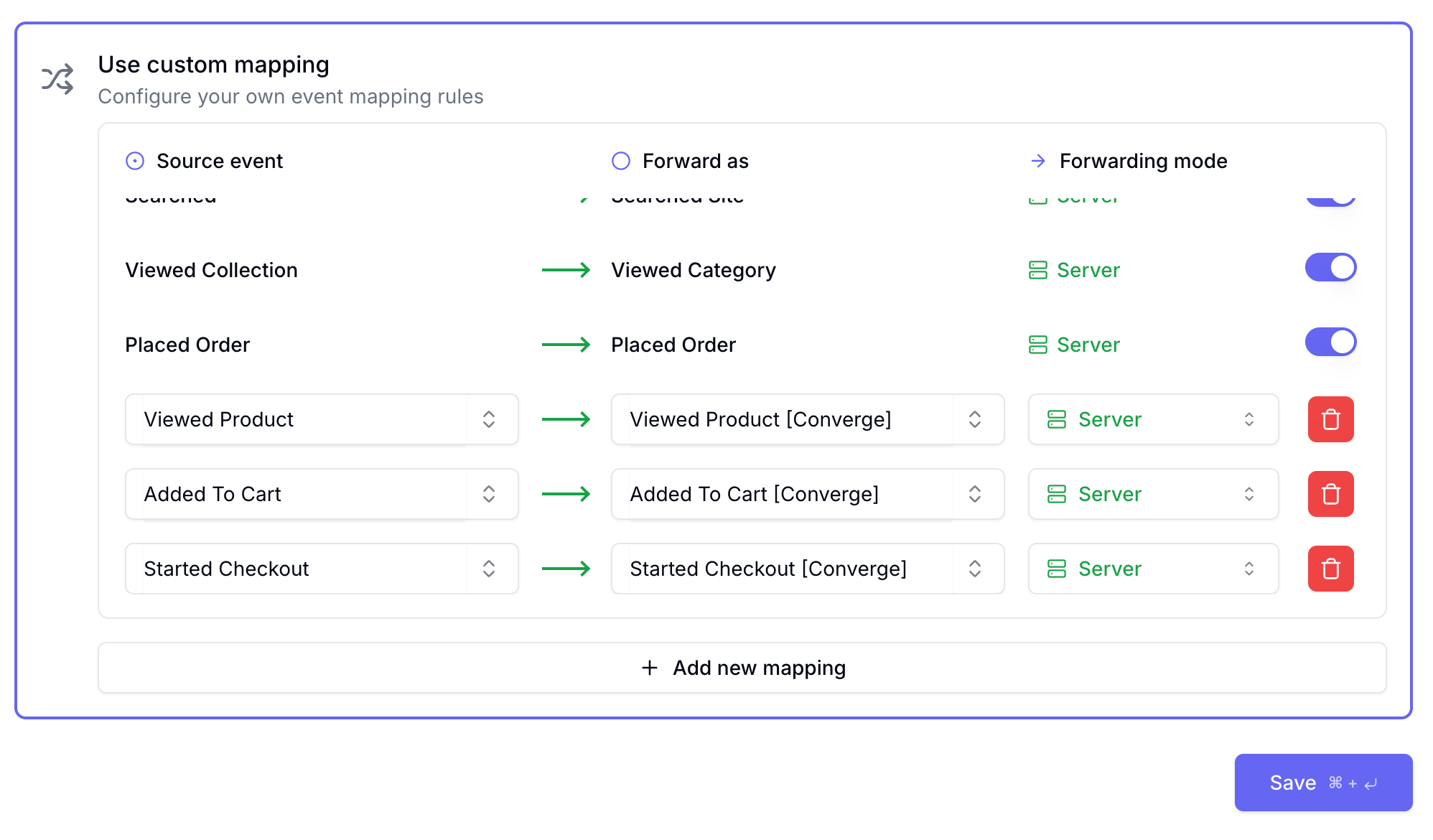
- Click Save.
Create flows in Klaviyo
- Go to your Klaviyo account.
- Go to your existing abandoned browse, abandoned cart, and abandoned checkout flow.
- Click the 3 vertical dots, click Clone, choose Clone to this account.
- Give your new flow a name (i.e., [name of original flow] + Converge) and click Continue.
- Change the trigger to the equivalent Converge event (i.e., Added To Cart → Added To Cart [Converge]).
- Click Clone Flow.
- Open the newly cloned flow and select the Trigger.
-
Add filters excluding users that have tracked standard and Converge events after the triggered event:
- For an abandoned browse flow, filter users who have tracked:
- Added To Cart
- Added To Cart [Converge]
- Started Checkout
- Started Checkout [Converge]
- Placed Order
- For an abandoned cart flow, filter users who have tracked:
- Started Checkout
- Started Checkout [Converge]
- Placed Order
- For an abandoned checkout flow, filter users who have tracked:
- Placed Order
- For an abandoned browse flow, filter users who have tracked:
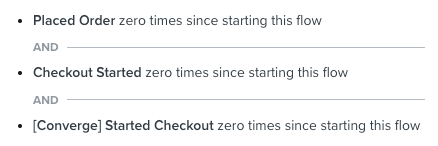
- Add any other Profile filter you want.
- Click Save.
- Preview and test the new flow and enable it when you are done.
Measure results
Once the new flow is live, you’ll start to see revenue attributed to it. All of that revenue is from users Converge recognized and Klaviyo didn’t, proof that the extra events are working.