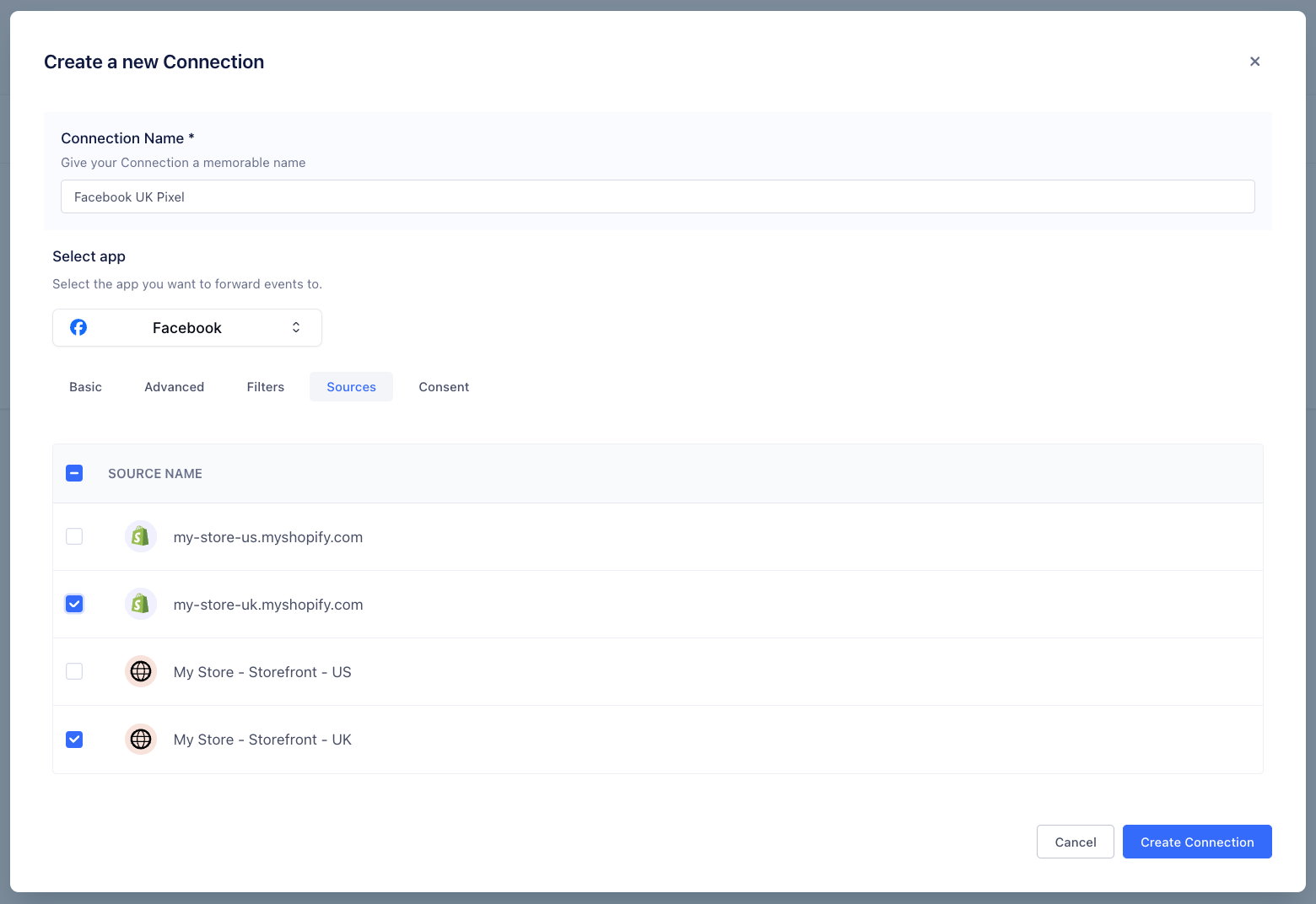- Do you want to break out the Converge data by market, or aggregate your revenue, spend, CPA, etc. across all markets?
- Do you have multiple Shopify stores for different markets, or a single Shopify store serving multiple markets?
- Do you have different ad accounts, analytics properties, etc. for each market?
Workspaces
Within Converge, you can decide to set everything up within a single workspace or create separate workspaces for each market. Separate workspaces allow you to keep the revenue, spending, CPA, etc. data separate. In a single workspace, all data is aggregated across your markets.To set up new workspaces for new markets, please contact Converge support.
Shopify installation
If you’re not treating your markets as separate entities, you can follow the regular Shopify setup guide here.
Multiple Shopify stores serving different markets
This is the most common setup and easiest to configure. You’ve set up entirely different Shopify stores for different markets, for example,my-store-us.myshopify.com and my-store-uk.myshopify.com.
You can follow the regular Shopify setup guide here. Repeat the installation for each store and create a new pixel and datasource each time. If you added them to the same workspace, it can look like this:
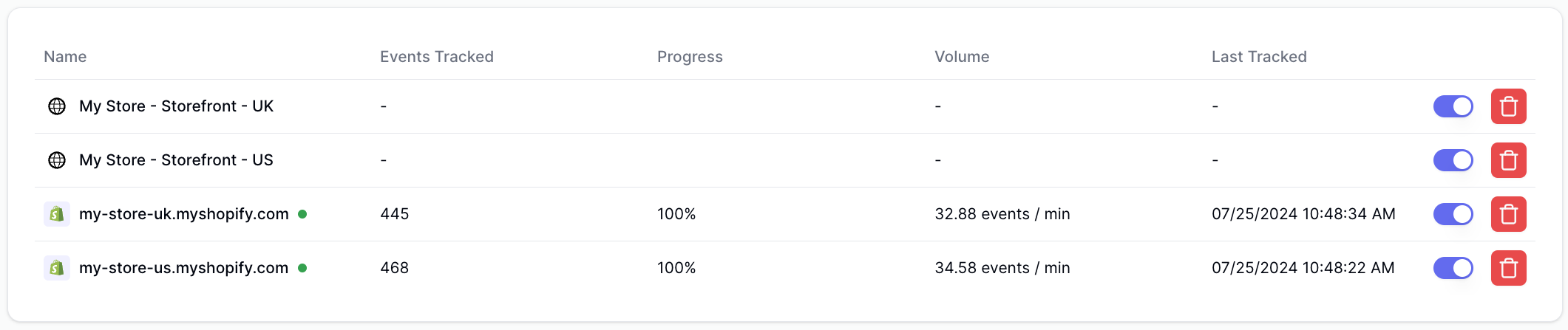
Single Shopify store serving multiple markets
In this case, it’s harder to separate your stores. You should still create separate pixels and datasources for each market and decide whether to add these to the same workspace or different workspaces. Follow the regular Shopify setup guide here for each market in the same Shopify store, but take into account the following modifications.Server integration
Converge separates your markets by the shipping country. Each Shopify market has a different set of shipping countries. When creating the server integration, check the Filter Shopify markets option and select the markets for which you’re setting up this source.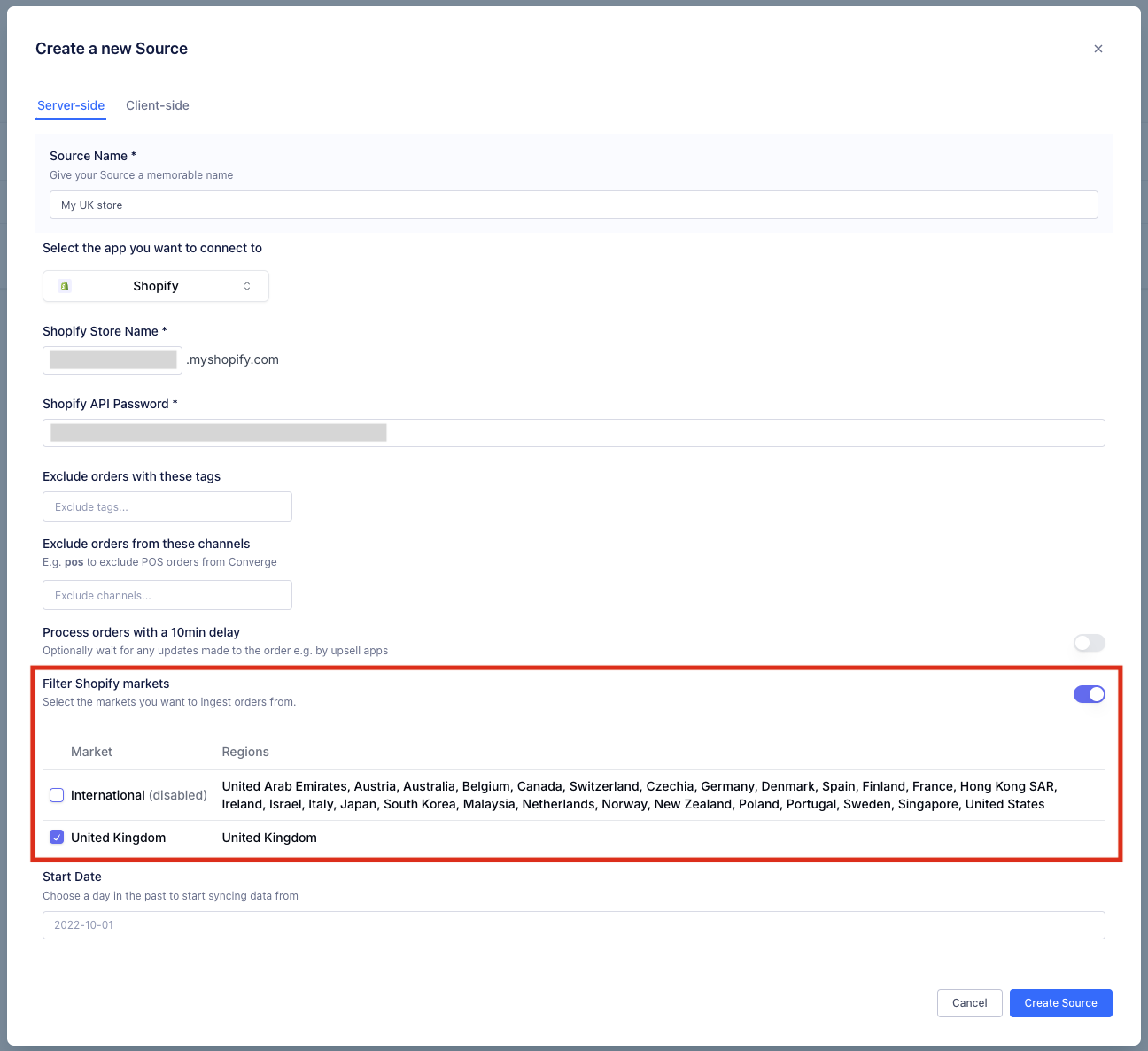
Your source will filter the orders based on the shipping countries that are part of the market when creating the source. Please take care to update your setup accordingly when your market configuration changes. Converge will display the following message in the Sources configuration when it detects that the filtered countries are not up to date with the current Shopify markets configuration: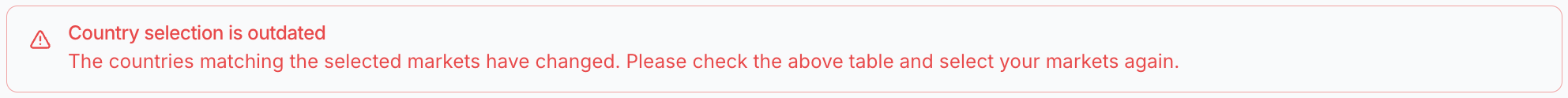
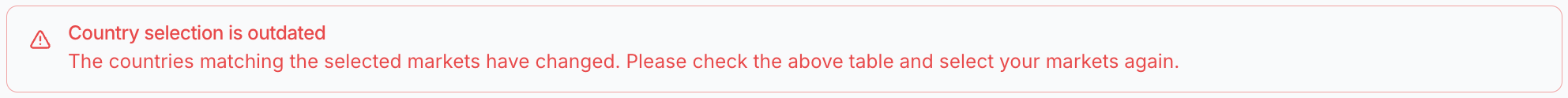
Browser integration
Because you have a single Shopify store, you have only a storefront and theme. So you need to install multiple pixels in the sametheme.liquid file.
You need to decide whether to split the pixels by domain, locale, or any other criteria. Consult with the team that built your website and set up the different markets—they can help you decide the best way to split the pixels.
In the example below, we separate the .eu domain for the /de and /es subfolders from the others.
Example Liquid snippet for multiple pixels by subdomain
Example Liquid snippet for multiple pixels by subdomain
Example customer events snippet for multiple pixels by subdomain
Example customer events snippet for multiple pixels by subdomain
Destinations setup
Multiple workspaces
If you’ve broken out your markets into separate workspaces, you can create destinations as usual within each workspace. If a single ad account is served by multiple markets, you should recreate the destination in each workspace.Single workspace
If you have a single workspace, you can create destinations for each market within the same workspace. If an ad account is served by a single market, you can use the destination sources to specify the markets for which data should be forwarded.Select both the server and browser sources you created for this market.