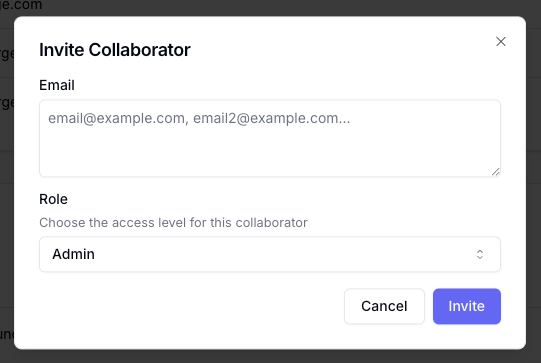2026-02-25
Product analytics
See which products are bringing in the most revenue and which channels are generating their sales in the new Product report.Find it here2026-02-12
Views in Overview
You can now create Views in the Overview report to save customized versions of the report.Use it to view results per country or focus on specific metrics.2026-02-03
Cohort report
View how your customer lifetime value grows month over month with the Cohort report.2026-01-29
New Landing pages report
The Landing pages report received an upgrade.Use it to see how your landing pages are performing.2026-01-20
Ad filters
Filter the Attribution report by ad status, ad creation date, or ad landing page.Use it to narrow down the ads that need your attention.2026-01-09
Attribution update
You can now change the attribution window and attribution mode on the fly.2026-01-05
Ad details
View your Meta ads details directly in Converge.No more switching between Meta and Converge to add context to the results you’re seeing.2025-12-30
Store Dimensions
Model your real business structure in Converge with custom dimensions like brand, region, or channel.Then report marketing performance across them to clearly see how Brand 1 actually performs vs Brand 2.Learn more2025-12-10
Charting in the attribution table
Turn any set of attribution table rows and metrics into a trend chart. See at a glance whether a “losing” ad is just having a bad day - or actually fatiguing.Try it out2025-11-21
Pacing Product
Analyze your acquisition metrics and spend pacing over time to spot trends and outliers in the new Pacing tab.Learn more or Try it out2025-11-21
New visitor metrics
Analyze whether your ads are bringing in new or recurring visitors with our new visitor metrics. New visitor metrics are available in the Overview, Attribution-table and in Insights2025-11-19
Google Sheets Import
Import and report on all of your out-of-platform spend such as influencers, newsletters, podcasts, etc. using our new Google Sheets integration.Learn more2025-10-29
Channel Groups
Get a high-level overview of how the different types of channels are performing with Channel Groups in the Attribution report.Learn more2025-10-23
Klaviyo marketing source
You can now connect Klaviyo directly to Converge. Import metrics such as emails sent, opened, clicked, and converted to enrich your email performance reporting.Learn more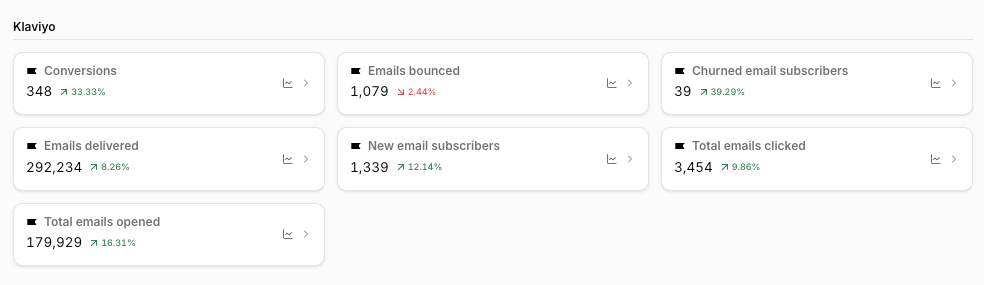
2025-10-14
Add views in the Attribution
You can now save your Attribution reports as Views, giving you instant access to your most customized reporting setups.Learn more2025-09-08
Share Dashboards & Insights
Now you can generate a public link to a Dashboard or Insight and share it directly with agencies, partners, or teams.Learn more2025-08-07
Pixel Monitor
Pixel Monitors allow you to automatically check your tracking pixel across all your sites and alert you if it’s removed in an update.Learn more2025-07-18
Tracking Parameter Check
Check if all your Converge tracking parameters have been set up correctly.Optimizing your tracking parameters will enhance your reports in Converge.2025-06-04
Data Warehouse Sync
Syncing the Attribution report to your data warehouse is now in beta.Export all your results, with all attribution models, to Google BigQuery to use in your favorite BI tool.2025-05-24
Audit Logs
Keep track of which changes are made in your workspace with the new Audit Logs.2025-05-20
Server-Side Only event mapping
Only forward your events server-side, with the Server-Side Only event mapping for the Facebook and TikTok destinations.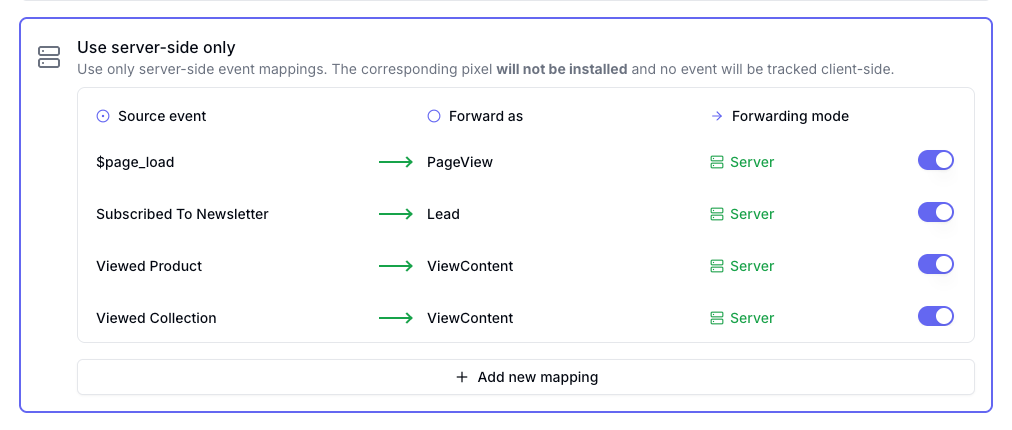
2025-05-16
Client-side filters available in Destination
You can now add filters for your client-side events to every Destination.2025-05-02
Session-based metrics added to reports
You can now add the following session-based metrics to your reports:- Bounce rate: Percentage of sessions that resulted in a bounce.
- Session duration: Average session duration.
- Revenue per session: Average revenue generated per session.
2025-04-11
User access control
Control what your users can access in your workspace by giving them any of the following roles:- Admin: Full access to all features and settings.
- Editor: Access to all features and settings, except removing members.
- Analyst: Can only create insights and dashboards.
- Viewer: Read-only to features and settings without the ability to make changes.
2025-03-17
Custom event mapping for Destinations
Take control of your destination mappings with Custom Mappings.- Use the Default mapping from Converge.
- Use a Custom mapping to add, edit, or remove mappings.
- Select a forwarding mode (client and/or server) for each of your events.