The Google Sheets Marketing Data Source allows you to track ad spend from platforms without an API integration. This is useful for tracking influencer spend, offline advertising, or any custom marketing channels.
Set up the Marketing Data Source
- Navigate to the Marketing Sources Tab in your Converge dashboard.
-
Click on Connect a new ad platform and name your marketing source sync, e.g.
Google Sheets | Influencer Spend. -
Select Custom Google Sheets from the drop-down list and sign in with your Google Account to allow Converge to read your spreadsheets.
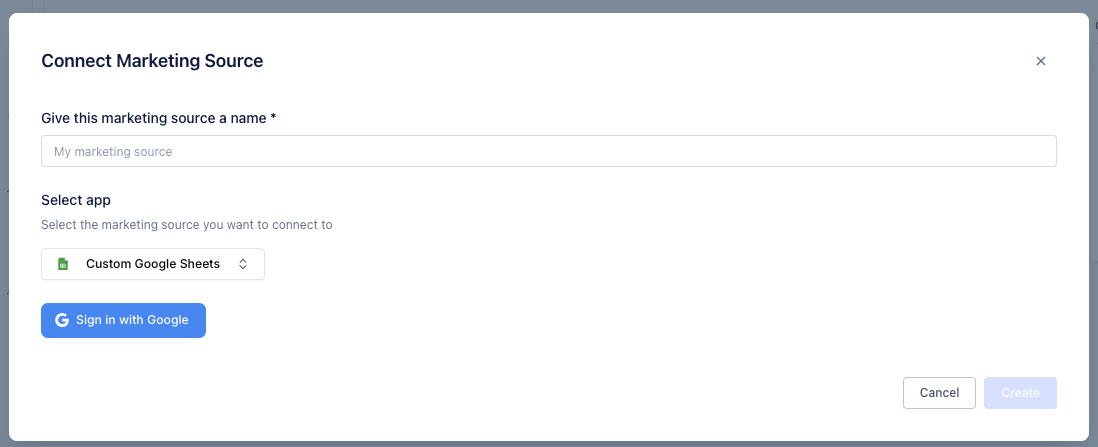
-
Click Sign in with Google, then click Pick a spreadsheet from Google Drive and select the spreadsheet you want to import. Next, select the specific sheet (tab) within the spreadsheet.
Converge loads the spreadsheet and displays a preview of the top 10 rows to help you map columns to the right fields.
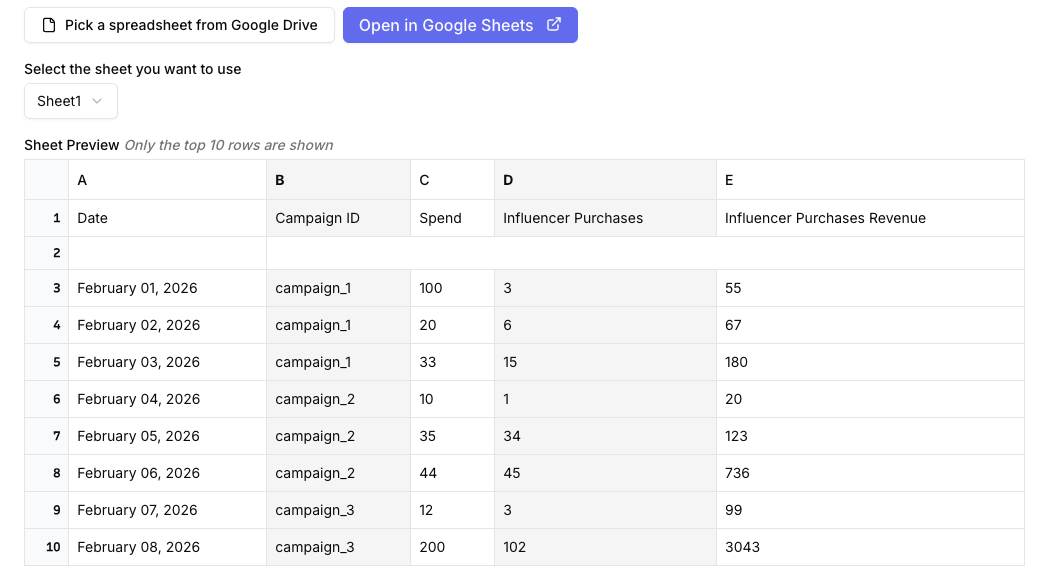
- Select the header row of your spreadsheet. This labels each column and makes it easier to map them to the correct Converge fields.
-
Map your columns to Converge fields:
- Date (required): Select the column containing dates.
- Currency (required): Select the column or use “Manual input value” for a constant.
- Spend (optional): Select the column containing spend amounts.
- Channel Group (required): Select the column or use “Manual input value” for a constant.
- Channel (required): Select the column or use “Manual input value” for a constant.
- Campaign Name (required): Select the column or use “Manual input value” for a constant.
- Ad Set Name (optional): Select the column or use “Manual input value” for a constant.
- Go Live (optional): Select the column if applicable.
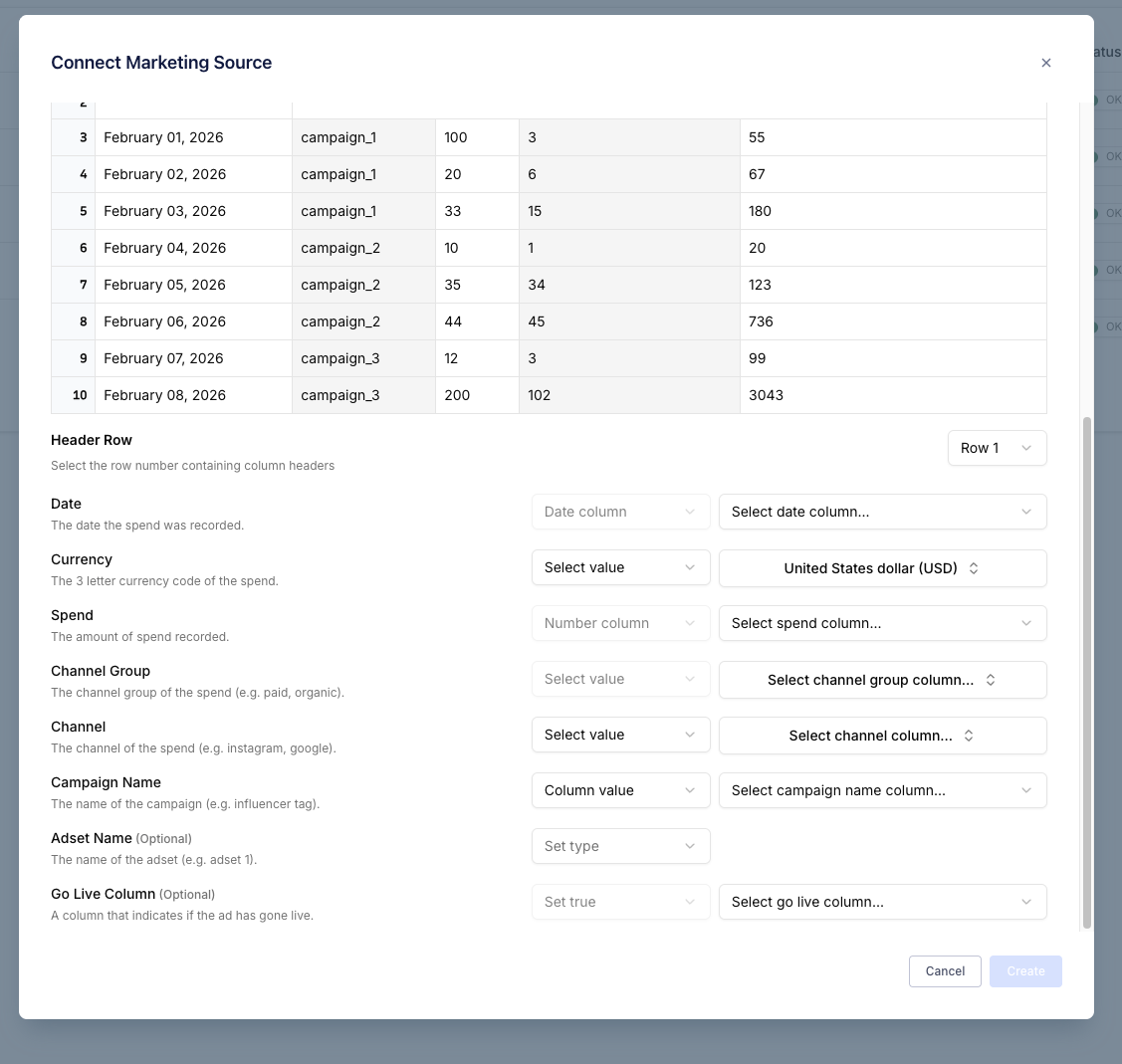
- Optionally, add custom conversions. See Custom conversions below.
- Press Create. Converge will start pulling in your spend data.
For columns like Channel, Channel Group, Campaign Name, and Ad Set Name, you can choose “Manual input value” during mapping. This sets a constant value for all imported spend rows, which is useful when tracking a single campaign or channel in a sheet.
Converge functionality
This integration supports the following Converge marketing source functionality.| Converge Feature | Supported |
|---|---|
| Sync Frequency | Every hour |
| Custom Conversions |
Sheet format requirements
Your Google Sheet should follow these formatting guidelines:Required columns
- Date: Must be in date format (Google Sheets recognizes standard date formats).
- Channel: The marketing channel (e.g. Influencer, Podcast, Billboard).
- Channel Group: The channel group (e.g. Paid Social, Paid Search, Organic).
- Campaign Name: The campaign name.
- Currency: The currency used for spend values.
Optional columns
- Spend: Must be a number (no currency symbols or commas).
- Ad Set Name: For more granular tracking within campaigns.
- Go Live: If you track when campaigns go live.
Example sheet structure
| Date | Channel Group | Channel | Campaign | Ad Set Name | Currency | Spend |
|---|---|---|---|---|---|---|
| 1/19/2026 | Influencer | youtube | /jerryrig | USD | 1200.00 | |
| 1/19/2026 | Paid Social | Winter Launch | Prospecting | USD | 3500.00 | |
| 1/19/2026 | Paid Search | Brand Keywords | Exact Match | USD | 800.00 |
- Format the date column as a date in Google Sheets, not as text.
- Format spend columns as numbers (no currency symbols or commas).
Custom conversions
Custom conversions let you import any conversion metric from your sheet into Converge — for example, leads, purchases, or impressions — and optionally pair them with a revenue column.How it works
When you map a custom conversion, you select a count column and an optional revenue column. Converge uses the column header as the conversion name in your reports. A column labeledPPS will appear as PPS in Converge.
You can add multiple custom conversion pairs — each maps independently to its own count and revenue columns.
Setting up custom conversions
In step 7 of the setup, click Add Custom Conversion at the bottom of the mapping screen and configure:- Conversions column (required): The column containing the conversion count. Must be a number column.
- Revenue column (optional): A column containing the revenue for those conversions. If omitted, revenue defaults to 0.
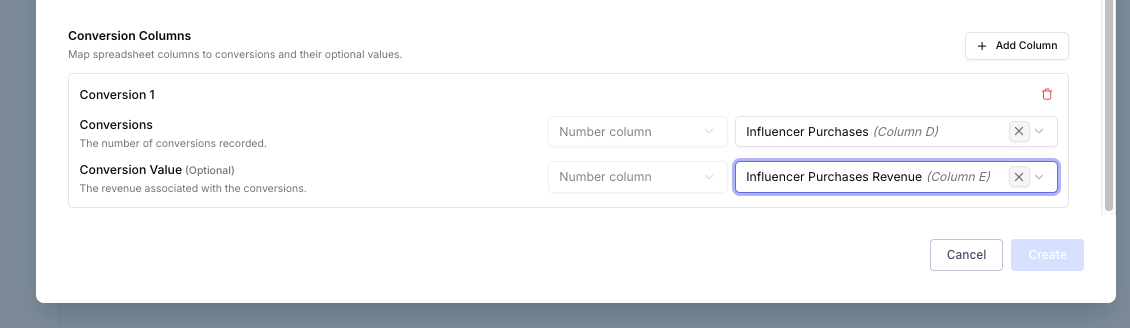
Example sheet with custom conversions
| Date | Channel Group | Channel | Campaign | Currency | Spend | Post-Purchase Survey Responses |
|---|---|---|---|---|---|---|
| 1/19/2026 | Influencer | youtube | MrBeast | USD | 1200.00 | 5 |
| 1/19/2026 | Influencer | youtube | MrBeast | USD | 1200.00 | 8 |
| 1/20/2026 | Influencer | youtube | MrBeast | USD | 1200.00 | 3 |
Post-Purchase Survey Responses is the custom conversion column. The column header is used as-is as the conversion name in Converge.
Syncing and updates
- Converge will automatically sync your Google Sheet data every hour.
- You can manually trigger a sync from the Marketing Sources dashboard.
- Each sync updates the entire sheet. The data in Converge will reflect the data in the sheet, so if anything is added, removed, or updated, it’ll be reflected after the sync.
FAQ
Can I use the same sheet for multiple campaigns?
Can I use the same sheet for multiple campaigns?
Yes, you can include multiple campaigns in a single sheet. During setup, map the Campaign Name column so Converge properly segments your spend data by campaign.
What happens if my sheet contains invalid data?
What happens if my sheet contains invalid data?
Converge will skip rows with invalid data and log an error in your sync status. Common issues include:
- Date column not formatted as a date in Google Sheets.
- Non-numeric values in the spend or custom conversion columns.
- Missing required fields.
When should I use 'Manual input value'?
When should I use 'Manual input value'?
Use “Manual input value” when you want to set a constant value for all rows in your sheet. For example, if you’re tracking all influencer spend in one sheet, you can set Channel to “Influencer” as a manual input value instead of adding a Channel column to your spreadsheet.
How far back can I import historical spend data?
How far back can I import historical spend data?
You can import historical spend data as far back as your sheet contains records. There’s no limit on historical backfill, but keep in mind that very large datasets may take longer to initially sync.
Can I track conversions without spend?
Can I track conversions without spend?
Yes. If you leave the Spend field unmapped and configure at least one custom conversion column, Converge will import the row as a conversions-only entry. This is useful for owned channels like email where you don’t have associated spend.
What you can track
The Google Sheets integration imports spend and conversion data that can be analyzed alongside your other marketing channels in Converge:- Ad spend: Total spend across custom channels.
- Custom conversions: Any metric you track in a column — Leads, PPS, Impressions, etc. — appears as a named conversion in Converge.
- Custom revenue: Pair a revenue column with each custom conversion for blended revenue metrics.
- Channel and campaign reporting: Spend and conversions broken down by channel, channel group, campaign, and ad set.