The Klaviyo Marketing Source allows you to see platform-specific metrics (e.g. Email Opens, Clicks, Revenue) in Converge.
To send data from Converge to Klaviyo, check out the Klaviyo Destination instead.
Set up the Marketing Data Source
- Navigate to the Marketing Sources Tab in Converge, click on Connect a new ad platform and then choose Klaviyo.
-
Give your connection a name: e.g.
Klaviyo | {Account ID}, then click on Sign in with Klaviyo and complete the authentication process by signing in with your Klaviyo account and accepting the necessary permissions. - After successfully signing in, you will see the Conversion data source selection. Choose which data source you want to use for your conversion values (detailed guidance is provided in the next section).
- In the Which conversion metrics should we use section, select one or more metrics from the chosen source. Most often this will be the “Placed Order” event, for example, Placed Order (Shopify), Placed Order (WooCommerce). The metrics you select will be available individually and also rolled up into a single conversions/revenue total.
- After pressing Create, your Klaviyo data will stream into Converge.
Which conversion data source should I choose?
Klaviyo can record “purchases” in two ways:- Integration events: created automatically by ecommerce integrations (e.g., Shopify, WooCommerce) when an order is created/synced in the platform. In Klaviyo, these usually appear as “Placed Order” with the partner icon.
- API events: events you (or a third-party app) post to Klaviyo via the Events API. In Klaviyo, these metrics appear with a gear icon.
This choice does not change anything in your Klaviyo account. It only controls how this integration reads and aggregates conversion values.
Converge functionality
This integration supports the following Converge marketing source functionality.| Converge Feature | Supported |
|---|---|
| Sync Frequency | Every hour |
| Custom Conversions |
Set up your tracking parameters
- Log into your Klaviyo account and navigate to the sidebar.
- Click on your account name in the top-right corner, then go to Settings > Other > UTM tracking. Click Edit to modify the tracking settings.
-
Configure your tracking parameters:
- Configure the standard Klaviyo UTM parameters as needed for your existing tracking requirements. These parameters are optional for the Converge integration.
- Add a custom UTM parameter for Converge tracking. Click Add UTM parameter:
- Enter
cvg_sourceas the parameter name and set Campaign value to “Klaviyo” and Flow value to “Klaviyo” - Enter
cvg_adidas the parameter name and set Campaign value to “Campaign Id” and Flow value to “Flow Id”
- Enter
- Enable the toggle for “Automatically add UTM parameters to links”
- Click Save to apply your tracking configuration.
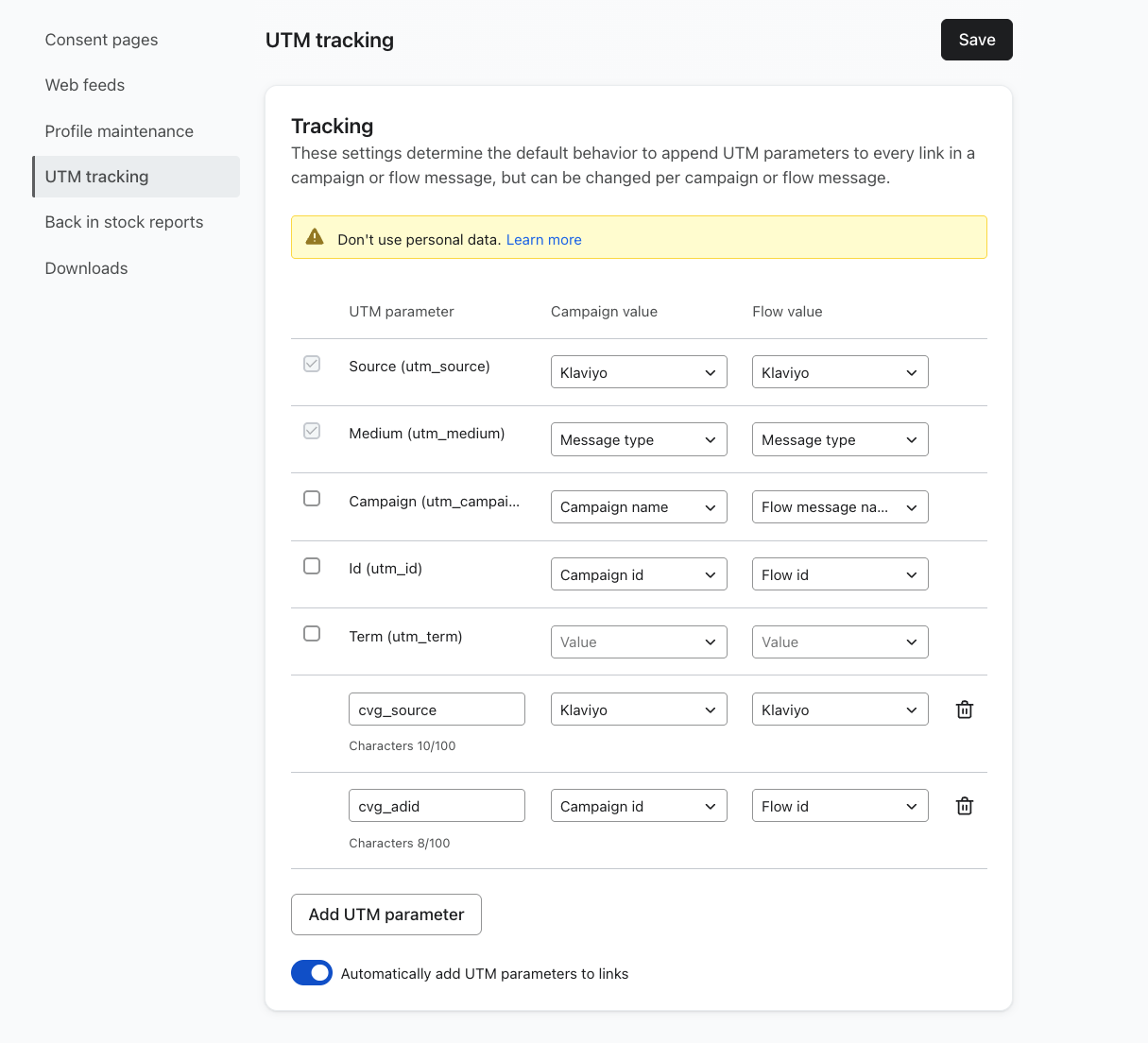
This configuration will automatically append UTM parameters to all links in your Klaviyo campaigns and flows, enabling proper attribution tracking in Converge. The
cvg_adid parameter helps Converge identify traffic coming from your Klaviyo campaigns.Supported metrics
We support a focused set of Klaviyo metrics that mirror the definitions you see in Klaviyo’s own reporting. Expand each category to see the specific events we aggregate.Email Metrics
Email Metrics
These are email-level delivery and engagement events emitted by Klaviyo for email sends (campaigns and flows). Use them to trend deliverability and engagement over time.
| Metric | Description |
|---|---|
| Email click rate | The percentage of emails where the recipient clicked on a link within your message. It is calculated as the unique email clicks divided by emails delivered. |
| Email open rate | The percentage of emails where the recipient opened your message. It is calculated as the unique email opens divided by emails delivered. |
| Email deliverability rate | The percentage of emails that were actually delivered to the recipient, as opposed to being bounced, or dropped. It is calculated as the delivered emails divided by total emails sent. |
| Emails bounced | The total number of emails where the send failed due to a bounce (soft or hard). The message was not delivered to the recipient’s mailbox. |
| Emails clicked to unsubscribe | The total number of times an unsubscribe link in your email was clicked, indicating intent to opt out via the message. |
| Emails dropped | The total number of emails Klaviyo skips sending because an address is suppressed/undeliverable per an upstream provider, creating a suppression mismatch |
| Emails marked as spam | The total number of times the recipient reported your email as spam through their mailbox provider. |
| Emails delivered | The total number of emails that were successfully delivered to the recipient’s mailbox (i.e., not bounced/dropped). |
| Total emails clicked | The total number of times a tracked link inside your email was clicked. |
| Total emails opened | The total number of times a recipient opens an email you sent. |
| Total emails sent | The total number of emails that Klaviyo attempted to send, including all delivery outcomes (bounced, dropped, and successfully delivered). |
| Unique emails clicked | The number of unique recipients who clicked at least one tracked link in your email. |
| Unique emails opened | The number of unique recipients who opened your email at least once. |
Subscriber Metrics
Subscriber Metrics
These metrics reflect list-level consent changes. They’re sourced from list subscription events and are the basis for “email subscribers” accounting.
| Metric | Description |
|---|---|
| New email subscribers | The number of unique email profiles that joined any email list (Subscribed to List) during the period. |
| Churned email subscribers | The number of unique email profiles that left any email list (Unsubscribed from List) during the period. |