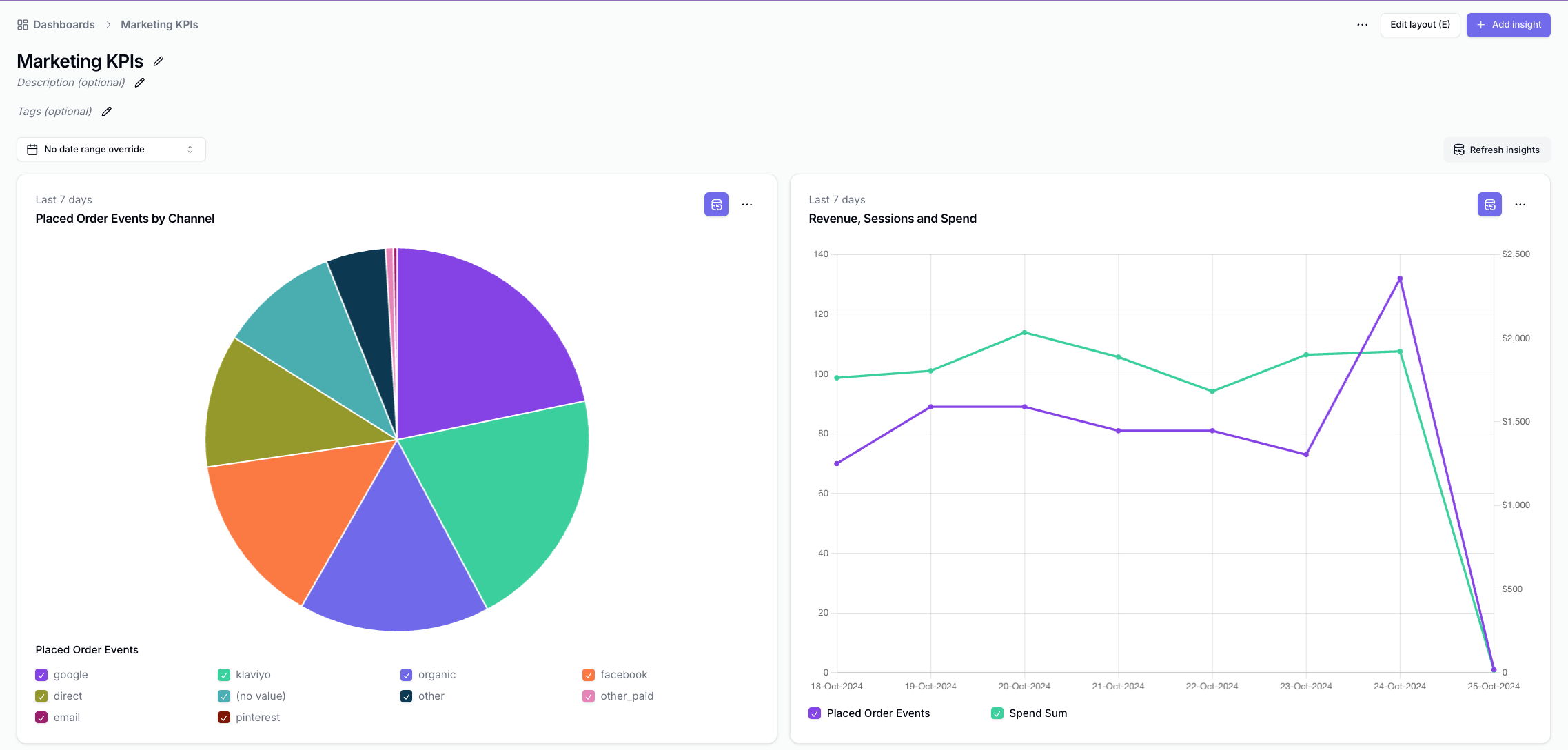What is a dashboard
A dashboard is a collection of insights that can easily be shared. Dashboards allow you to group and bring together related insights in one place.How to create your first dashboard
- From the sidebar click on Dashboards and click on Create new Dashboard.
-
This will open the dashboard builder view, click on the -icon next to “Unnamed dashboard” and give the dashboard a name, e.g.
Marketing KPIs.
- Click on the -icon to save the new name.
-
Click on Add insight
-
Click on the Add insight button for the insights you’d like to add
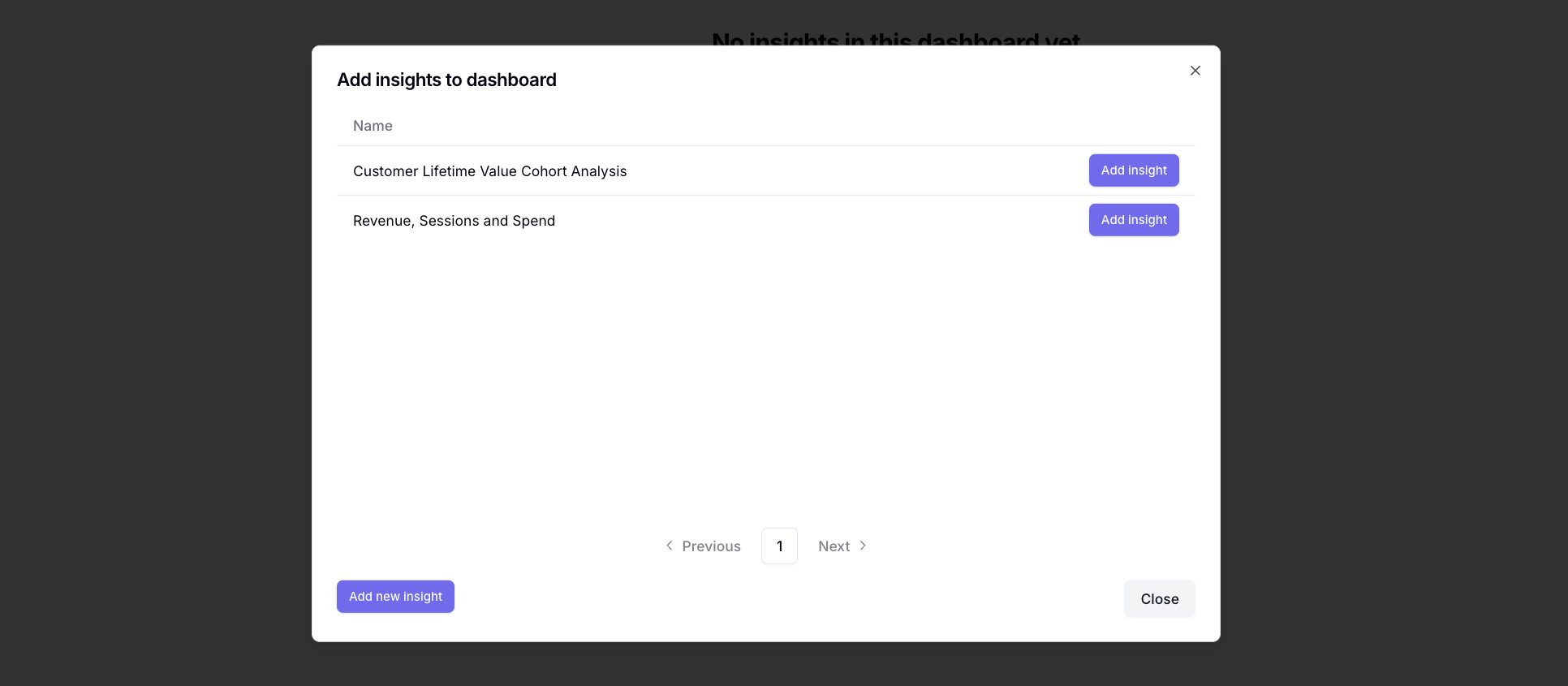
- Click on Edit layout (E) in the top right corner, and move and resize the insights until you’re happy with the dashboard.
- Click on Done editing once you’re happy.
-
You’ve created your first dashboard.