Timezone
Typically, you will want to pick the timezone of your Facebook Ads Manager or your local timezone.
- Click on the Settings-button at the bottom of the sidebar.
- Navigate to the General-subtab.
- Click on the switch next to the Timezone form field.
- Fill in the Timezone of your choice, e.g.
EST. - Click on Save.
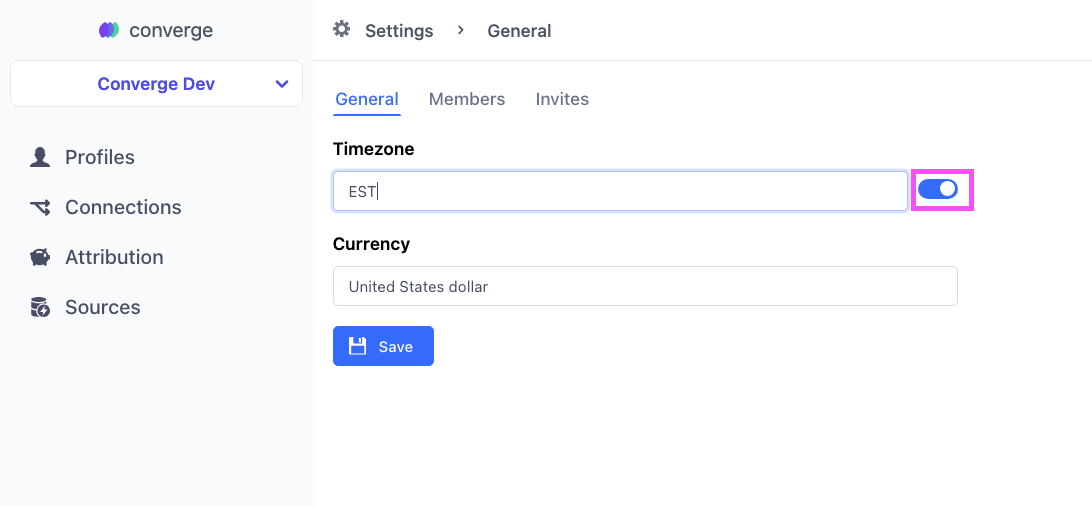
Currency
How to modify your Workspace Currency
- Click on the Settings-button at the bottom of the sidebar.
- Navigate to the General-subtab.
- Click on the Currency form field
- Fill in the Currency of your choice, e.g.
United States dollar. - Click on Save.
- Navigate to the Attribution tab, you should see that the Overview tab now uses your desired currency.
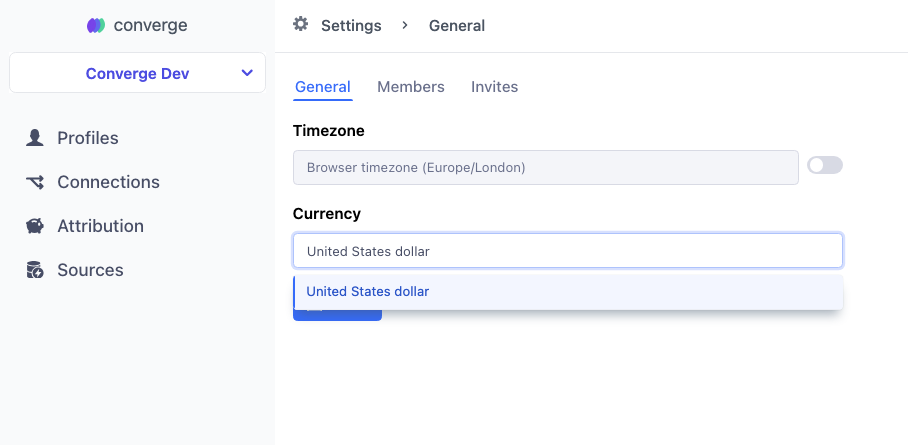
Currency rates update every hour. If your events or ad platforms use a different currency than Converge, your results might be slightly off.
Access
How do I invite someone to my Workspace
Invitation links expire after 3 days and can only be used once.
- Click on the Members-button at the bottom of the sidebar (under Settings).
- Navigate to the Invites-subtab.
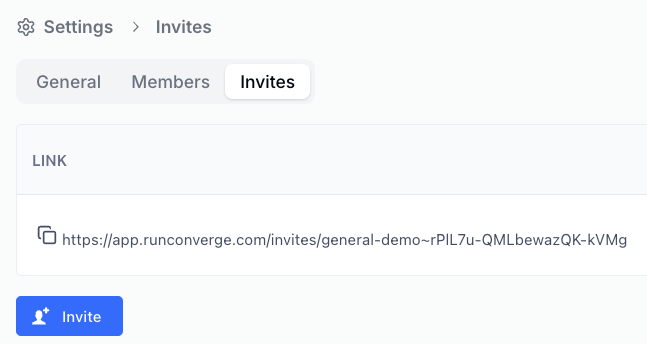
- Click on Invite to generate a new invite link
- Send this link to the person who you want to give access to, they will receive access to your Workspace after logging in to Converge.
How do I remove someone from my Workspace
- Click on the Members-button at the bottom of the sidebar. You can now see everyone who has access.
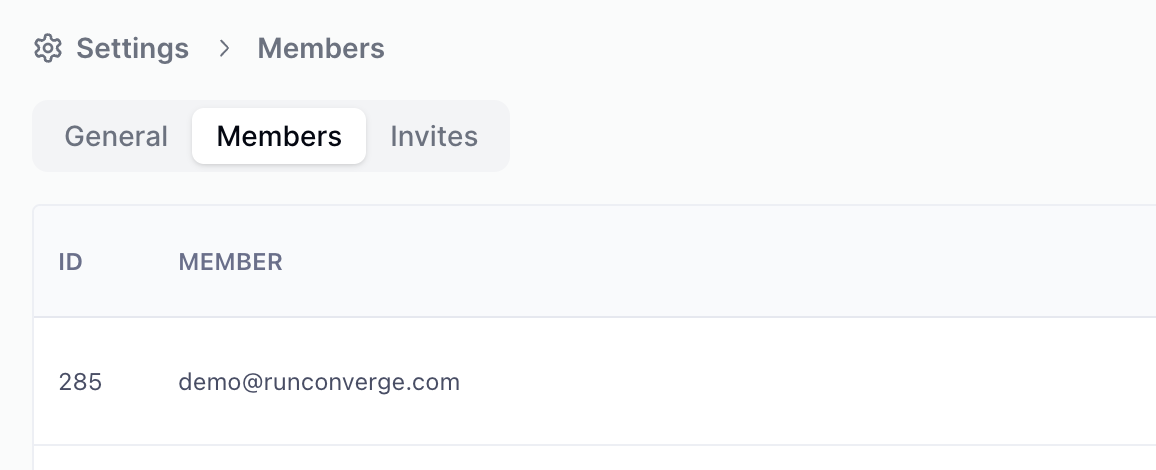
- Click on the -icon next to the user you want to remove.
- Done.