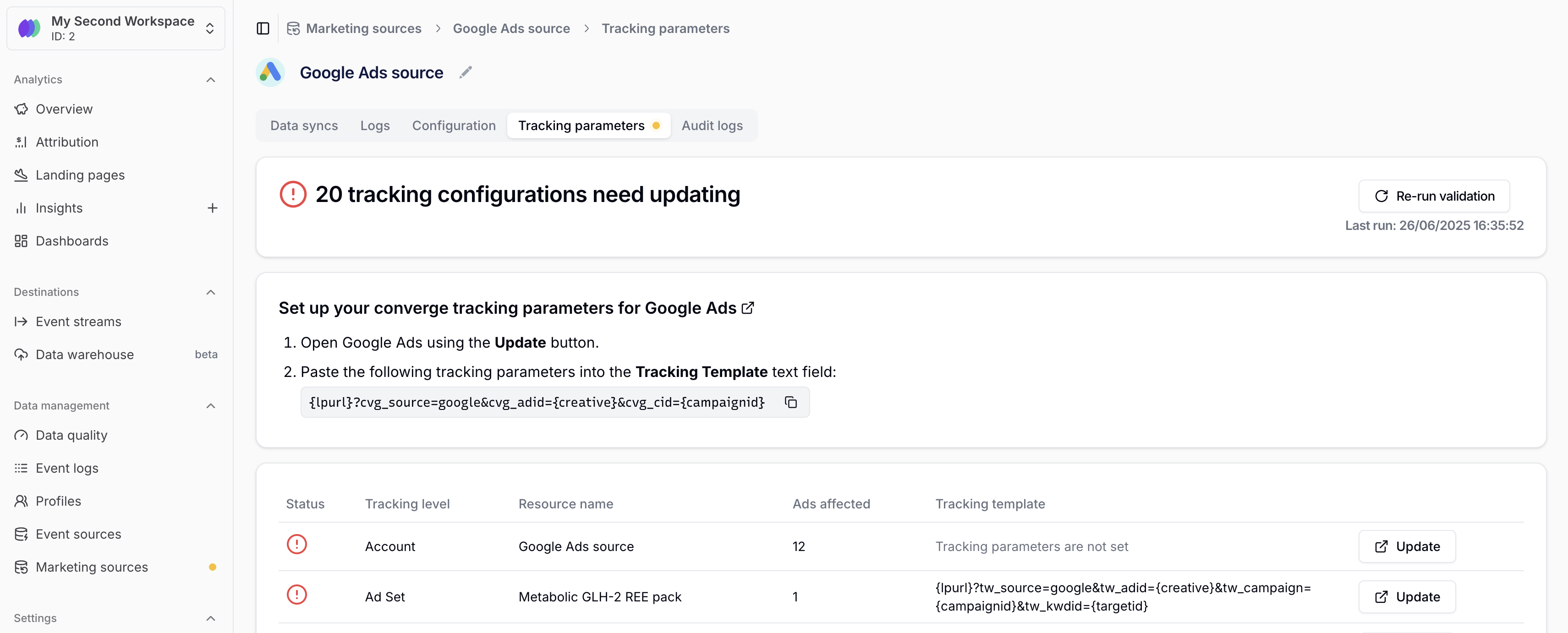Overview
Converge provides the following tools to monitor and debug whether your marketing sources are working correctly:Tracking parameters
Converge will automatically flag when ads are not configured with the correct tracking parameters.Where to find tracking parameters
- Navigate to the Sources Tab in your Converge dashboard.
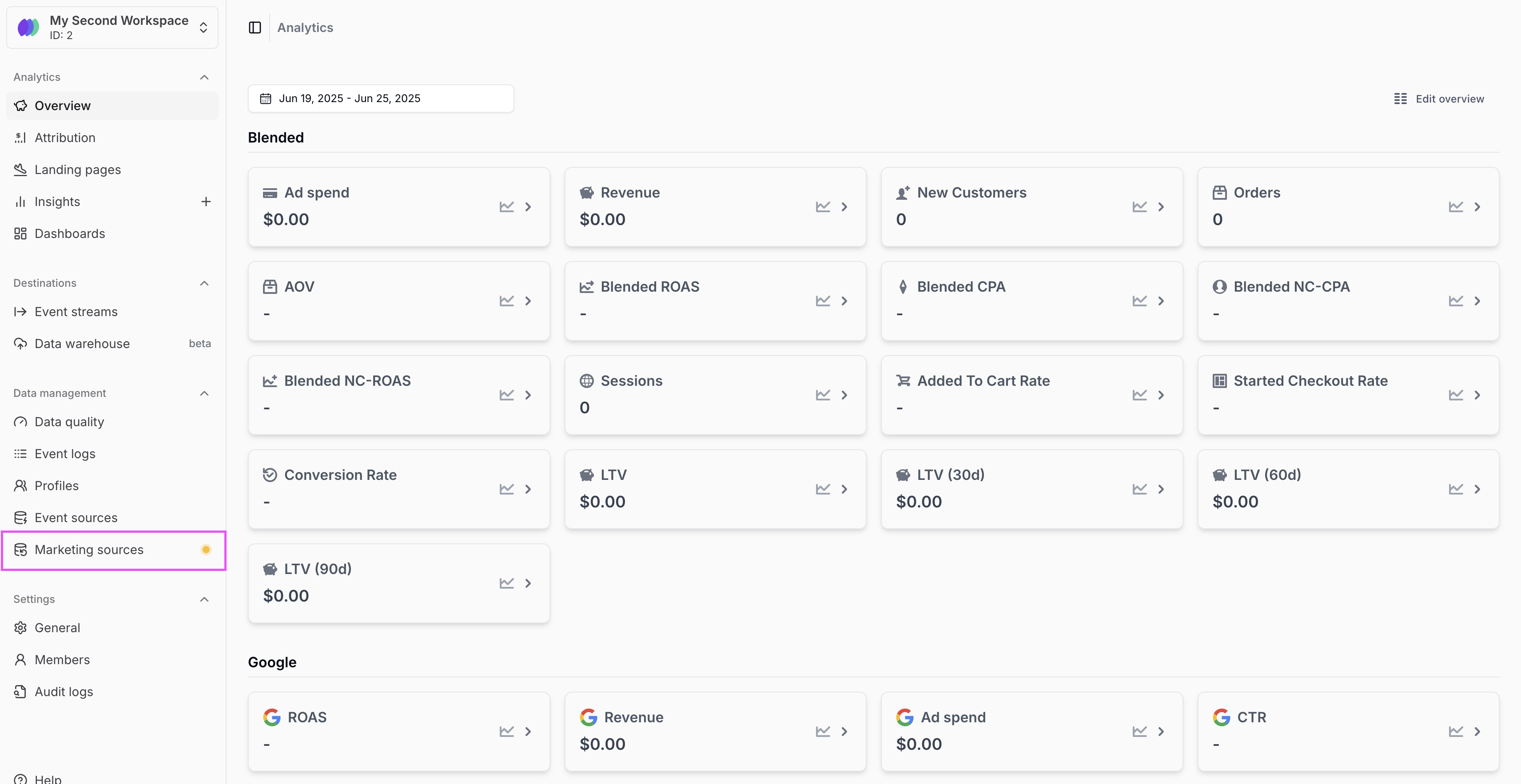
- Click on the marketing source you want to validate.
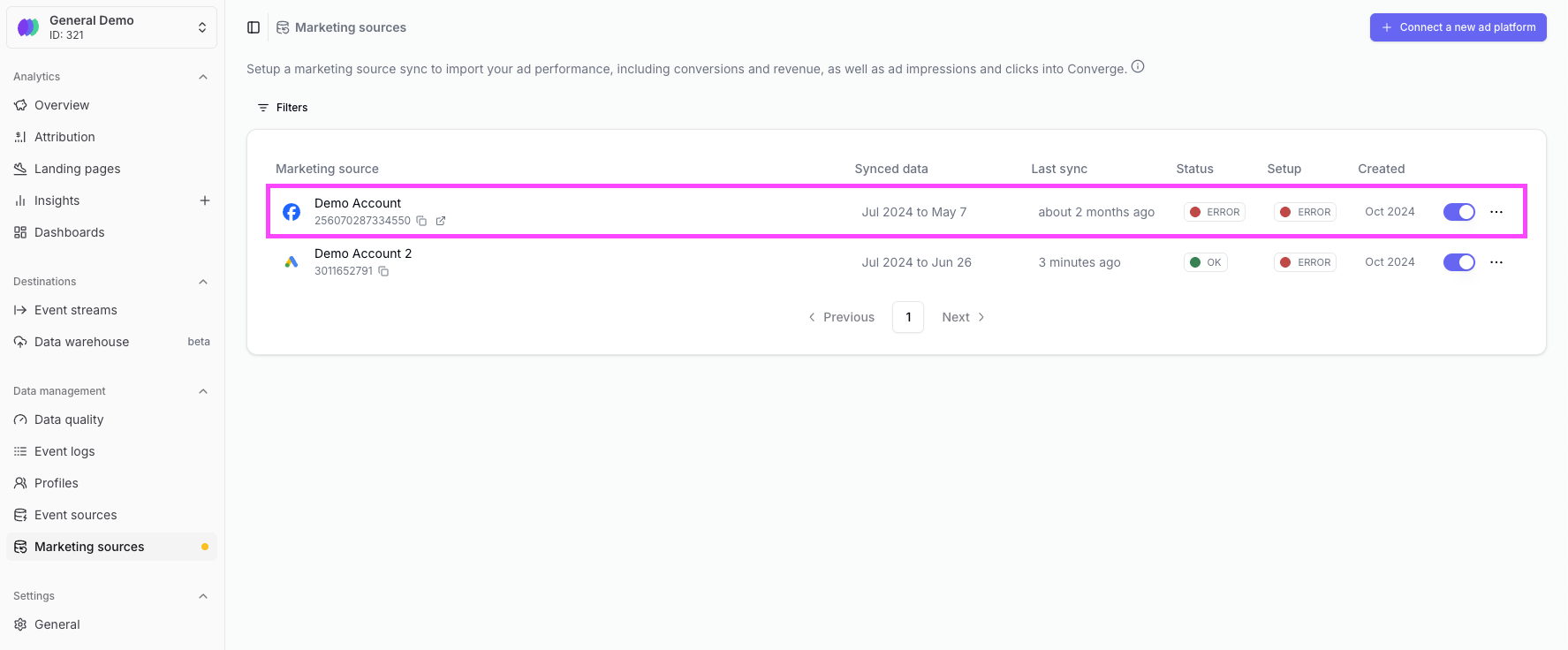
- Click on the Tracking parameters tab to see the tracking parameters.
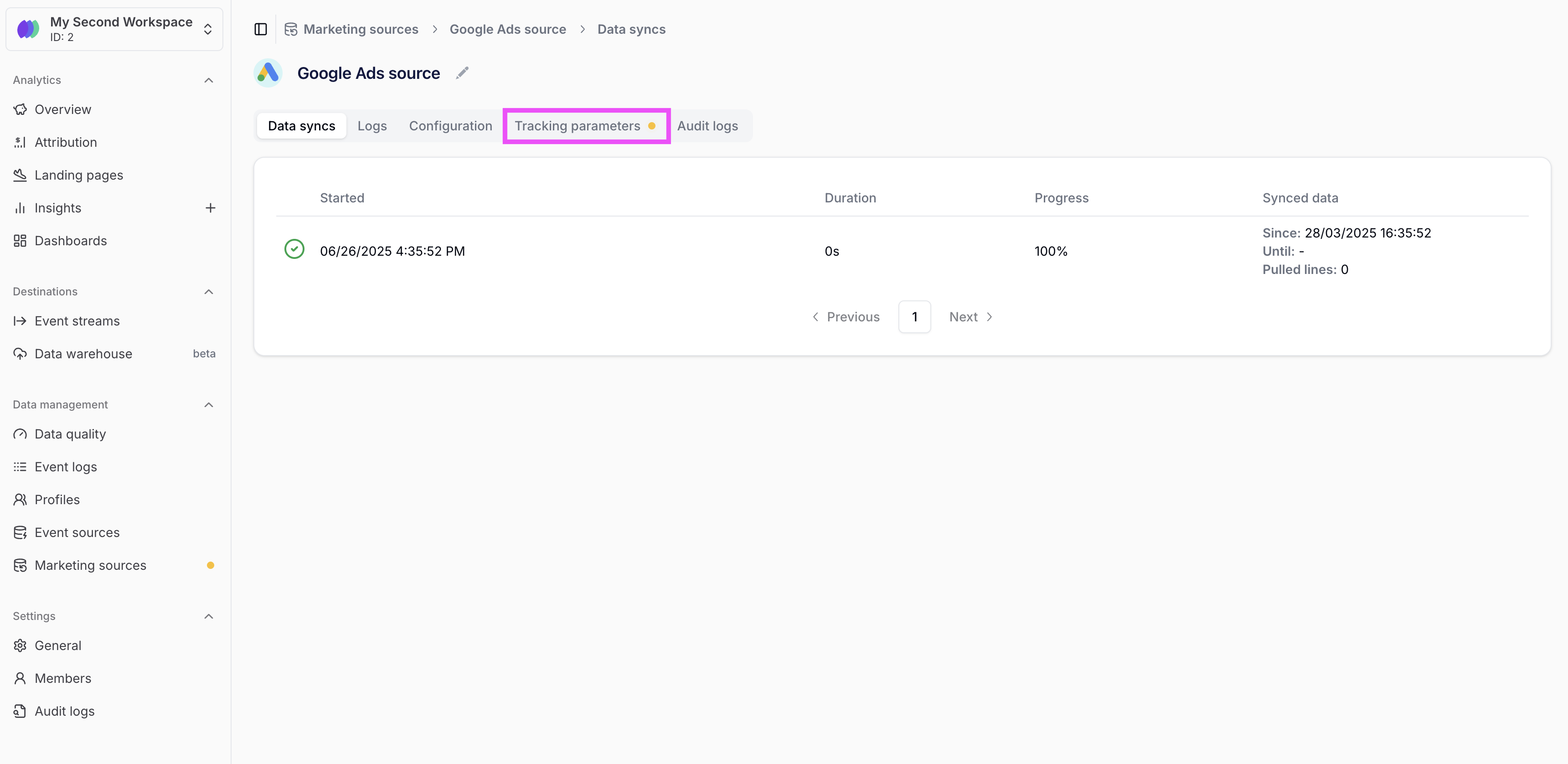
- Correct any ads with invalid tracking templates by pressing on the Update button and pasting the correct template.