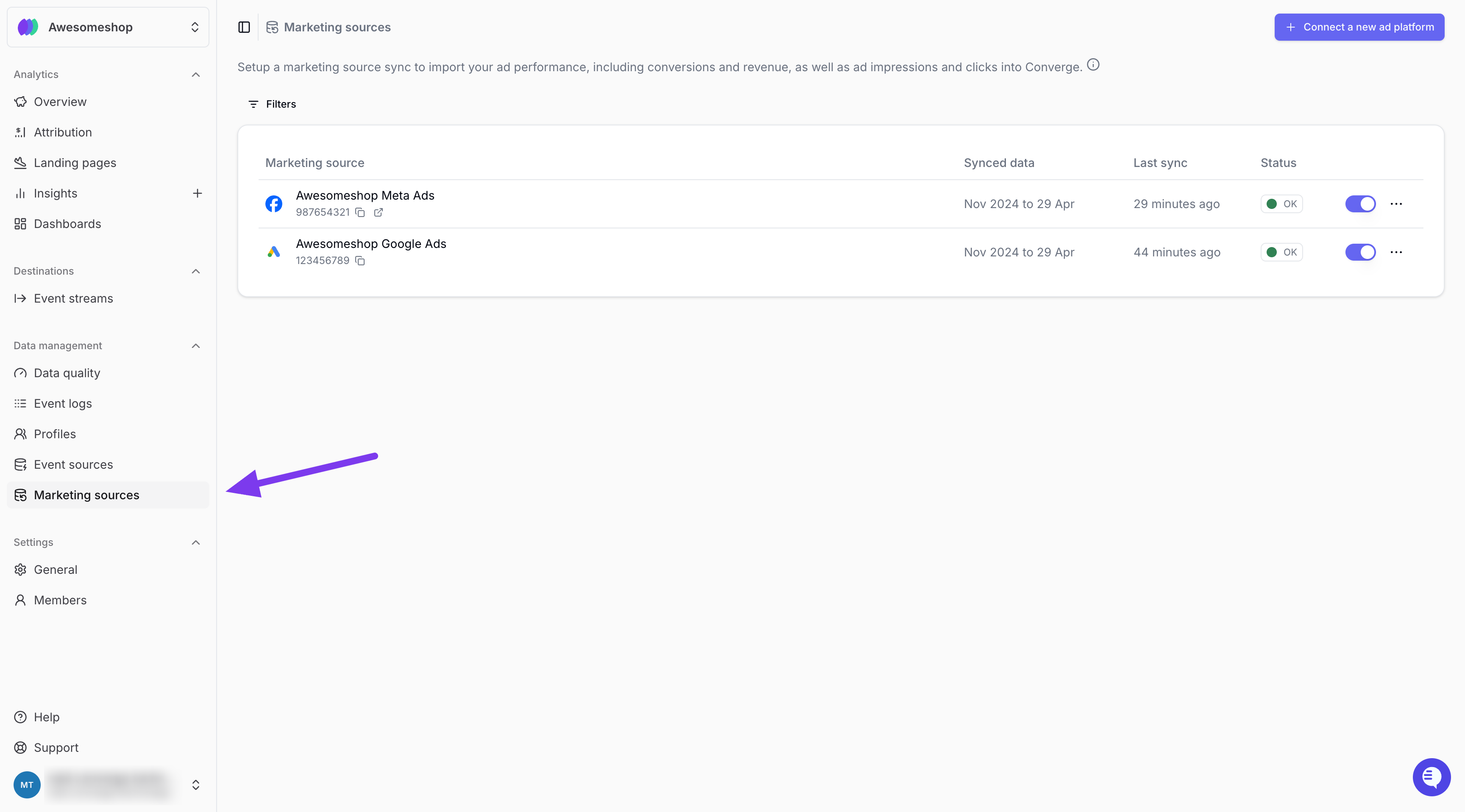Introduction
For Converge to work, it first needs data. You can get data into Converge by connecting it to Sources. There are two types of sources:- Event sources: Collect real-time customer event data from the Converge web pixel, server webhooks, or integrations (like Shopify).
- Marketing sources: Pull in pre-attributed metrics—like Ad Spend, Impressions, Clicks, and Conversions from platforms like Facebook Ads and Google Ads.
Event sources
Tracking first-party events is at the core of Converge. You can track any event you want, but in most cases Converge will automatically track key events like Viewed Product, Added to Cart, and Placed Order.Client-side vs. server-side tracking
You can track events using two methods:- Client-side: Events are sent directly from the user’s browser to Converge. For example Viewed Product, Added to Cart, and Started Checkout are tracked by the Converge JS Pixel, added to your website directly or via an integration.
- Server-side: Events are sent from your servers to Converge after users interact with your website. For example Placed Order or Cancelled Subscription are sent to Converge via integrations like Shopify, WooCommerce, or the Converge Webhook.
Profiles and sessions
Converge groups all events into Profiles and Sessions:- Profiles: A profile is a long-term view of a user’s behavior. All events tied to a user are grouped here.
- Sessions: A session represents a single visit to your site. Sessions are attributed to Channels or Ad Campaigns, helping you understand how users arrive on your website and what they do.
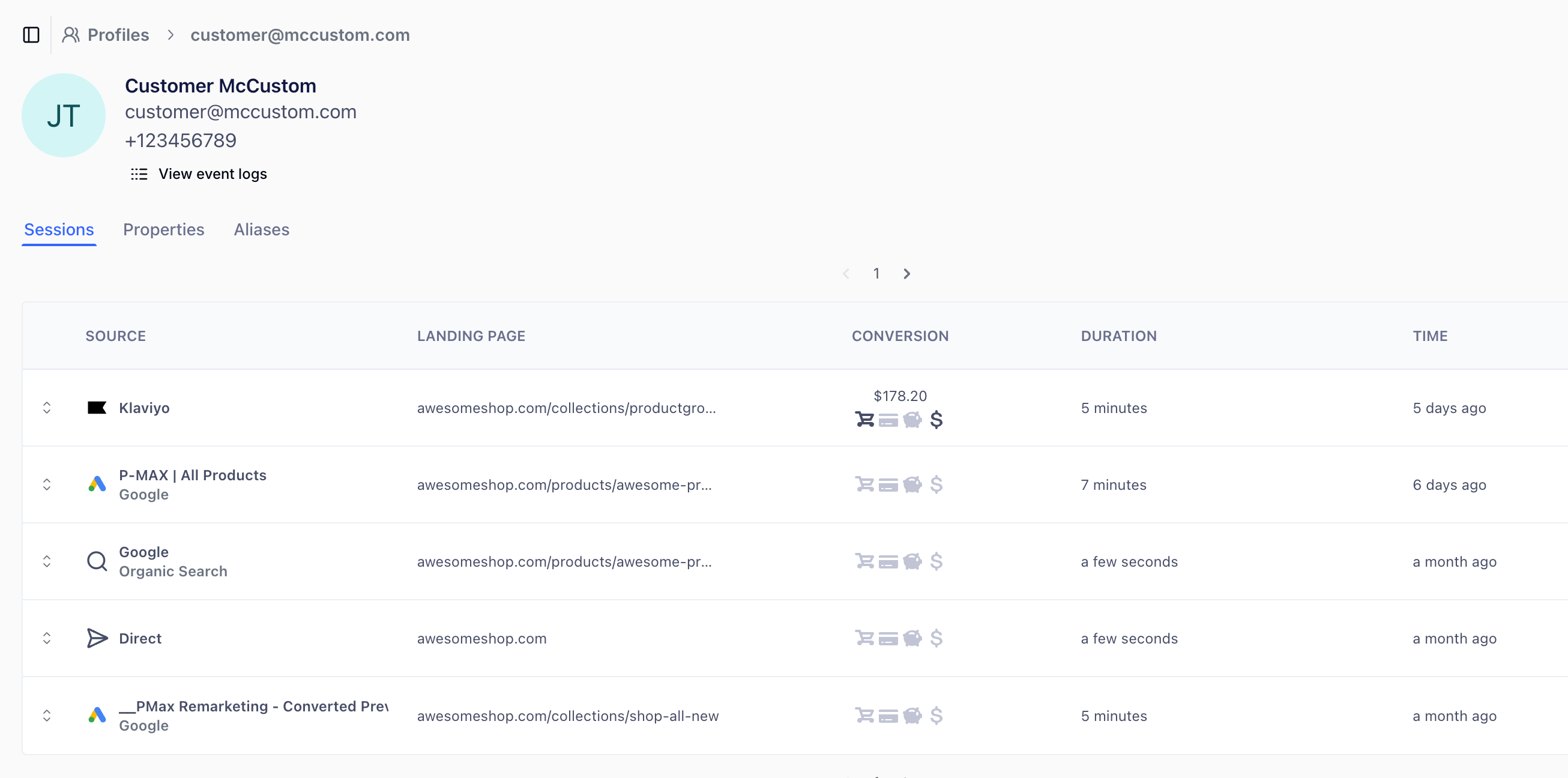
Monitoring event sources
You can see which events are being sent with which properties by checking the Data Quality report or the Event Logs.Finding event sources
Go to Event sources under Data management in the main menu to see all connected event sources.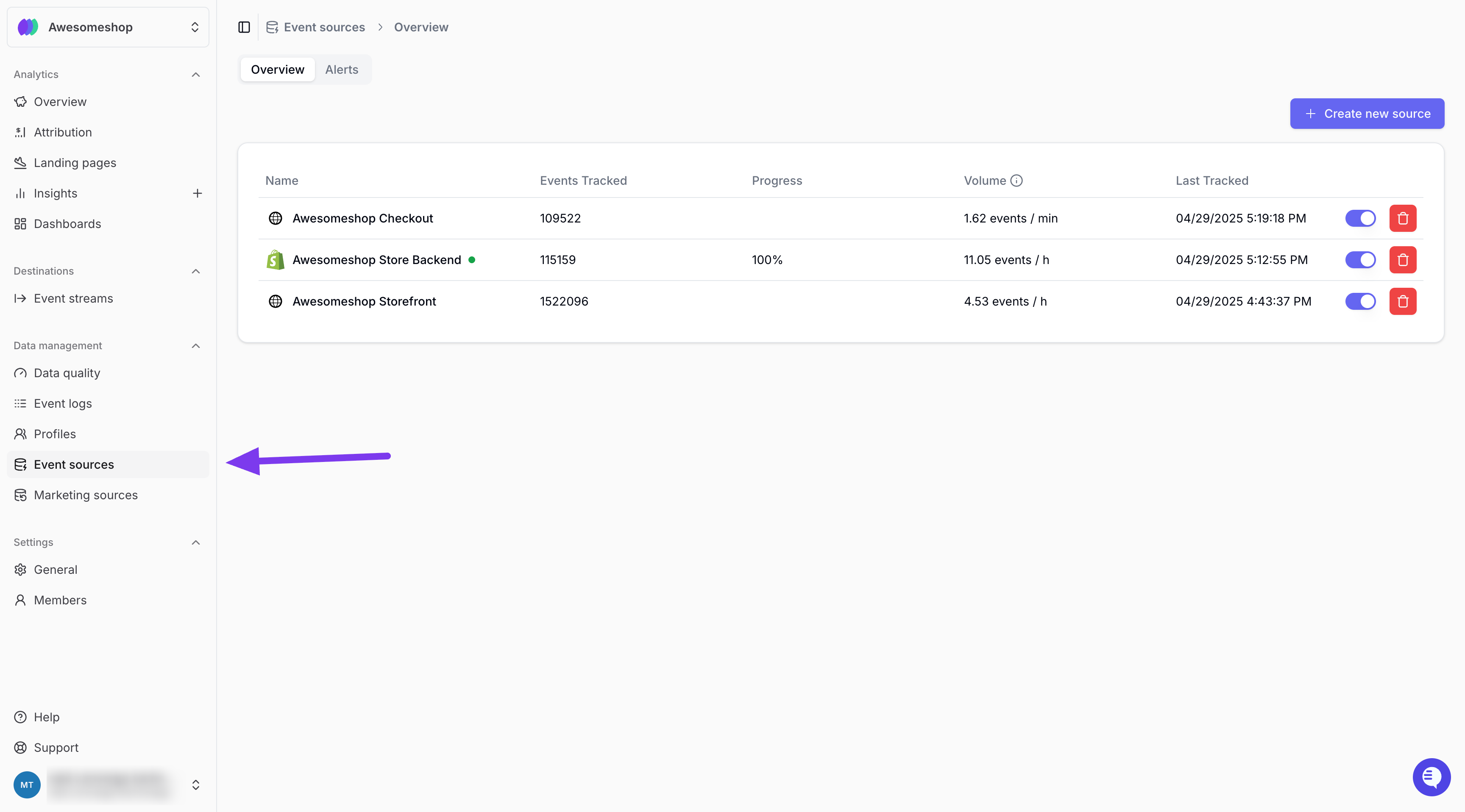
Marketing sources
Marketing sources pull in metrics from platforms like Facebook Ads, Google Ads, and TikTok Ads. Once connected, Converge will sync metrics like Ad Spend, Impressions, Clicks, Conversions, Revenue, and metadata like Campaign, Ad Set, and Ad names.Blended reports
Marketing source data is blended with first-party event data from your Event sources to create richer reports. For example, if you connect Google Ads, you can report on both Sessions and Purchases (from events) and Impressions and Ad Spend (from marketing data), and you can calculate metrics like ROAS based on both.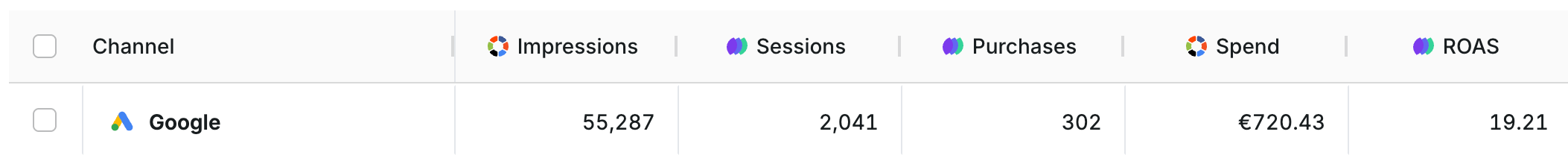
Converge doesn’t alter the metrics it receives from your marketing sources. But your destinations setup can influence how these platforms attribute results.
Finding marketing sources
Go to Marketing Sources under Data management in the main menu to view all connected Marketing sources.