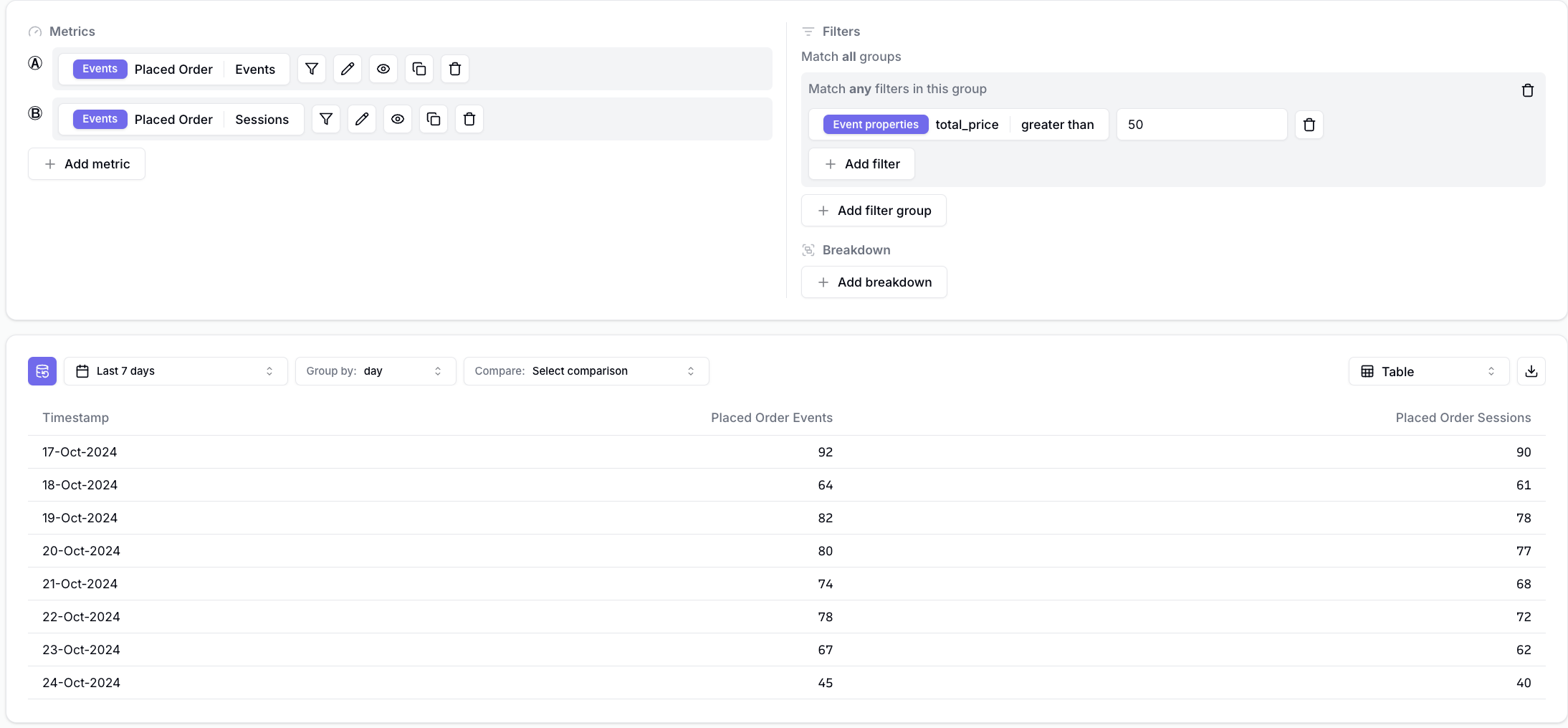- How many Added To Cart events do I have in Canada
- How many Website visits come from mobile users
- How much Spend comes from my Summer Facebook campaign
- How much Purchases can be first-party attributed to TikTok
Applying a Filter
How you apply a filter to an insight depends on whether you want the filter to filter on a Metric level (applies to a single metric) or on an Insight level (applies to all metrics in the insight).Metric Filters
- Click on the -icon next to the metric you want to filter.
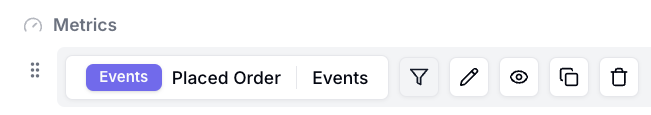
- Click on Add filter
- Choose a property to filter on and a condition, e.g.
total_pricegreater than 50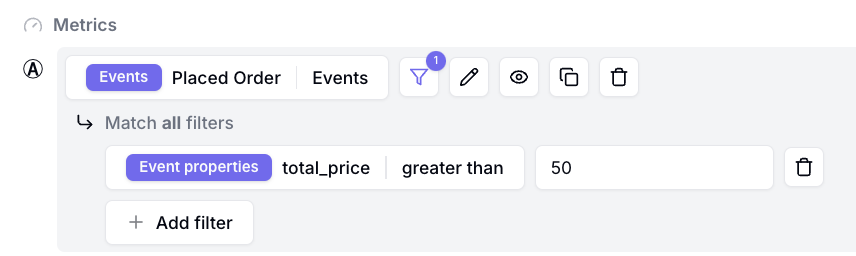
- Done, your metric values should be filtered based on this condition.
Insight Filters
-
Click on Add filter groupin theAdd filtersection of the query builder.

-
Click on Add filter
-
Choose a property to filter on and a condition, e.g.
total_pricegreater than 50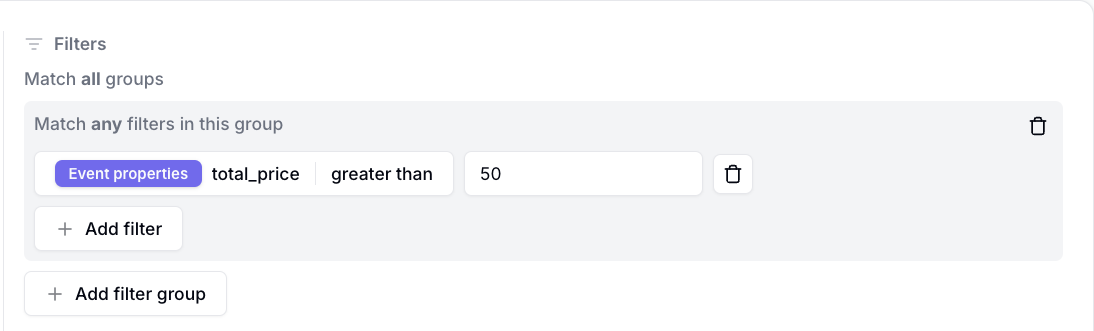
-
Done, all of your metric values should be filtered based on this condition.
As an example of a filter that applies across a few metrics, notice the insight below that shows all:
Placed Orderevents with atotal_pricegreater than 50- All sessions with a
Placed Orderevent for which this event has atotal_pricegreater than 50