Installation instructions
1. Create service account in Google Cloud
- Log into your Google Cloud console at console.cloud.google.com
- Choose your relevant Google Cloud Project from the top bar. If you don’t have a Google Cloud Project yet, you can create one following the instructions here.
-
In the sidebar menu, choose IAM and admin > Service accounts.
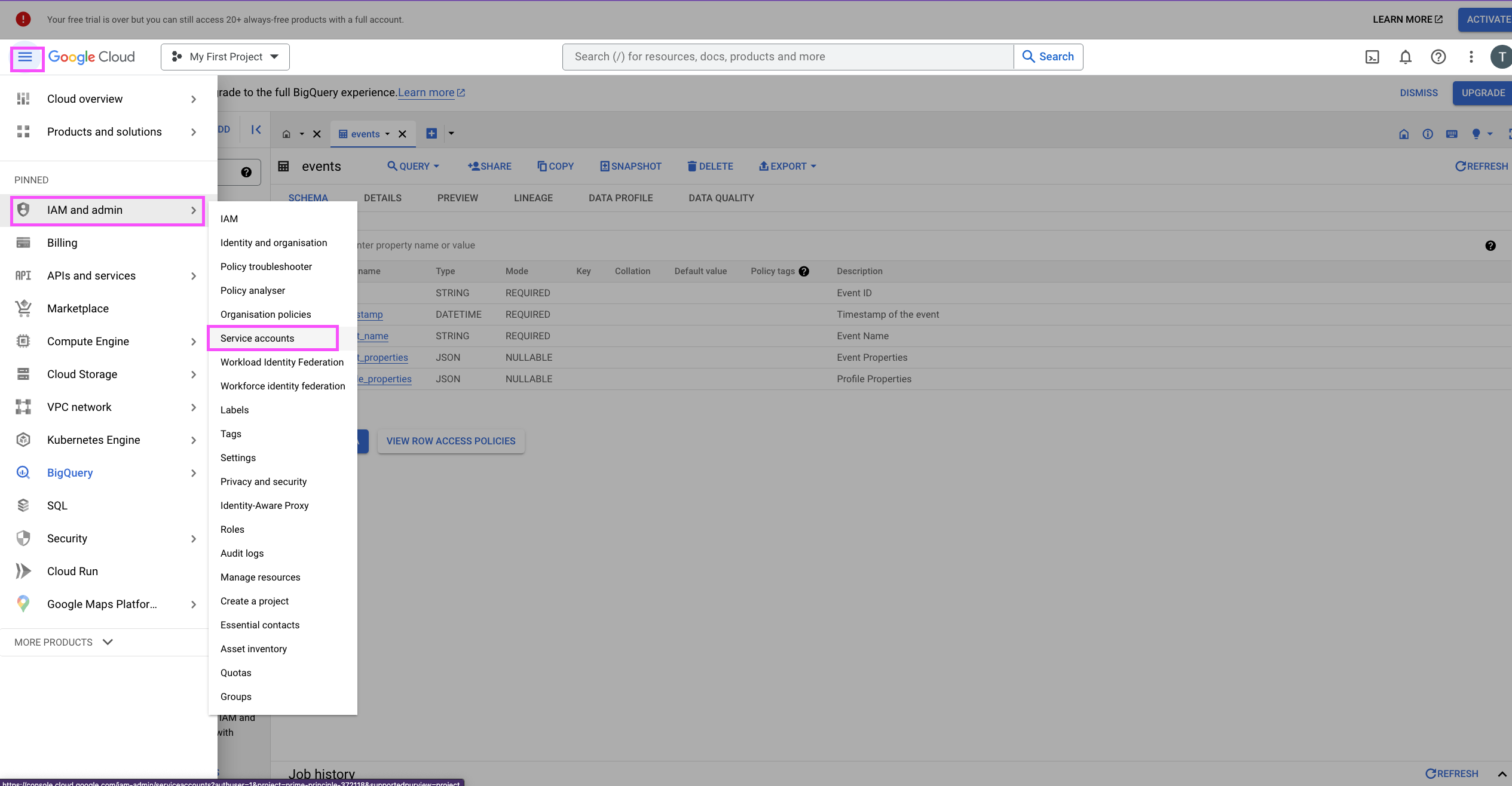
-
Click on Create Service Account.
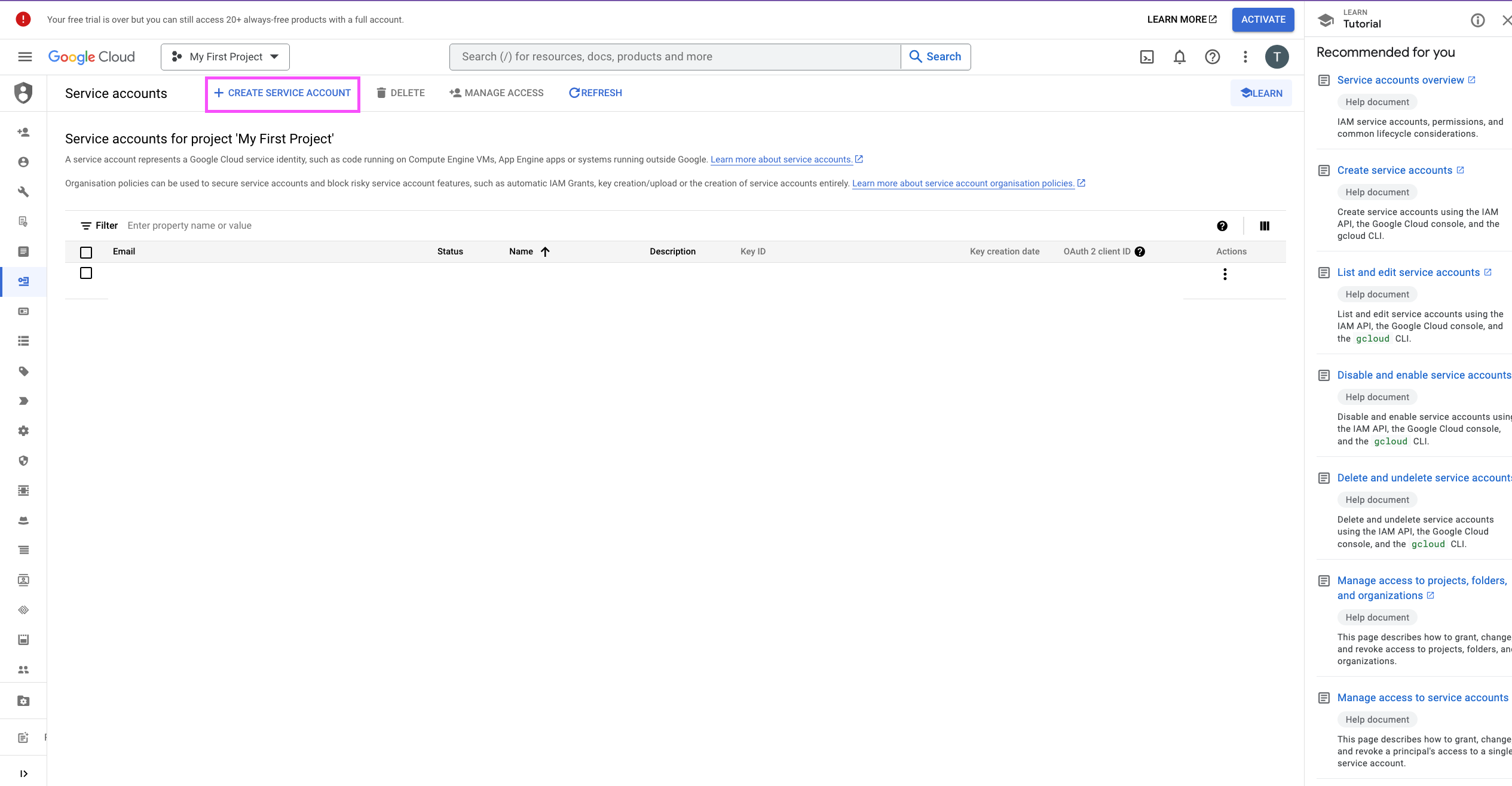
-
Fill in service account name, e.g.
converge-bigq-accountand click on Create and continue.
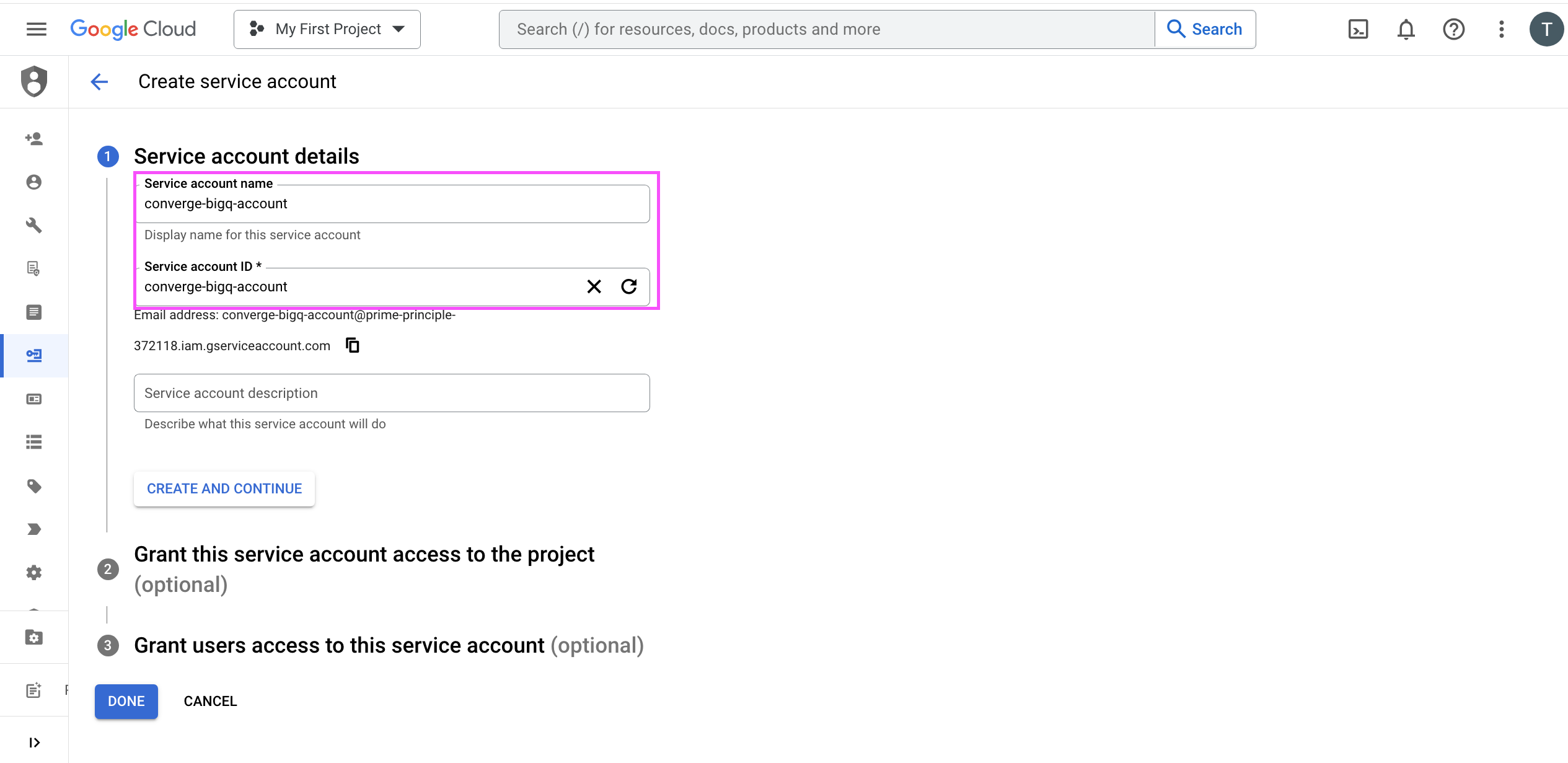
- Under Grant this service account access to the project, choose the BigQuery Data Owner and BigQuery Job User scopes and click on Done.
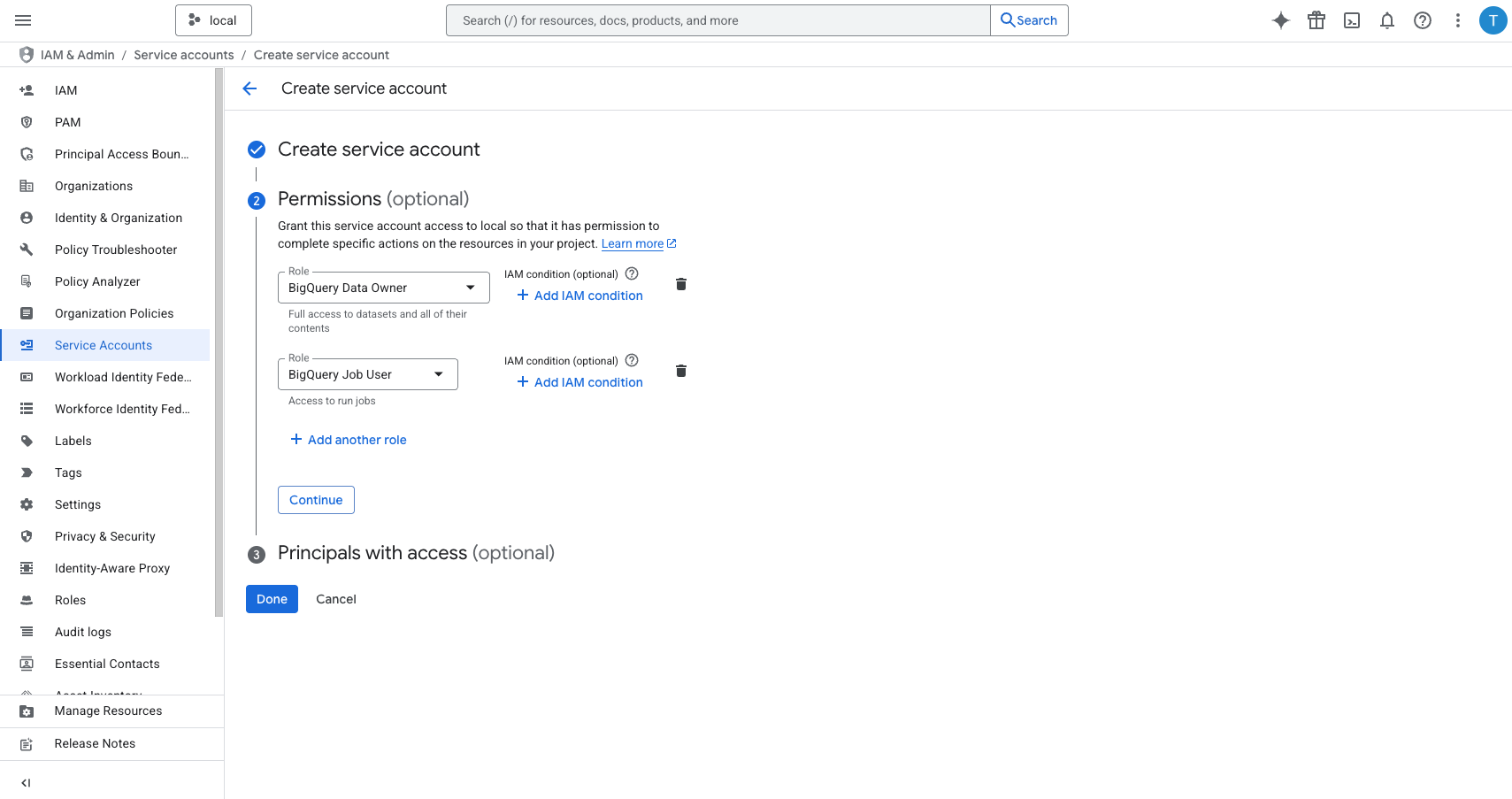
- Pick your newly created service account from the list of Service Accounts and choose Manage keys.
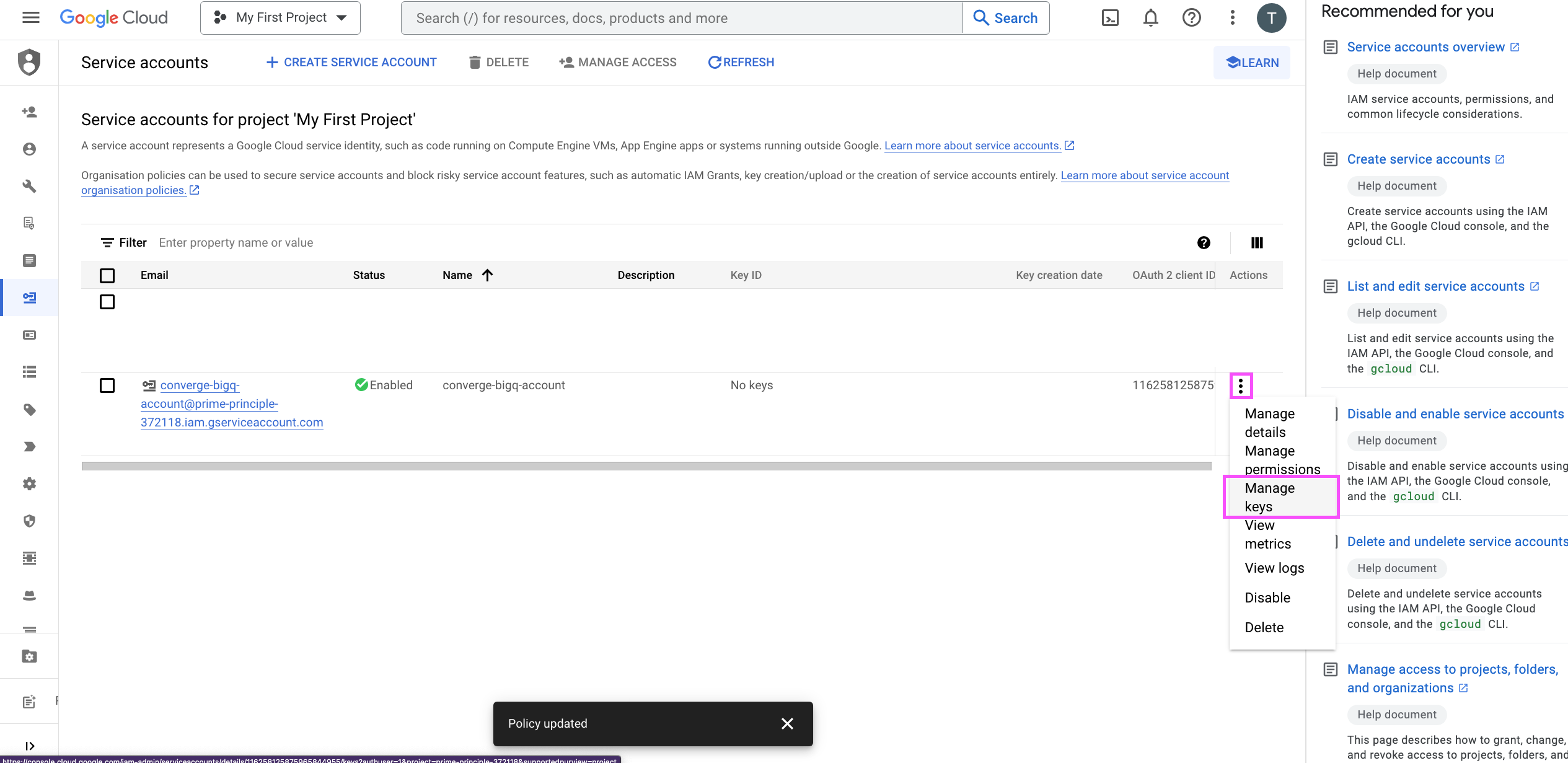
- Click on Add Key and Create new key. In the popup choose JSON and click on Create. This will download a file that ends with
.json.
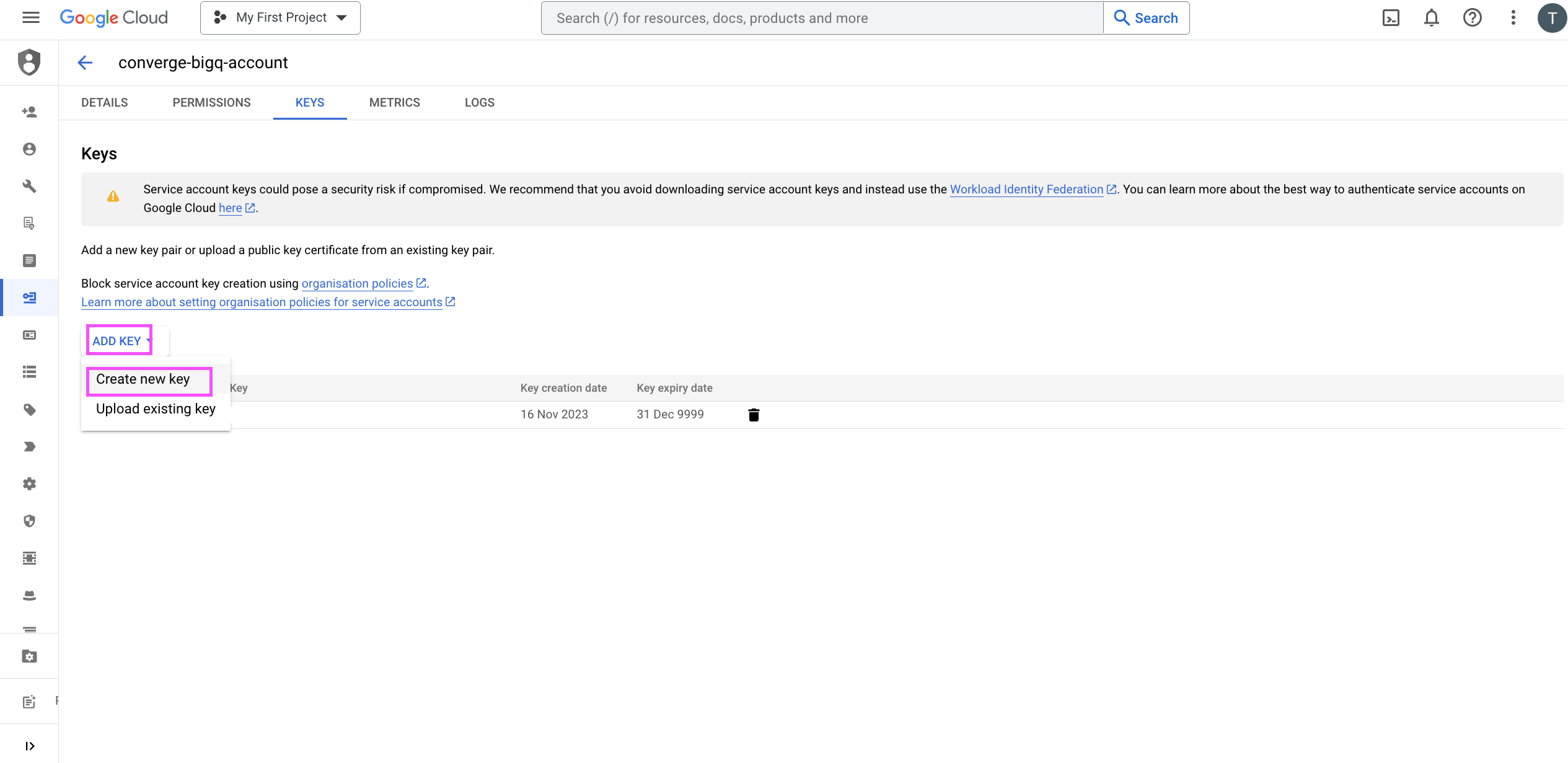
2. Send Converge Data to your BigQuery table
- In the Converge sidebar, click on Data warehouseand then click Connect data warehouse.
- Select the BigQuery destination and click Next.
- Give your destination a name (e.g. BigQuery Data Warehouse) and click Next.
- Click the Credentials field and select the
.jsonfile containing your service account key created in step 13. - Fill in the Dataset ID with the dataset ID from Google Cloud.
- Fill in the Table ID with the table ID you’d like to send data. This table should not exist in BigQuery yet as it will be updated by the destination.
- In Advanced configuration, you can optionally fill in the Staging Table ID, if you would like to use a different table name. By default, Converge will use the same table name as the Table ID but with a
_stagingsuffix. - Click Next.
- Fill in the Start date with a date in the past from which you’d like to send data. Click Next.
- Review any issues and click Connect data warehouse.
Data sent to BigQuery
Converge will send attributed data to BigQuery aggregated by day and ad. The following columns are currently sent to BigQuery:| Column name in BigQuery | Type | Description | Attribution model |
|---|---|---|---|
date | DATE | The date of the breakdown | N/A |
channel | STRING | The attributed channel | N/A |
campaign | STRING | The attributed campaign | N/A |
campaign_name | STRING | The name of the attributed campaign | N/A |
adset | STRING | The attributed ad set | N/A |
adset_name | STRING | The name of the attributed ad set | N/A |
ad | STRING | The attributed ad | N/A |
ad_name | STRING | The name of the attributed ad | N/A |
spend_sum | FLOAT | The total spend for the day, as reported by the ad platform (if available for the channel) | N/A |
clicks_sum | FLOAT | The total clicks for the day, as reported by the ad platform (if available for the channel) | N/A |
impressions_sum | FLOAT | The total impressions for the day, as reported by the ad platform (if available for the channel) | N/A |
purchase_conversions_sum | FLOAT | The total purchase conversions for the day, as reported by the ad platform (if available for the channel) | N/A |
purchase_conversions_revenue | FLOAT | The total purchase conversion revenue for the day, as reported by the ad platform (if available for the channel) | N/A |
sessions_direct_session | FLOAT | The total number of sessions attributed by Converge | N/A |
placed_order_events_direct_session | FLOAT | The total number of Placed Order events attributed by Converge | Direct |
placed_order_revenue_sum_direct_session | FLOAT | The total revenue for Placed Order events attributed by Converge | Direct |
new_customer_order_events_direct_session | FLOAT | The total number of New Customer Order events attributed by Converge | Direct |
new_customer_order_revenue_sum_direct_session | FLOAT | The total revenue for New Customer Order events attributed by Converge | Direct |
placed_order_events_first_touch | FLOAT | The total number of Placed Order events attributed by Converge | First Touch |
placed_order_revenue_sum_first_touch | FLOAT | The total revenue for Placed Order events attributed by Converge | First Touch |
new_customer_order_events_first_touch | FLOAT | The total number of New Customer Order events attributed by Converge | First Touch |
new_customer_order_revenue_sum_first_touch | FLOAT | The total revenue for New Customer Order events attributed by Converge | First Touch |
placed_order_events_inv_j_shaped | FLOAT | The total number of Placed Order events attributed by Converge | Inverse J Shaped |
placed_order_revenue_sum_inv_j_shaped | FLOAT | The total revenue for Placed Order events attributed by Converge | Inverse J Shaped |
new_customer_order_events_inv_j_shaped | FLOAT | The total number of New Customer Order events attributed by Converge | Inverse J Shaped |
new_customer_order_revenue_sum_inv_j_shaped | FLOAT | The total revenue for New Customer Order events attributed by Converge | Inverse J Shaped |
placed_order_events_j_shaped | FLOAT | The total number of Placed Order events attributed by Converge | J Shaped |
placed_order_revenue_sum_j_shaped | FLOAT | The total revenue for Placed Order events attributed by Converge | J Shaped |
new_customer_order_events_j_shaped | FLOAT | The total number of New Customer Order events attributed by Converge | J Shaped |
new_customer_order_revenue_sum_j_shaped | FLOAT | The total revenue for New Customer Order events attributed by Converge | J Shaped |
placed_order_events_last_touch | FLOAT | The total number of Placed Order events attributed by Converge | Last Touch |
placed_order_revenue_sum_last_touch | FLOAT | The total revenue for Placed Order events attributed by Converge | Last Touch |
new_customer_order_events_last_touch | FLOAT | The total number of New Customer Order events attributed by Converge | Last Touch |
new_customer_order_revenue_sum_last_touch | FLOAT | The total revenue for New Customer Order events attributed by Converge | Last Touch |
placed_order_events_linear | FLOAT | The total number of Placed Order events attributed by Converge | Linear |
placed_order_revenue_sum_linear | FLOAT | The total revenue for Placed Order events attributed by Converge | Linear |
new_customer_order_events_linear | FLOAT | The total number of New Customer Order events attributed by Converge | Linear |
new_customer_order_revenue_sum_linear | FLOAT | The total revenue for New Customer Order events attributed by Converge | Linear |
placed_order_events_participation | FLOAT | The total number of Placed Order events attributed by Converge | Participation |
placed_order_revenue_sum_participation | FLOAT | The total revenue for Placed Order events attributed by Converge | Participation |
new_customer_order_events_participation | FLOAT | The total number of New Customer Order events attributed by Converge | Participation |
new_customer_order_revenue_sum_participation | FLOAT | The total revenue for New Customer Order events attributed by Converge | Participation |
placed_order_events_time_decay | FLOAT | The total number of Placed Order events attributed by Converge | Time Decay |
placed_order_revenue_sum_time_decay | FLOAT | The total revenue for Placed Order events attributed by Converge | Time Decay |
new_customer_order_events_time_decay | FLOAT | The total number of New Customer Order events attributed by Converge | Time Decay |
new_customer_order_revenue_sum_time_decay | FLOAT | The total revenue for New Customer Order events attributed by Converge | Time Decay |
placed_order_events_u_shaped | FLOAT | The total number of Placed Order events attributed by Converge | U Shaped |
placed_order_revenue_sum_u_shaped | FLOAT | The total revenue for Placed Order events attributed by Converge | U Shaped |
new_customer_order_events_u_shaped | FLOAT | The total number of New Customer Order events attributed by Converge | U Shaped |
new_customer_order_revenue_sum_u_shaped | FLOAT | The total revenue for New Customer Order events attributed by Converge | U Shaped |