Overview
Destination Type:Server-side
Installation instructions
1. Create a Postscript API key
- In your Postscript dashboard, select your Shop Name and navigate to API.
- Click on Create Security Key Pair and confirm by selecting Yes.
- Click in Add a label and use a label that helps you identify the API key (e.g.
Converge). - Under Private Key, click on Show and to copy the Private Key.
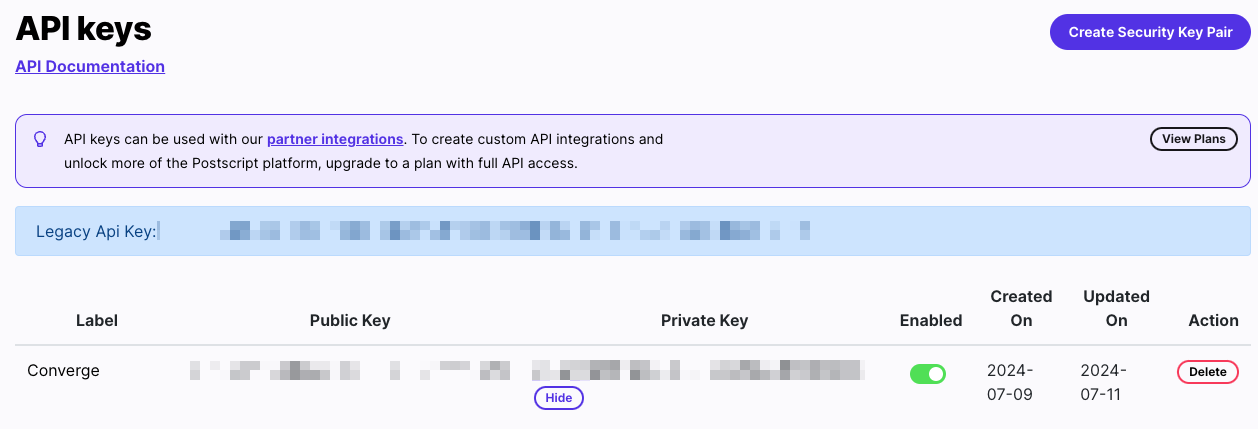
2. Create the Converge Destination
- In the Converge sidebar, click on Event streamsand then click Create new Destination.
- Select the Postscript destination and click Next.
- Give your destination a name (e.g. Postscript Destination) and click Next.
- Fill in the Private API Key you copied from Postscript and click Next.
- Select Use default mapping and click Next.
- Select the sources you want to forward events from, then click Next.
This is a server-side destination, meaning that only server-side sources can be used with this destination. You can still select client-side sources but the events will not be sent to Postscript.
- Review any issues and click Submit.
Converge functionality
This integration supports the following Converge destination functionality.| Converge Feature | Supported |
|---|---|
| Custom Events | |
| Filters | |
| Server-side Conversions |
Adding product URL and image URL to Converge events to power Postscript flows
A common use case of the Postscript Destination is to build Postscript SMS Flows based on Converge Events. As such, you might want to include a Product URL or Product Image URL in the Converge Event so you can leverage these in your flows. To that end, you will want to extend the Converge event spec for the following events. Once you add the custom properties to your events, Converge will automatically forward these to the Postscript Destination. Find code examples below that illustrate where you should add the Product URL and Product Image URL custom event properties.Viewed Product
Viewed Product
See the original
Viewed Product spec hereAdded To Cart
Added To Cart
See the original
Added To Cart spec hereRemoved From Cart
Removed From Cart
See the original
Removed From Cart spec hereEvent mapping
Converge automatically maps the following events from the Converge event spec to the Postscript spec.| Converge Event Name | Postscript Event Name |
|---|---|
| Viewed Product | Converge - viewed_product |
| Added To Cart | Converge - add_to_cart |
| Started Checkout | Converge - initiate_checkout |
| Viewed Collection | Converge - viewed_collection |
| Placed Order | Converge - purchase |
Converge - viewed_product
Converge - viewed_product
| Postscript Property | Converge Property |
|---|---|
name | name |
price_in_cents | price converted to cents |
resource_id | product_id |
resource_type | Fixed to "product" |
sku | sku |
variant_name | variant_name |
variant_id | variant_id |
vendor | vendor |
currency | currency |
url | url |
image_url | image_url |
Converge - add_to_cart
Converge - add_to_cart
| Postscript Property | Converge Property |
|---|---|
name | name |
price_in_cents | price |
resource_id | product_id |
resource_type | Fixed to "product" |
sku | sku |
variant_name | variant_name |
variant_id | variant_id |
vendor | vendor |
currency | currency |
url | url |
image_url | image_url |
quantity | quantity |
Converge - initiate_checkout
Converge - initiate_checkout
| Postscript Property | Converge Property |
|---|---|
item_names | name for each item |
item_vendors | vendor for each item |
coupon | coupon (separated by ,) |
total_value_in_cents | total_price converted to cents |
discount_value_in_cents | total_discount converted to cents |
tax_value_in_cents | total_tax converted to cents |
shipping_value_in_cents | total_shipping converted to cents |
currency | currency |
items | list of items (same mapping as Converge - add_to_cart) |
Converge - viewed_collection
Converge - viewed_collection
| Postscript Property | Converge Property |
|---|---|
category | name |
category_id | id |
image_url | image_url |
quantity | quantity |
Converge - purchase
Converge - purchase
| Postscript Property | Converge Property |
|---|---|
order_id | event_id |
item_names | name for each item |
item_vendors | vendor for each item |
coupon | coupon (separated by ,) |
total_value_in_cents | total_price converted to cents |
discount_value_in_cents | total_discount converted to cents |
tax_value_in_cents | total_tax converted to cents |
shipping_value_in_cents | total_shipping converted to cents |
currency | currency |
items | list of items (same mapping as Converge - add_to_cart) |