Installation instructions
The Converge Website installation for a Funnelish storefront consists of:Create a new Webhook Source in Converge
- In Converge, navigate to Sources and click on Create New Source
- Pick Server-side from the modal
- Name your source: e.g.
{Storename} Funnelish Storefrontand pick the Funnelish-app from the dropdown.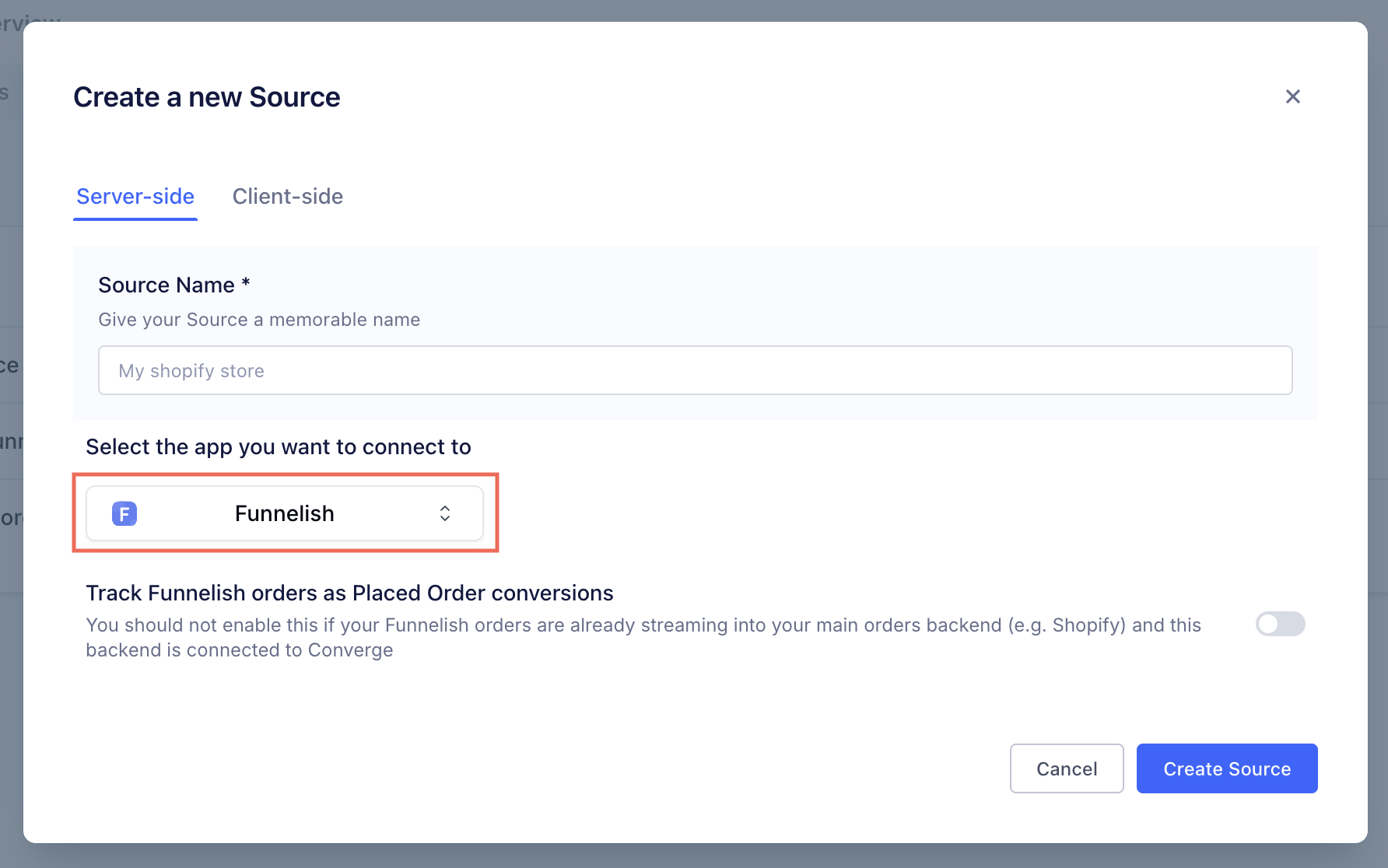
- If you already have a Shopify source and Funnelish syncs all of the orders to Shopify, then you should not enable the “Track Funnelish orders as Placed Order conversions” option. If you will be using Funnelish as your order backend instead, then you should turn on the switch.
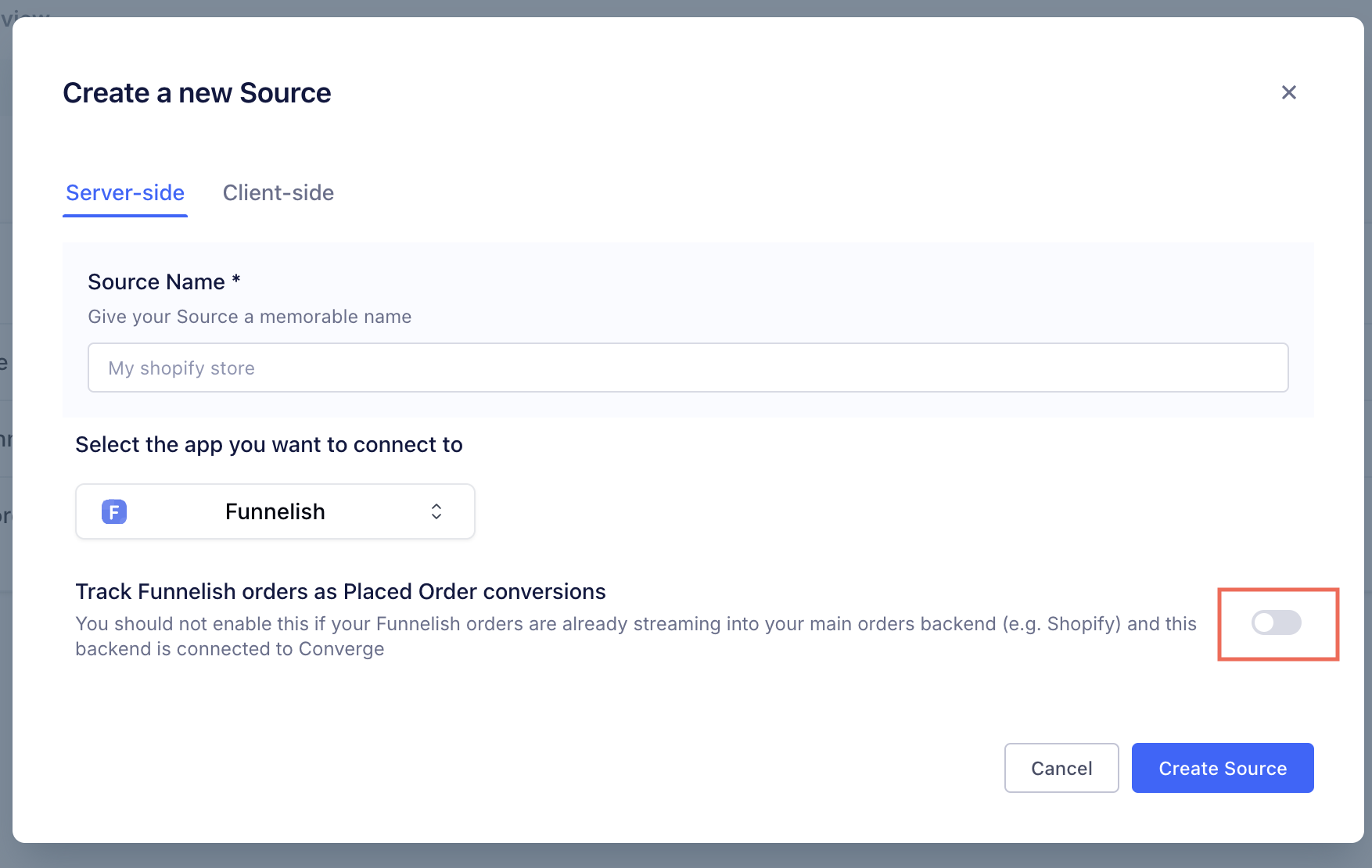
- Click on Create Source.
- Copy the link that is displayed under Postback Endpoint, you will need it later.
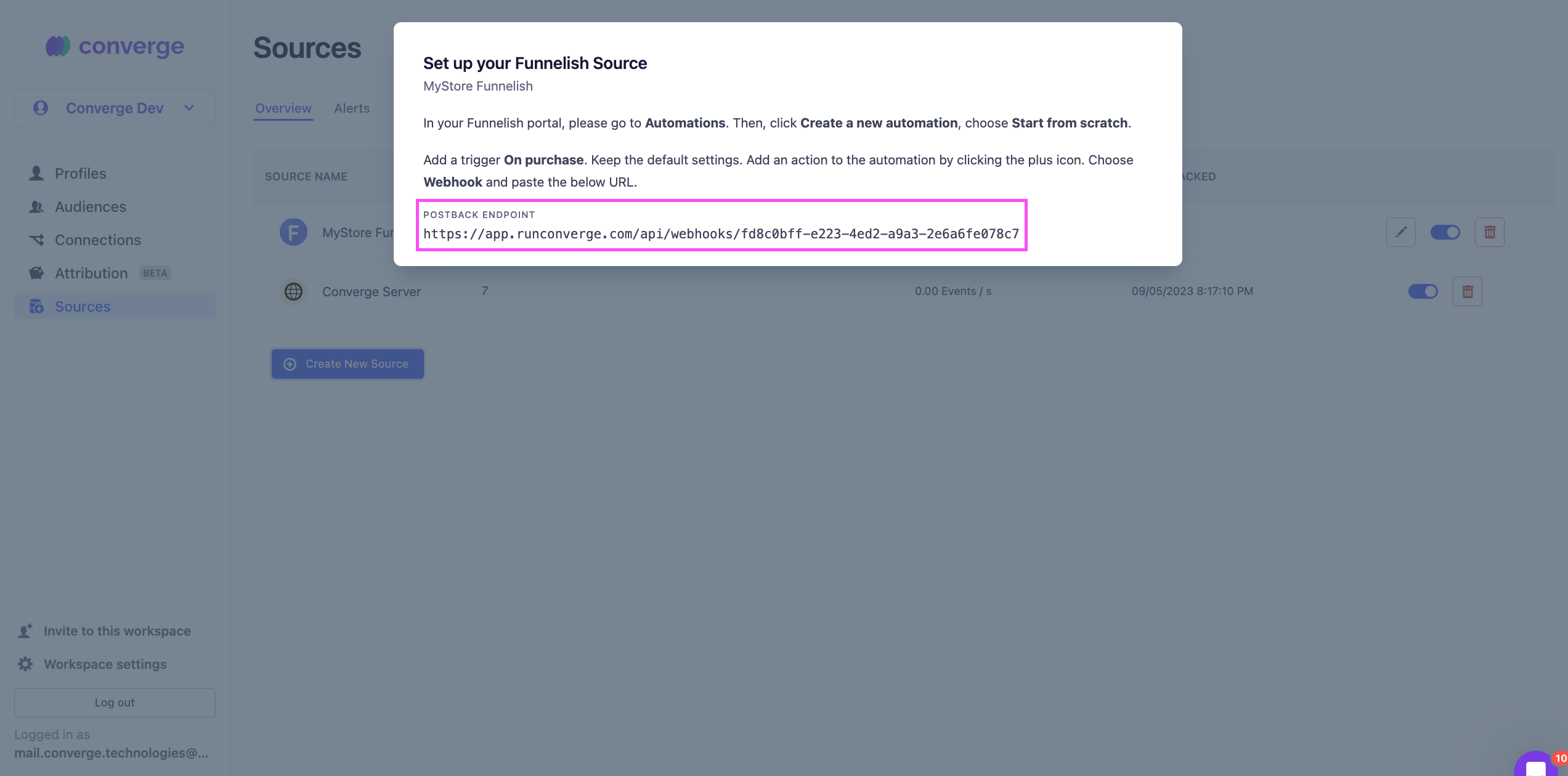
Create a Funnelish Automation to send events to the webhook
-
Open your Funnelish dashboard, and click on Automations in the top bar and then Create a new automation.
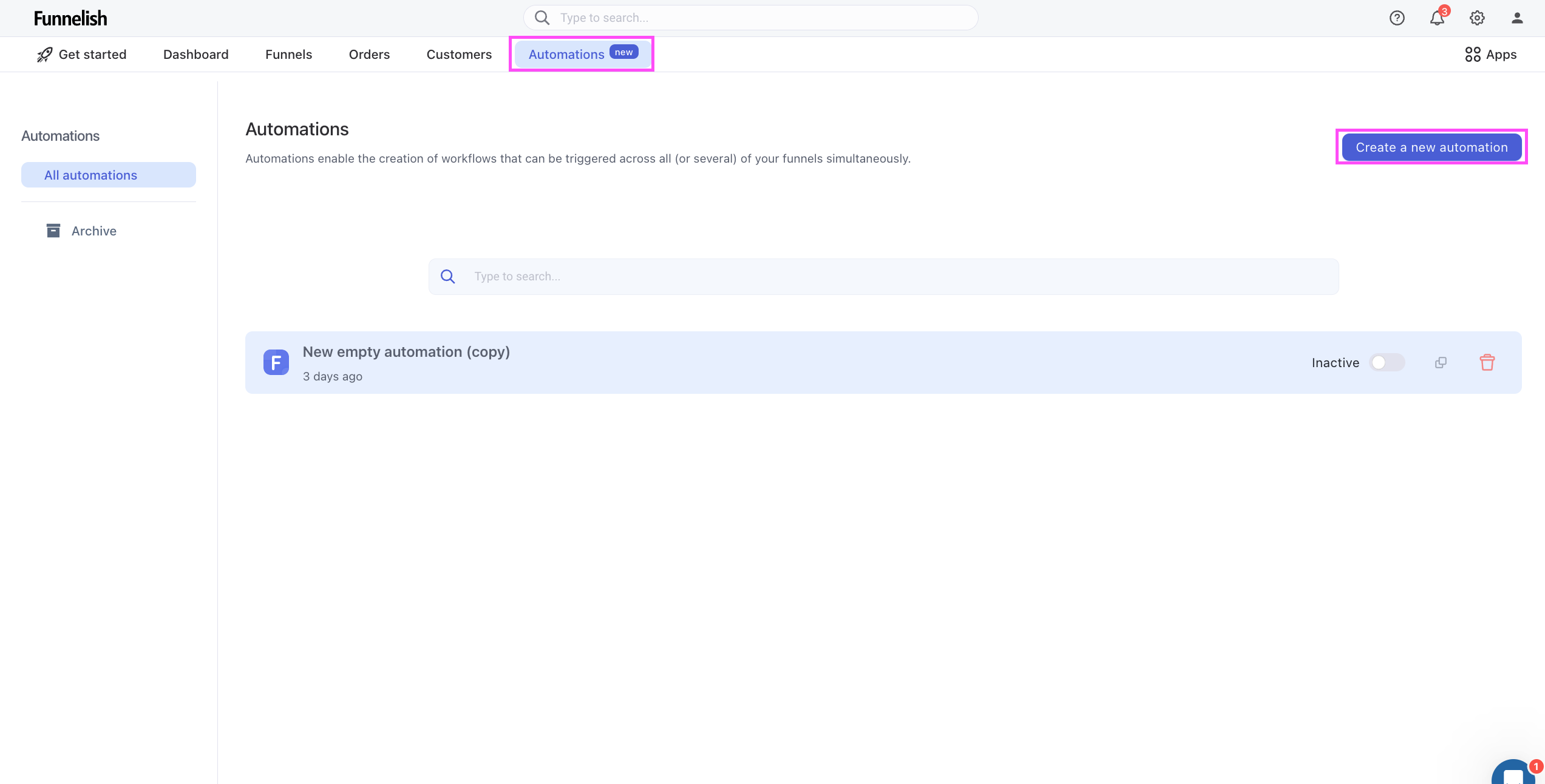
-
Choose Start from scratch in the modal that pops up and click Create.
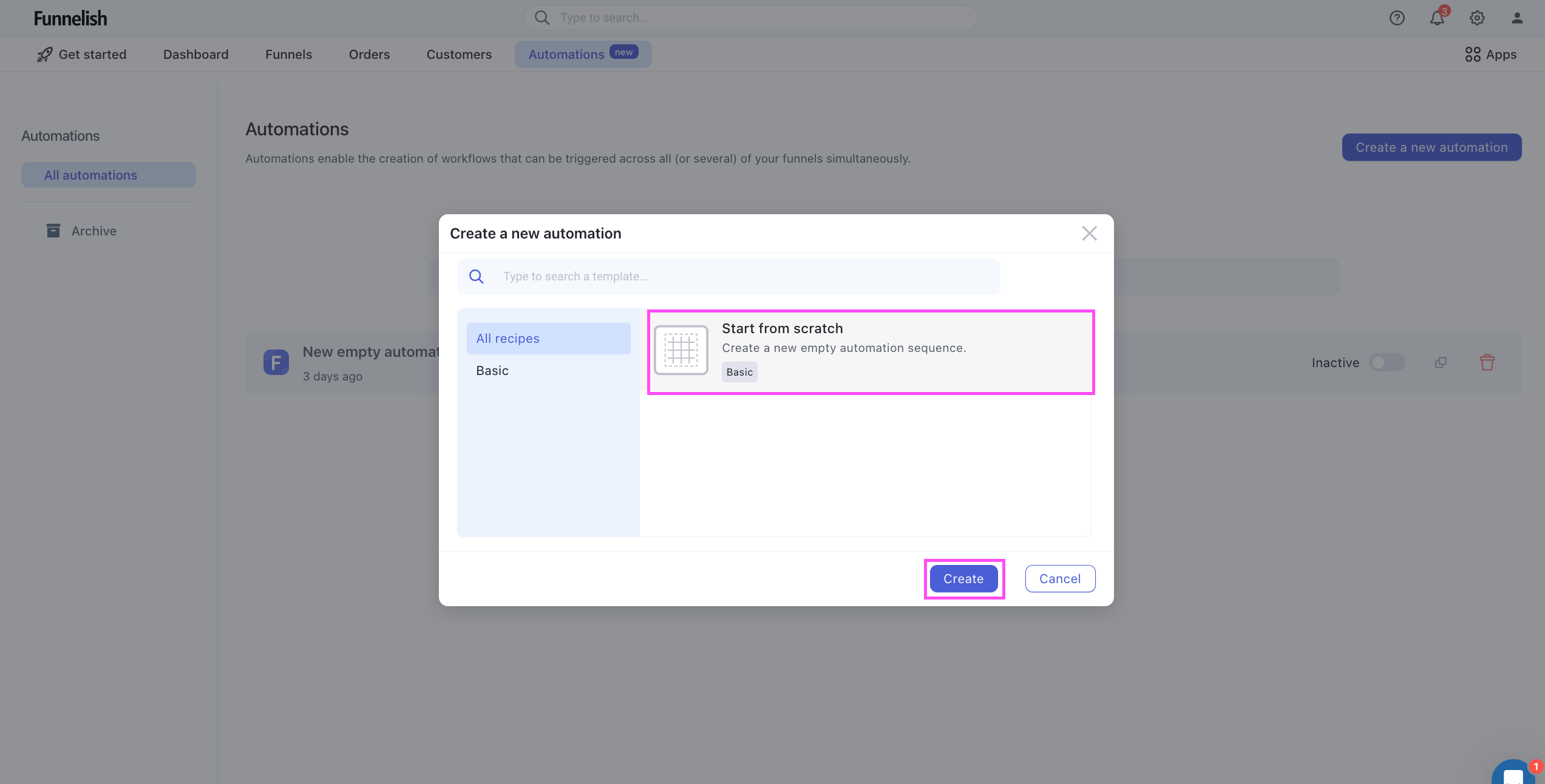
-
Give your automation the name Converge and click on New trigger.
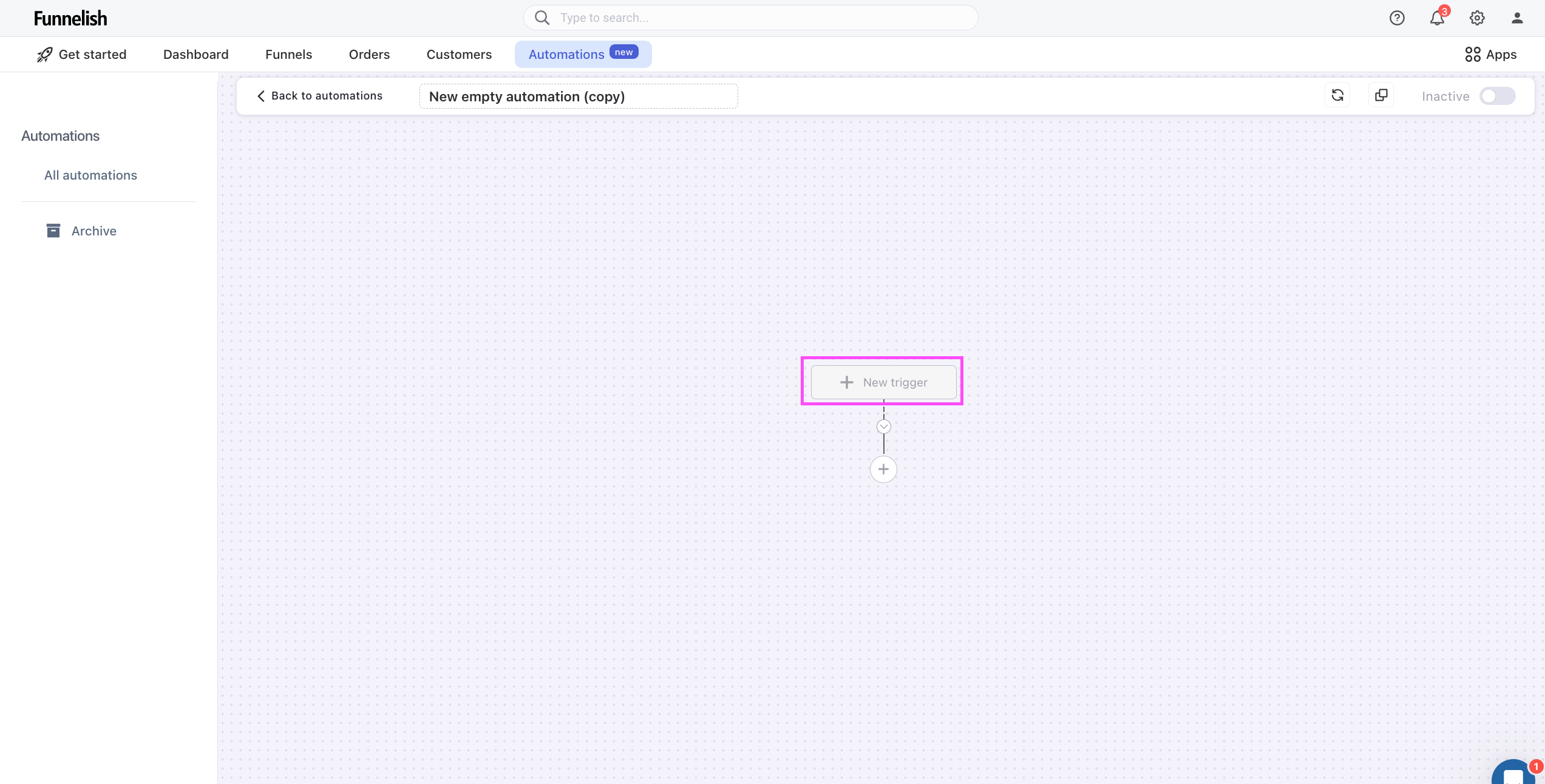
-
Choose On purchase under triggers and click on Create.
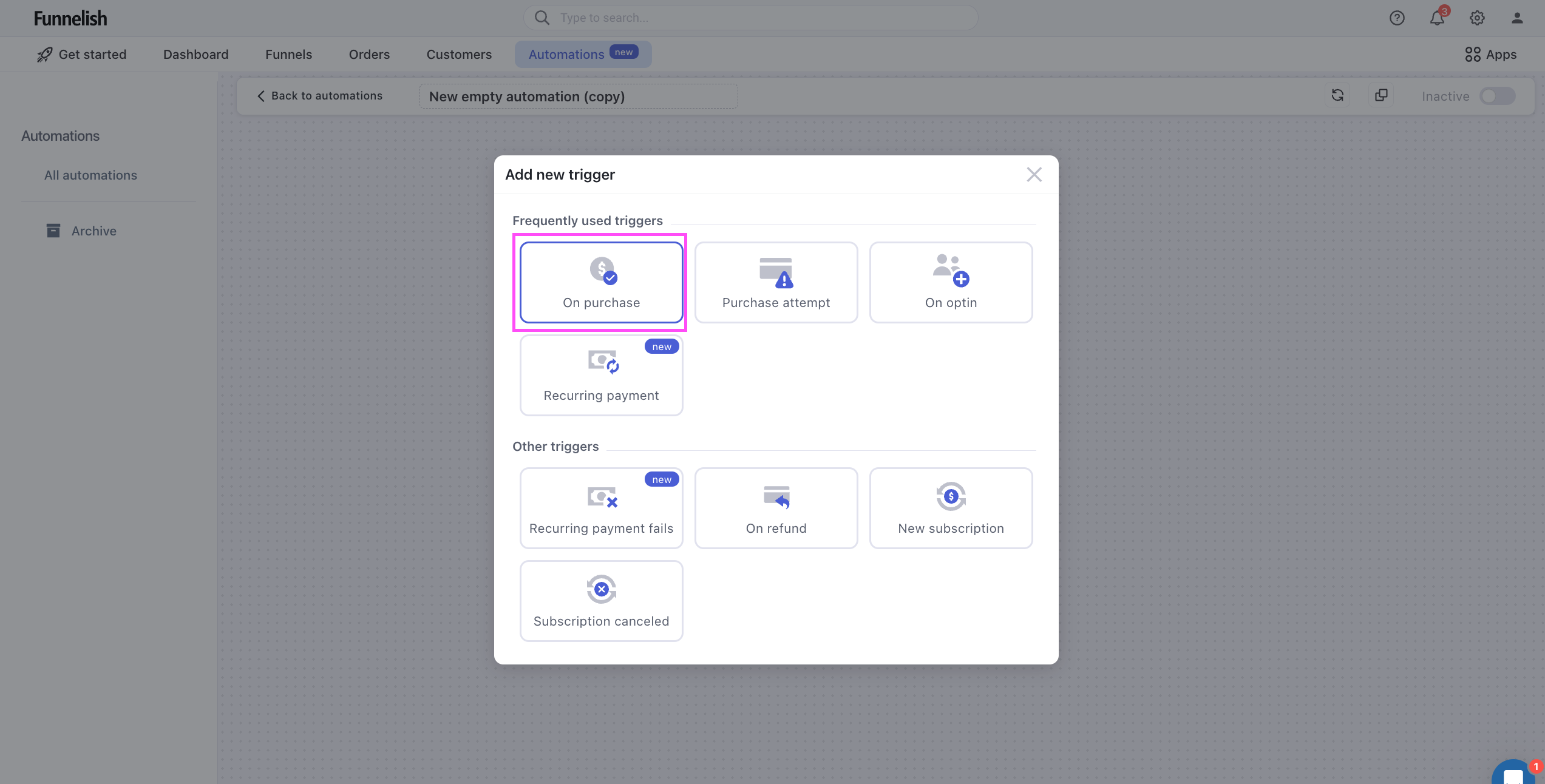
-
Choose Add an action.
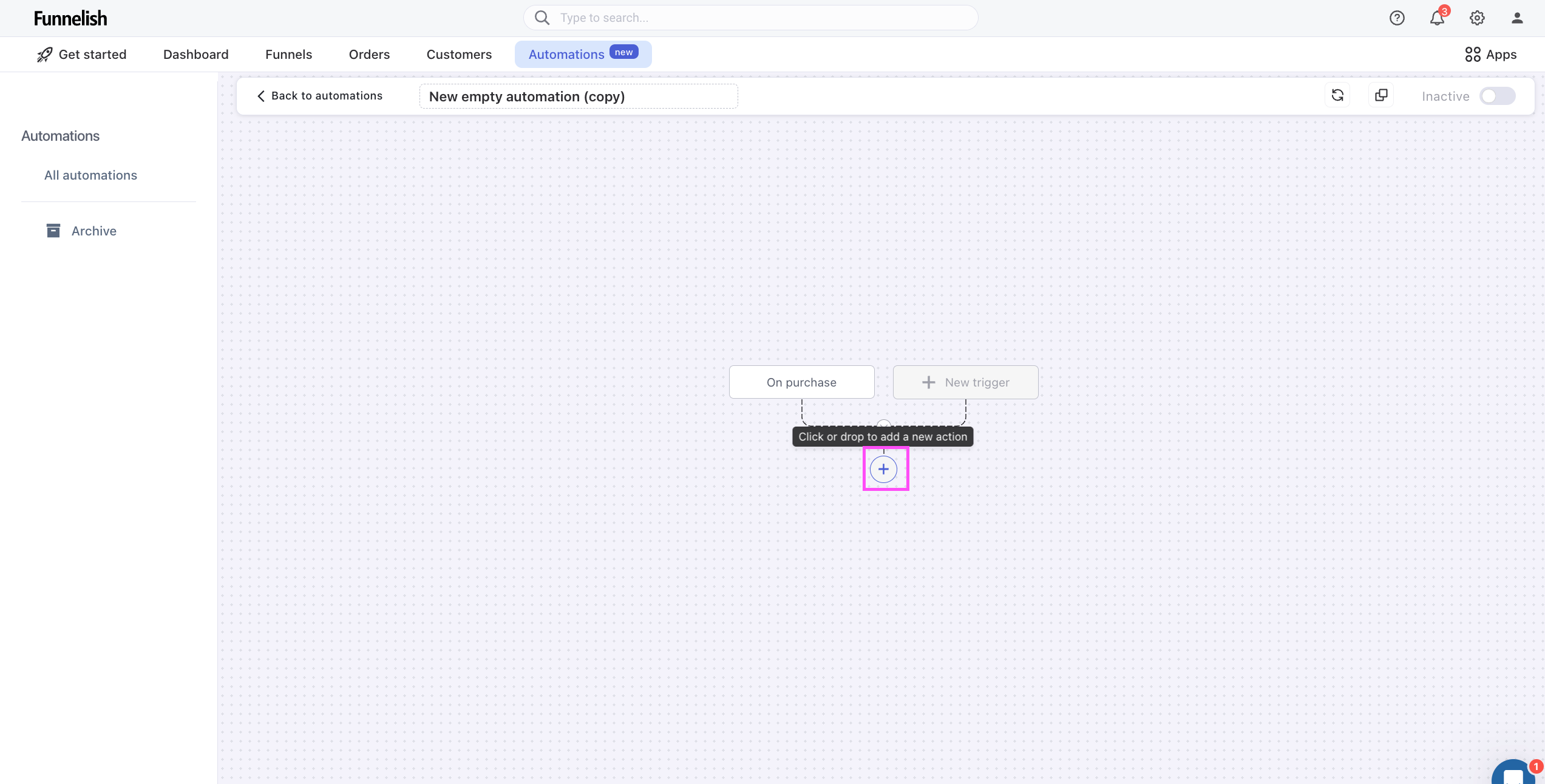
-
Choose Add new webhook and fill in the webhook from Step 3.
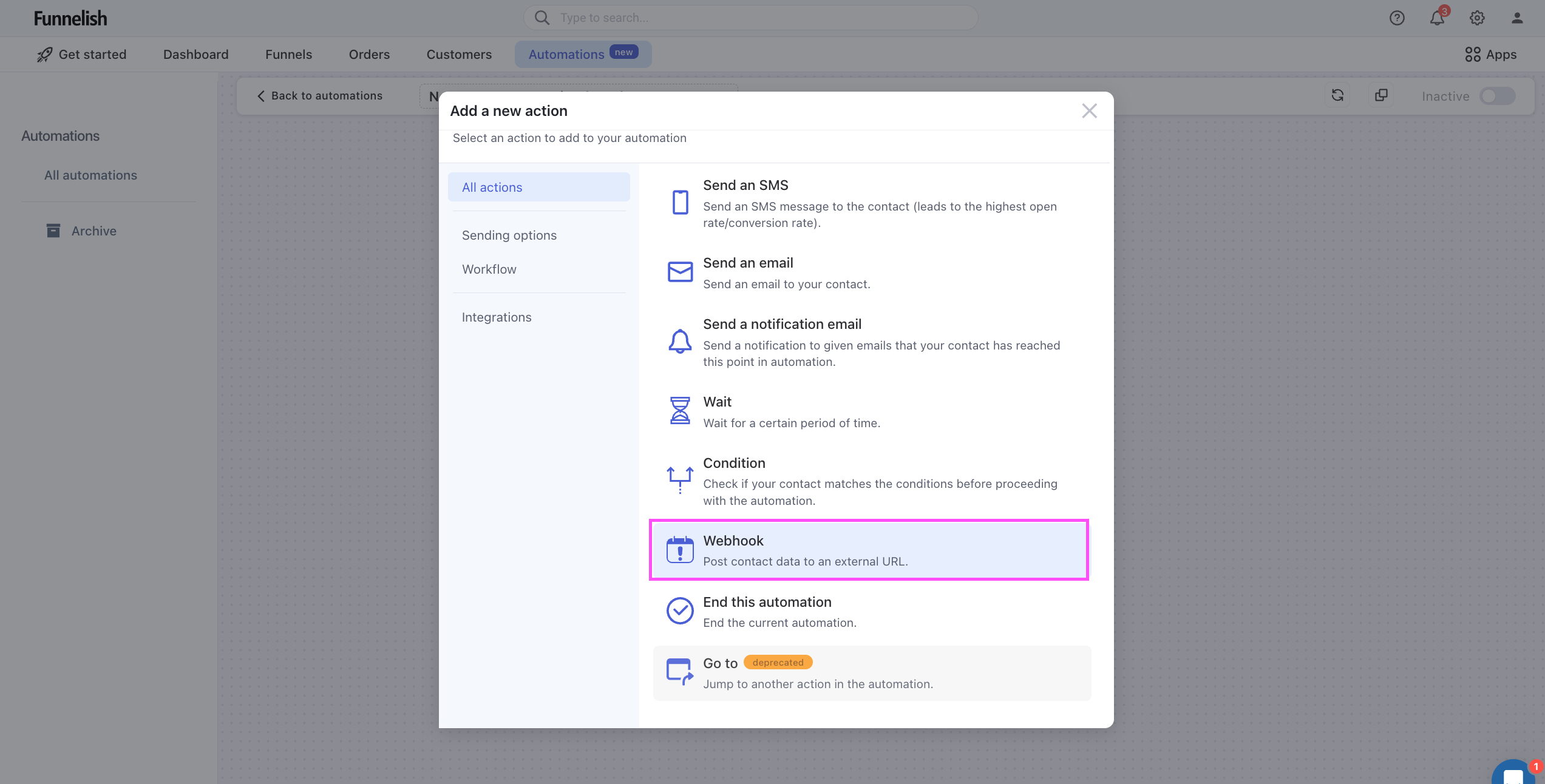
-
Activate the Funnel in the top right corner.
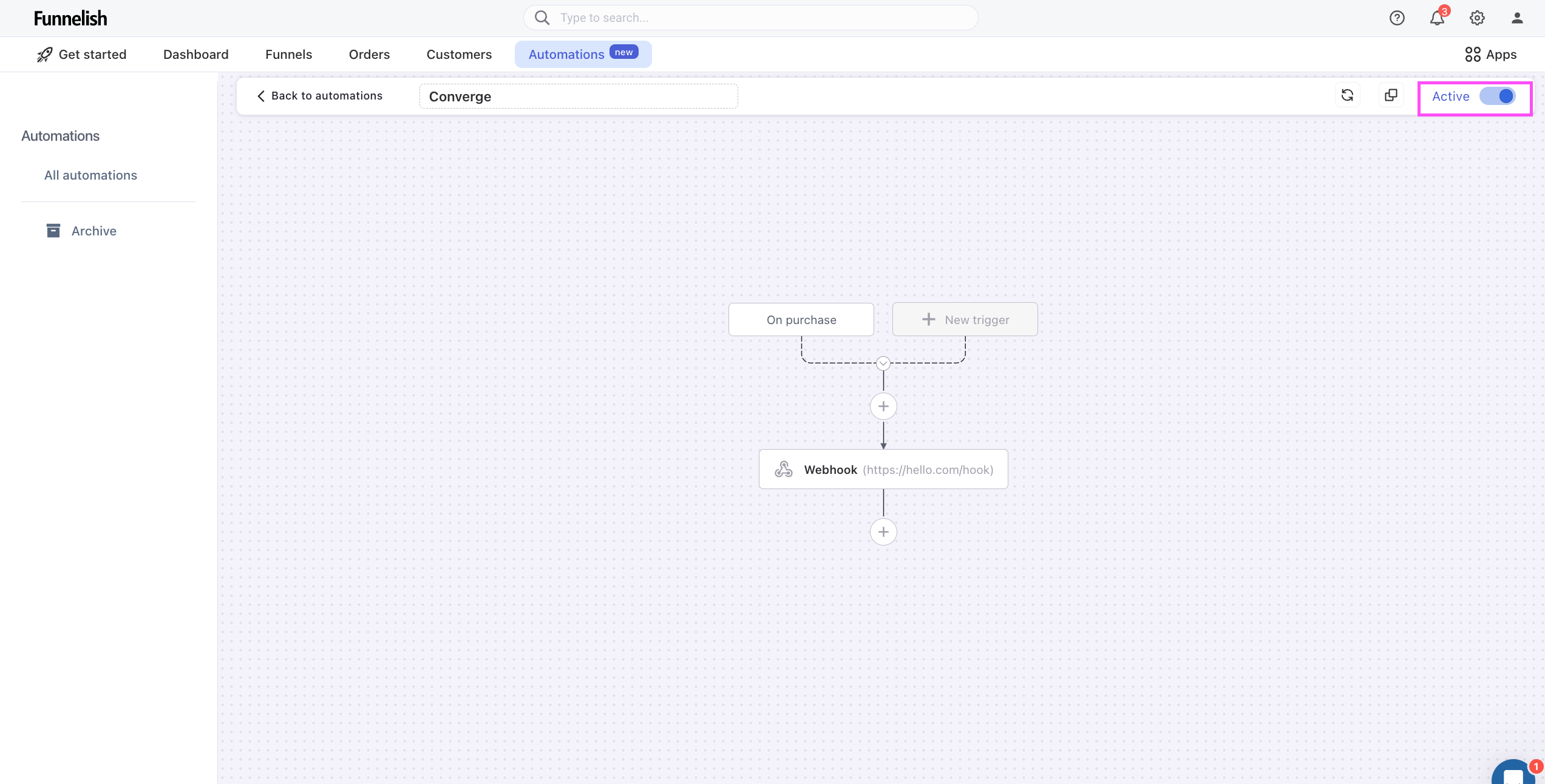
Set up website tracking for your funnels
You need to do the following steps for every new and existing funnel you set up.
-
Navigate to your new funnel in Funnels and click on the Funnel you want to install Converge tracking for. When in the funnel, click on Funnel settings.
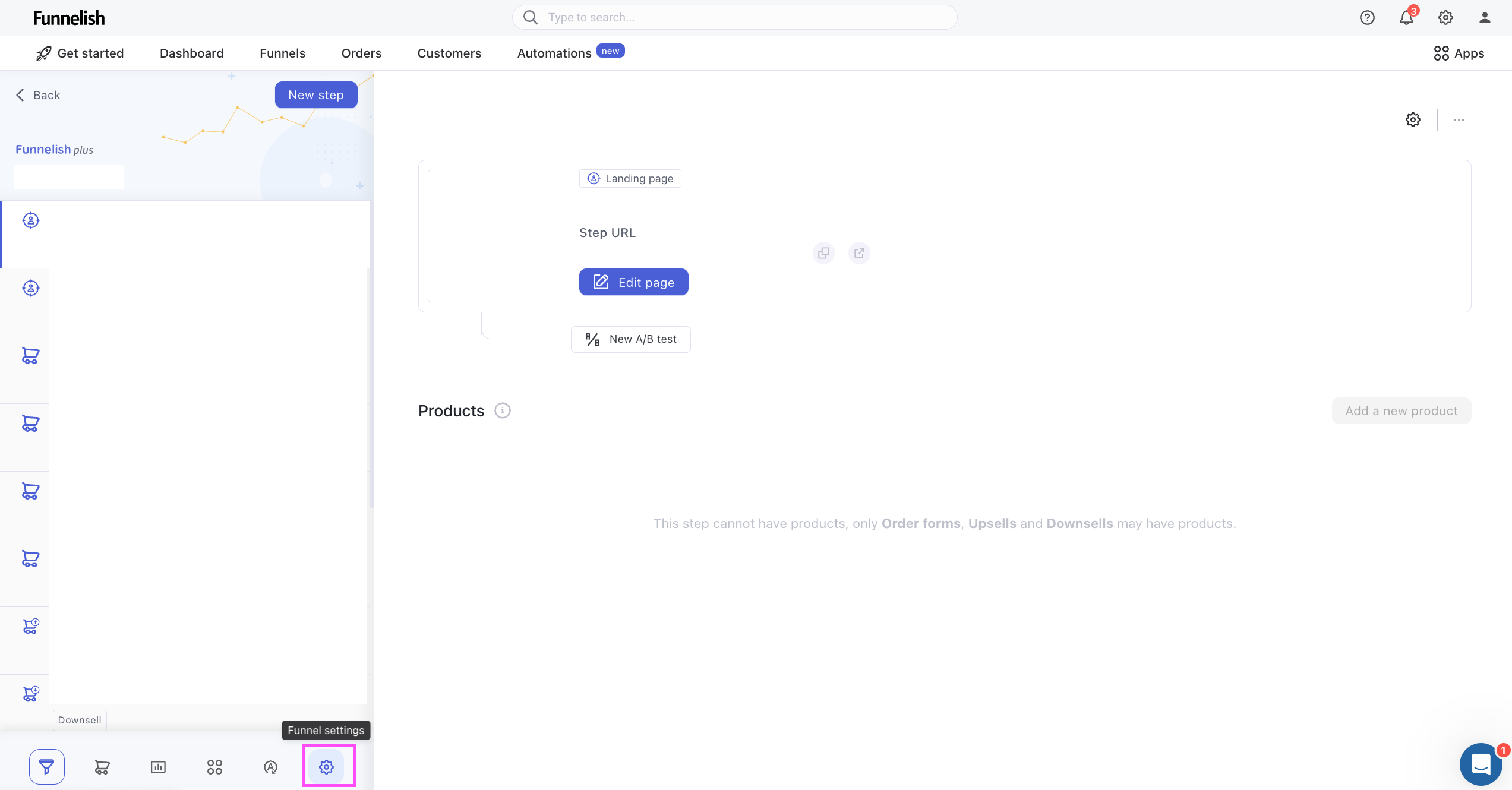
- Navigate to Custom codes and click on New tracking code.
-
Give the new tracking code a name you can remember and turn Lazy load off.
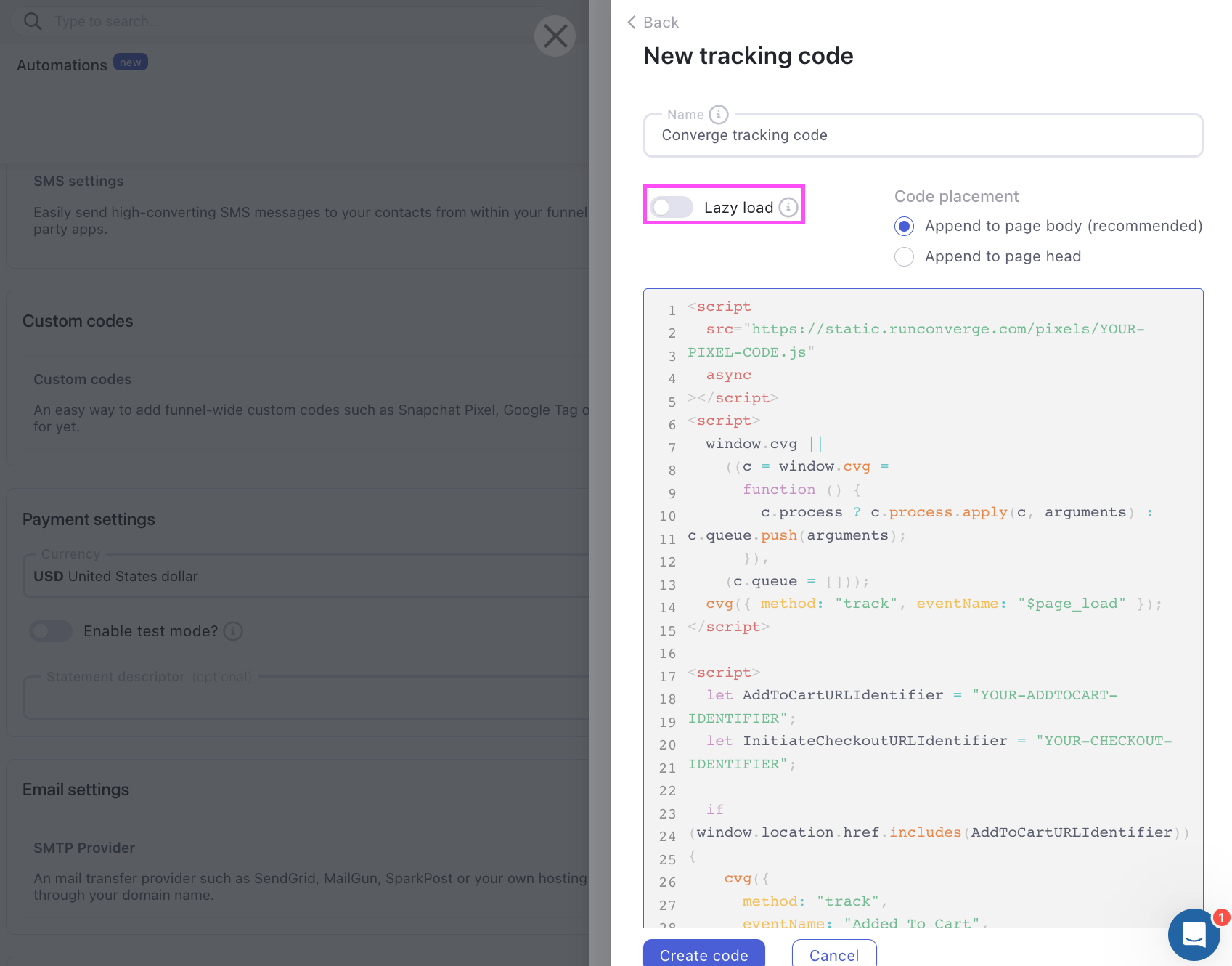
-
Now you will want to copy-paste the script below.
Click to see tracking script
You will need to do a few modifications described in Steps 5-7 to the script. - Navigate to your Converge dashboard and find the pixel you are using for Funnelish. Click on the pixel and copy the tracking token as per the screenshot below.
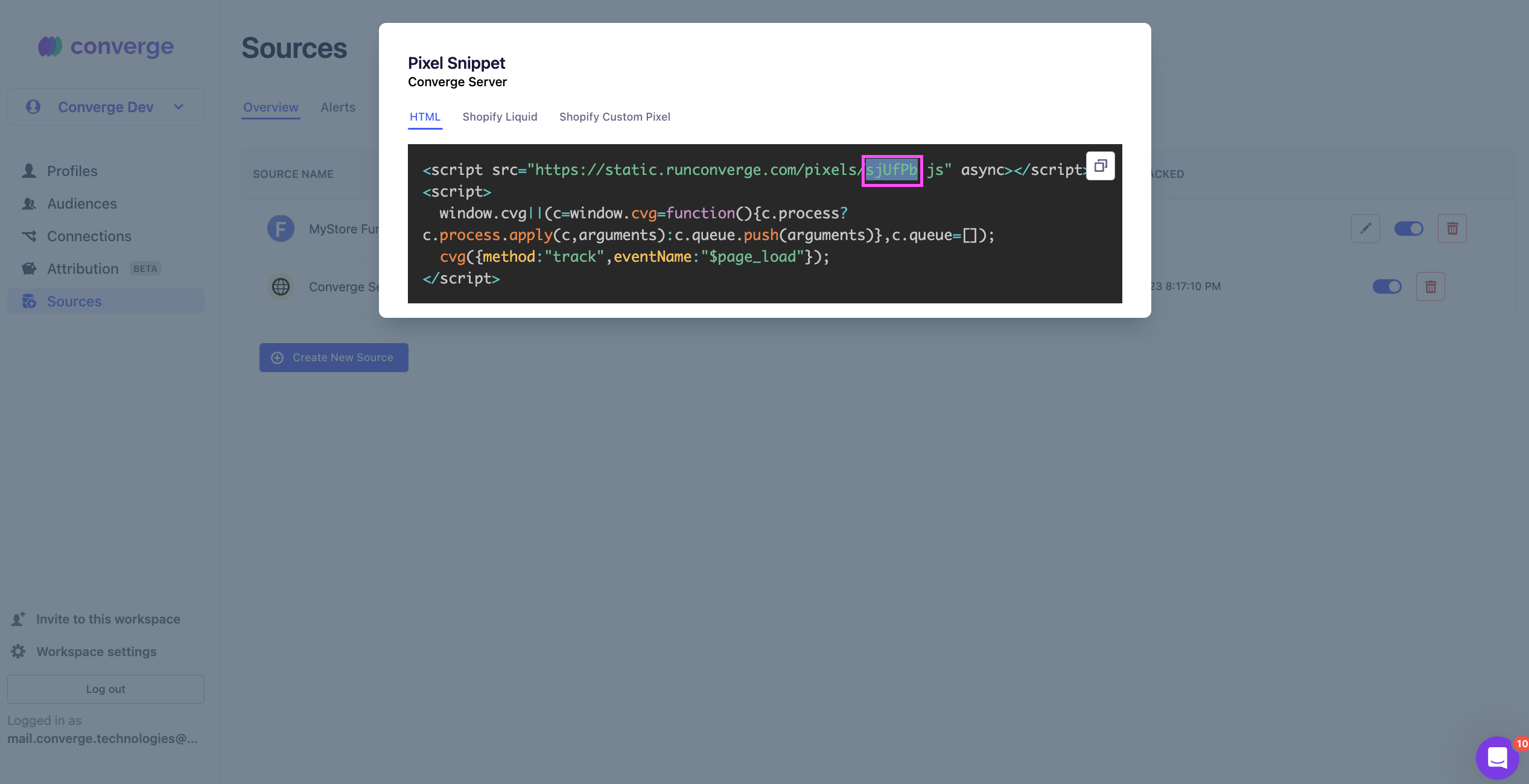
- Replace the
YOUR-TRACKING-TOKENfield in the script pasted with your personal Converge token.
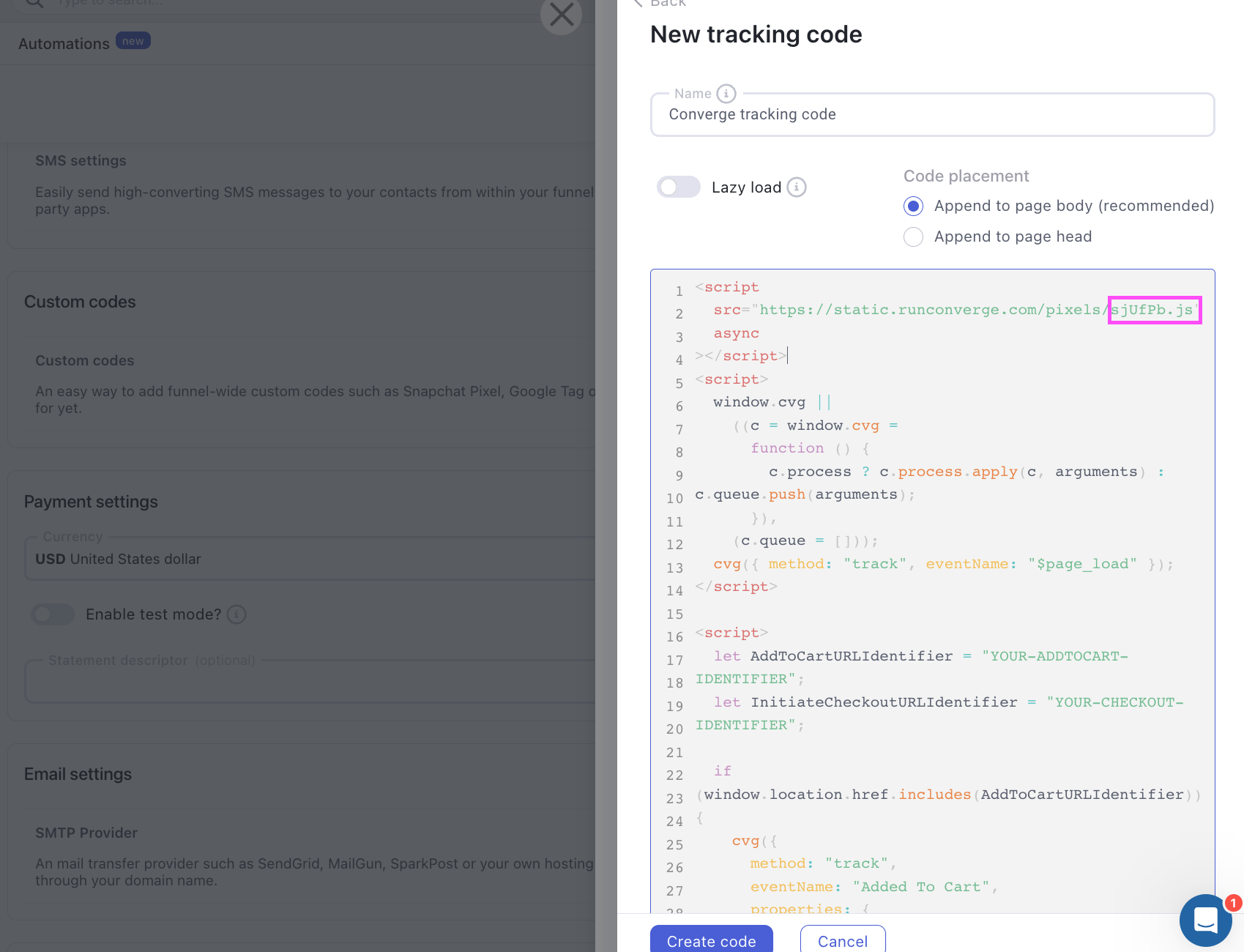
-
Replace the
YOUR-ADDTOCART-IDENTIFIERandYOUR-CHECKOUT-IDENTIFIERvalues with values that uniquely identify a URL in the funnel where you want to trigger this event.As an example, if you want to trigger an AddToCart event on themyfunnelishstore.com/cartpage, then you will want to replaceYOUR-ADDTOCART-IDENTIFIERwithcart. These identifiers might be different values for different funnels, so double-check when implementing a new funnel. - Click on Create code and on Save changes.
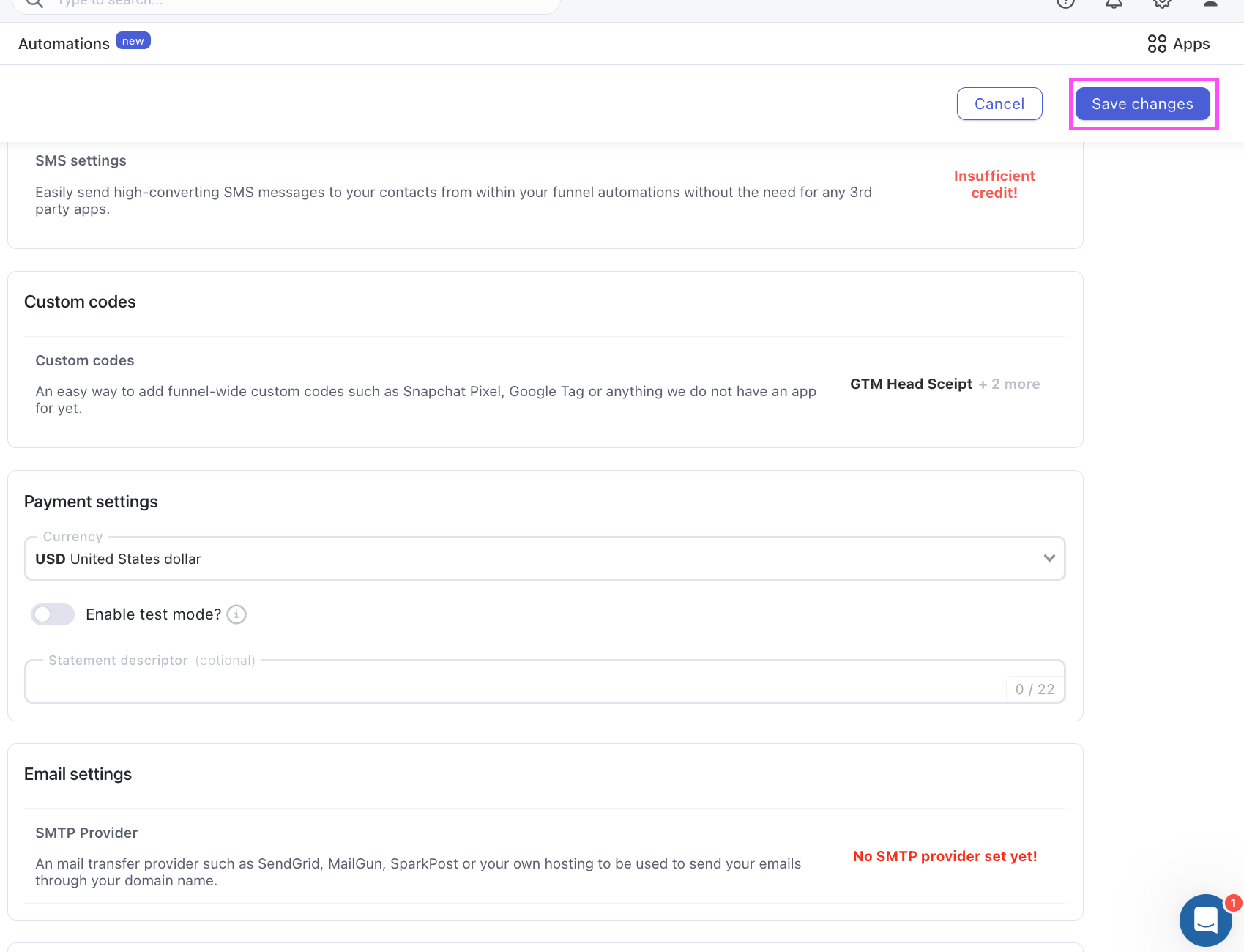
Set up a Pixel Monitor to automatically verify your pixel stays installed.
Event spec
This integration auto-tracks the following events on the browser with all properties available according to the Converge event spec.| Event Name | Event Description | Integration |
|---|---|---|
| PageView | When a customer views a page. | Pixel |
| Viewed Product | When a customer views a product. | Pixel |
| Added To Cart | When a customer adds an item to cart | Pixel |
| Started Checkout | When a customer initiates the checkout process. | Pixel |
| Placed Order | When a customer places an order | Webhook |
| Event Name | Event Description | Integration |
|---|---|---|
| Placed Funnelish Order | Event that stitches Funnelish website sessions with Shopify backend orders. | Webhook |