Overview
Destination Type:Server-side
Installation instructions
- Navigate to your Customer.io Dashboard.
- On the left sidebar of the dashboard, click on Data & Integration and then on Integrations.
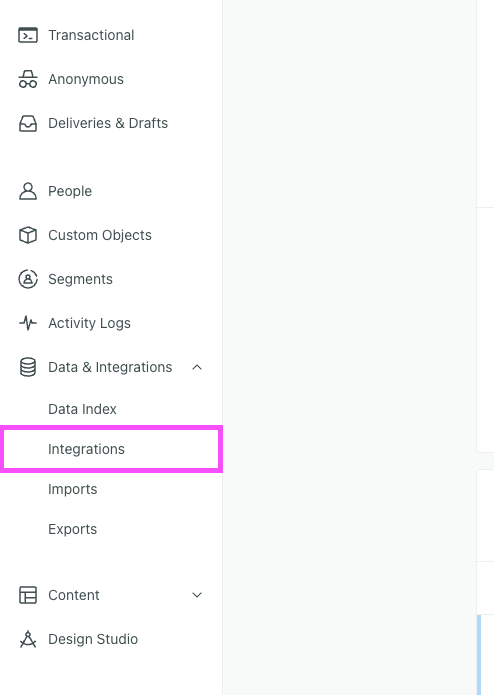
- Under the Directory-tab, type in customer.io.
- Click on Customer.io API labeled Data In.
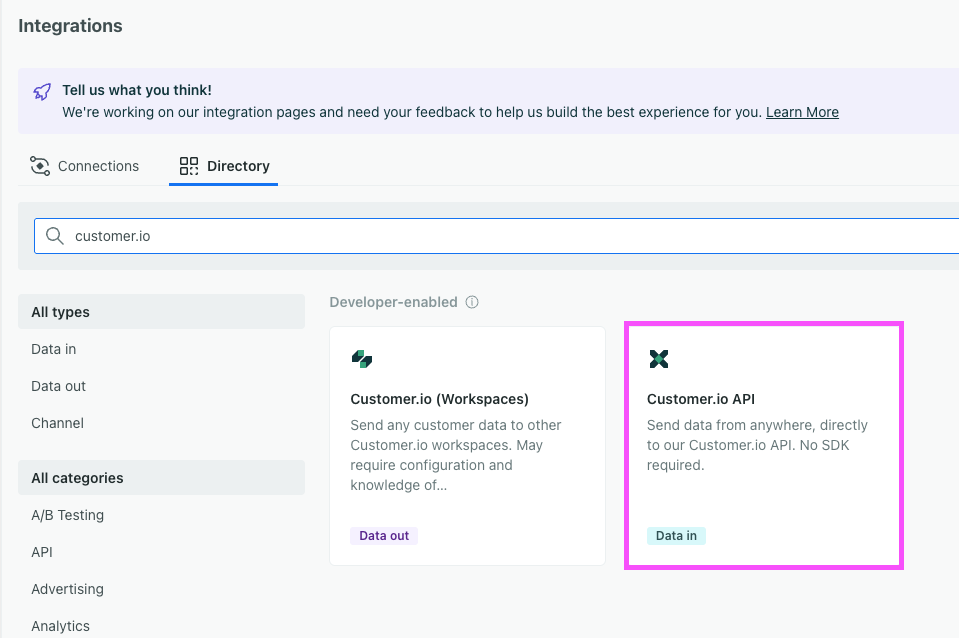
- Copy the API Key, you will need it later.
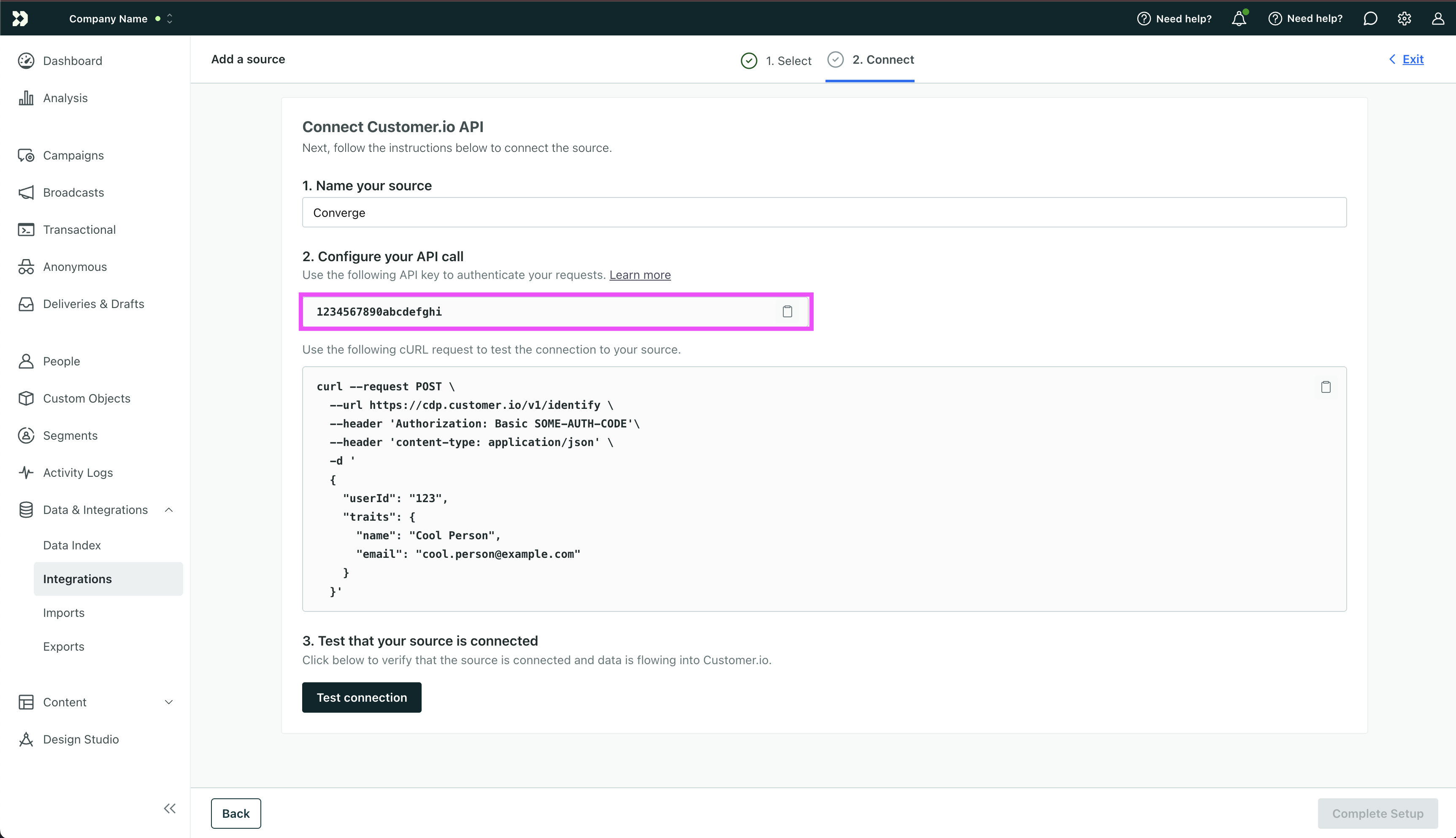
-
In the Converge sidebar, click on Event streamsand then click Create new Destination.
- Select the Customer.io destination and click Next.
- Give your destination a name (e.g. Customer.io Destination) and click Next.
- Fill in the Private API Key you copied from Customer.io and click Test Connection.
- Back in the Customer.io dashboard, click on Test Connection
- Click on Complete Setup
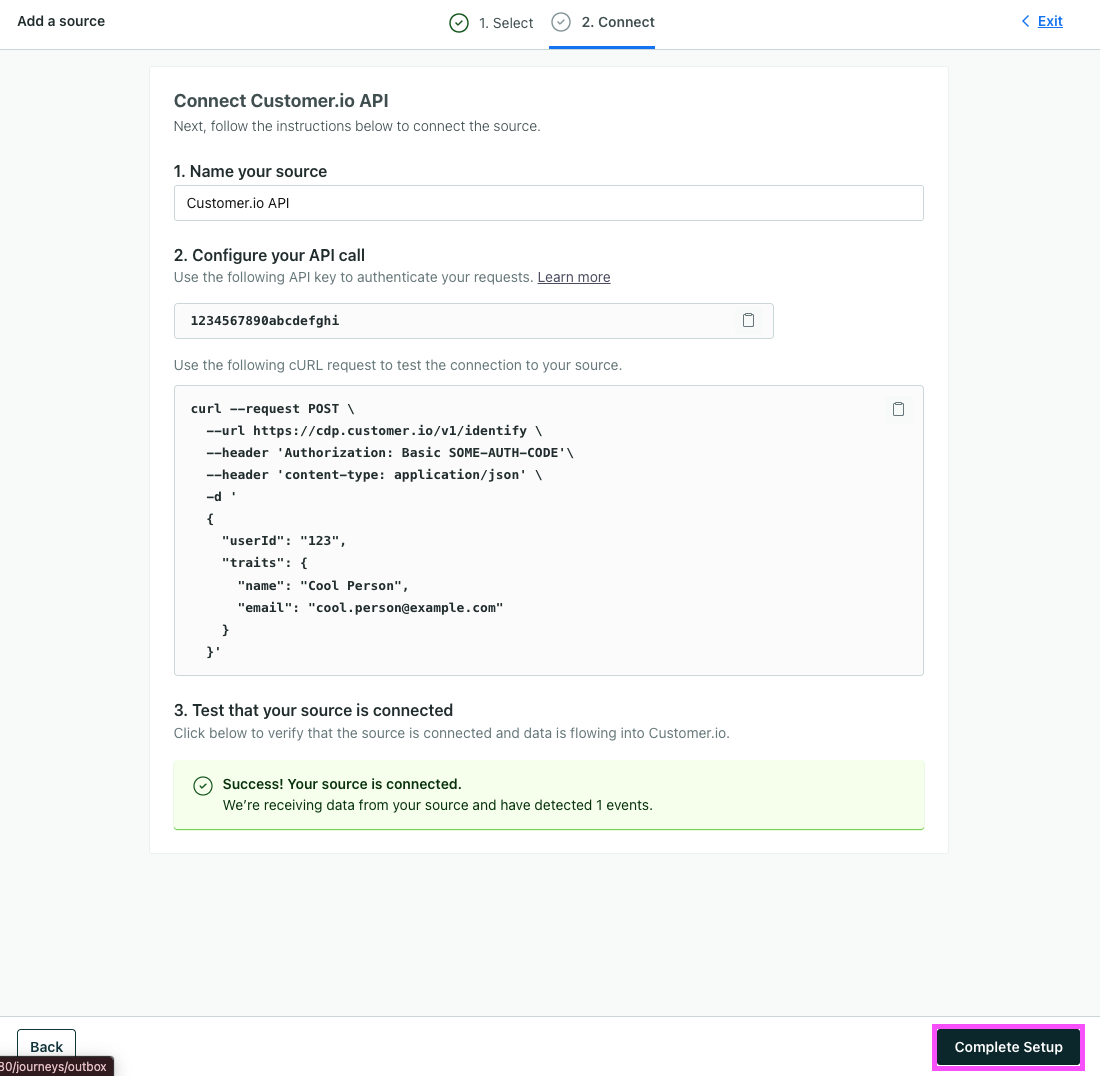
- Back in Converge, click Next.
- Select Use default mapping and click Next.
- Select the sources you want to forward events from, then click Next.
- Review any issues and click Submit.
Converge functionality
This integration supports the following Converge destination functionality.| Converge Feature | Supported |
|---|---|
| Custom Events | |
| Filters | |
| Server-side Conversions |