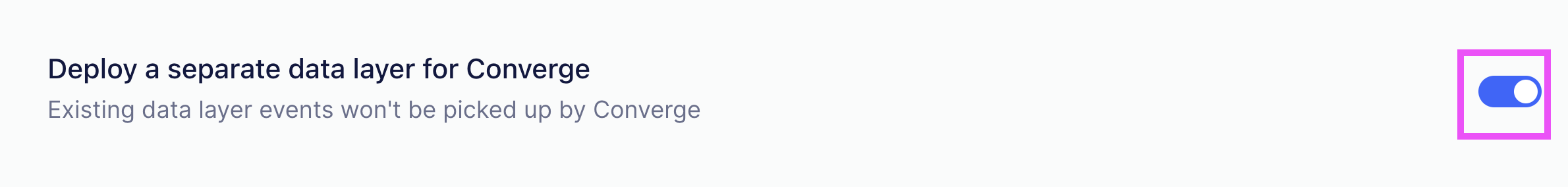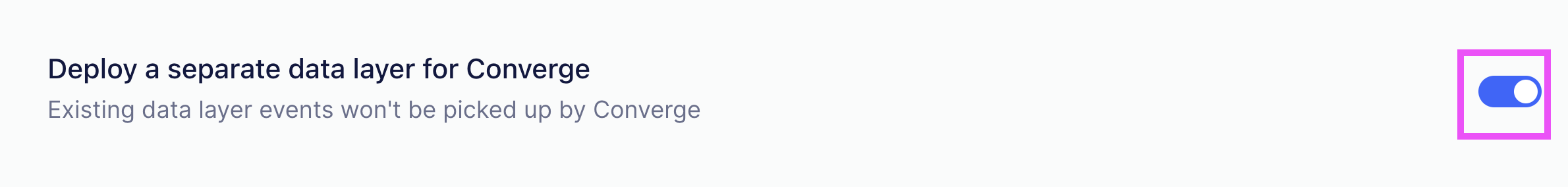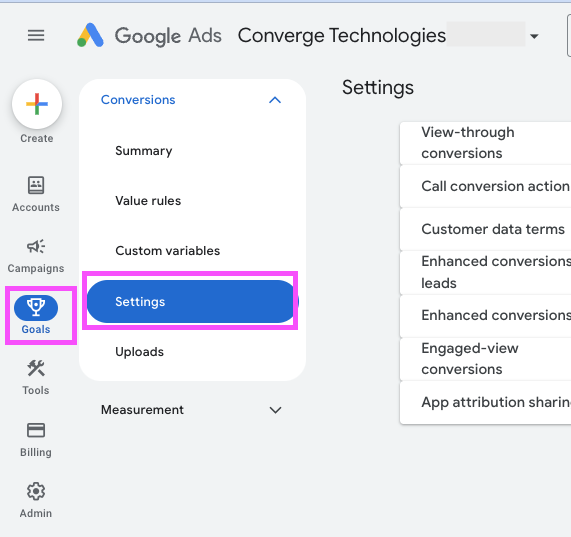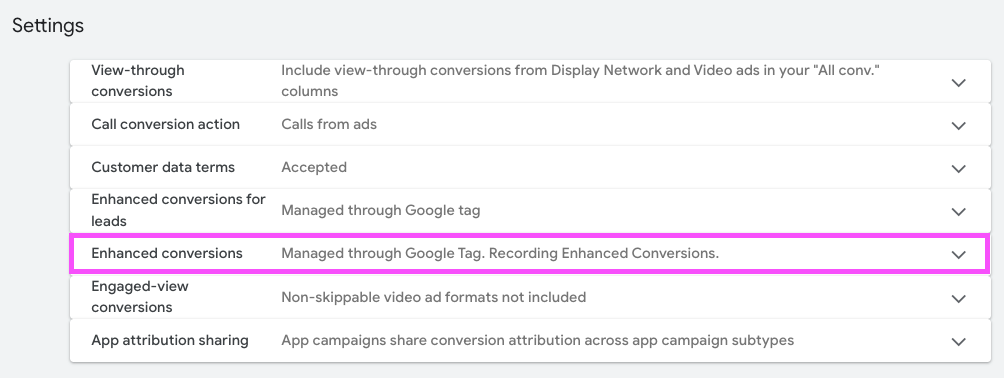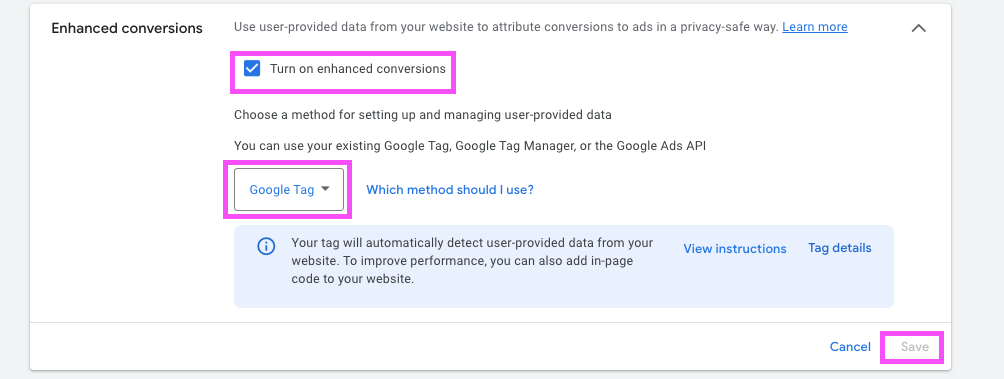Overview
Destination Type:Client-side
- Includes support for Google Enhanced Conversions
- Includes support for Consent Mode V2
Installation instructions
This is a client-side destination, meaning that you must track all events client-side (including
Placed Order and Started Subscription) for this destination to work properly.If you want to set up a Google Ads conversion for a server-side tracked event, use the Google Ads - Server-side Conversion Tracking destination instead.Get Tag ID & Conversion Label(s)
-
Navigate to your Google Ads Dashboards and choose Goals > Summary.
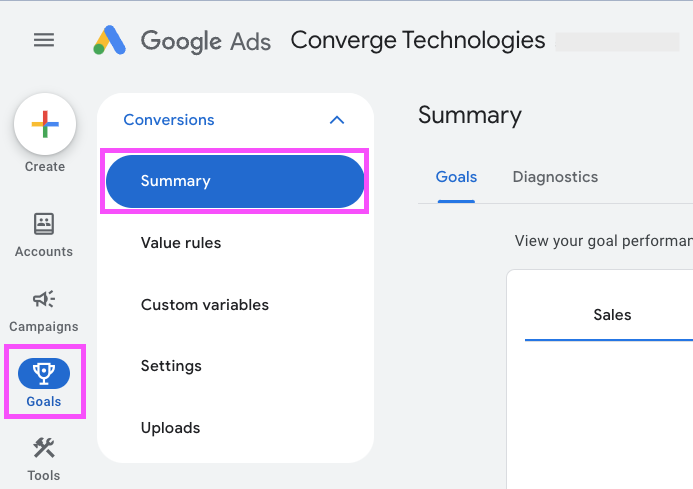
-
Choose Create conversion action
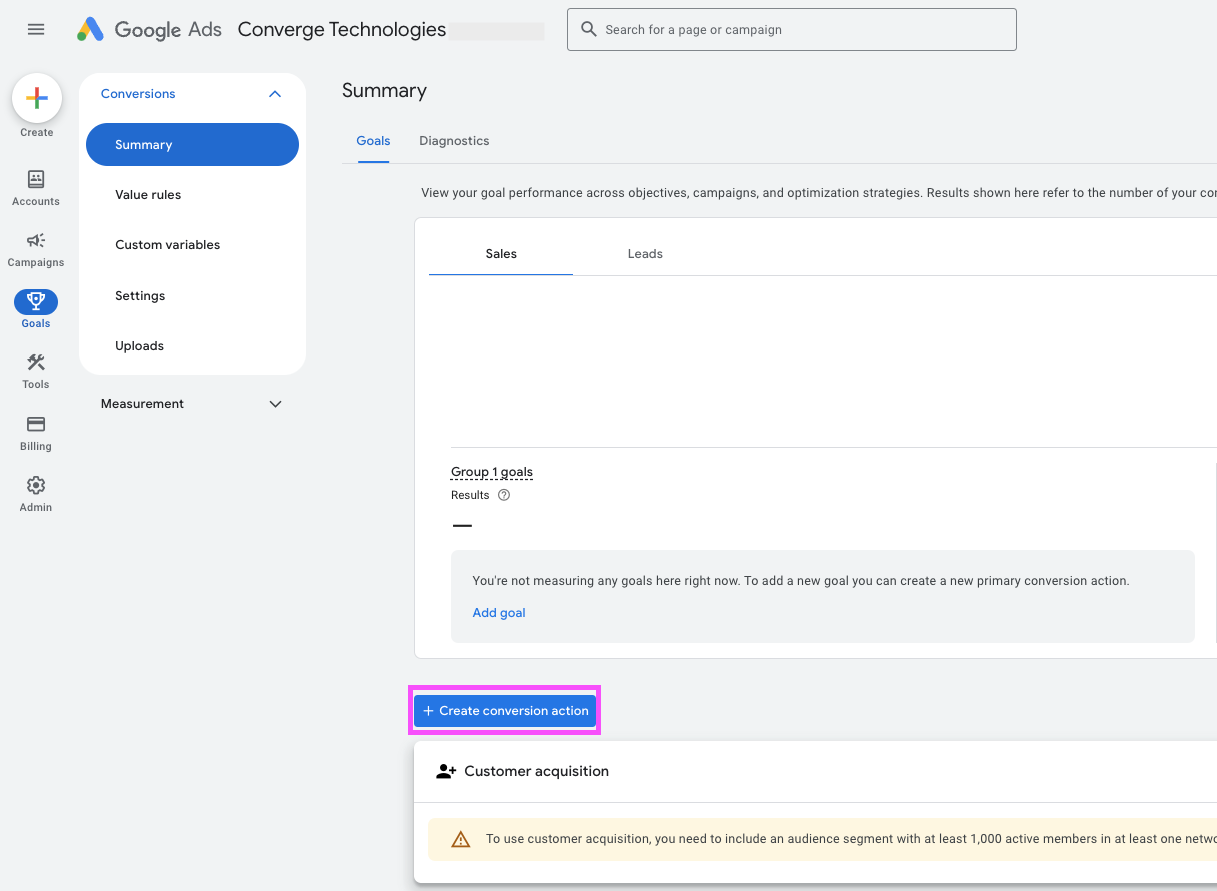
-
Choose Conversions on a website.
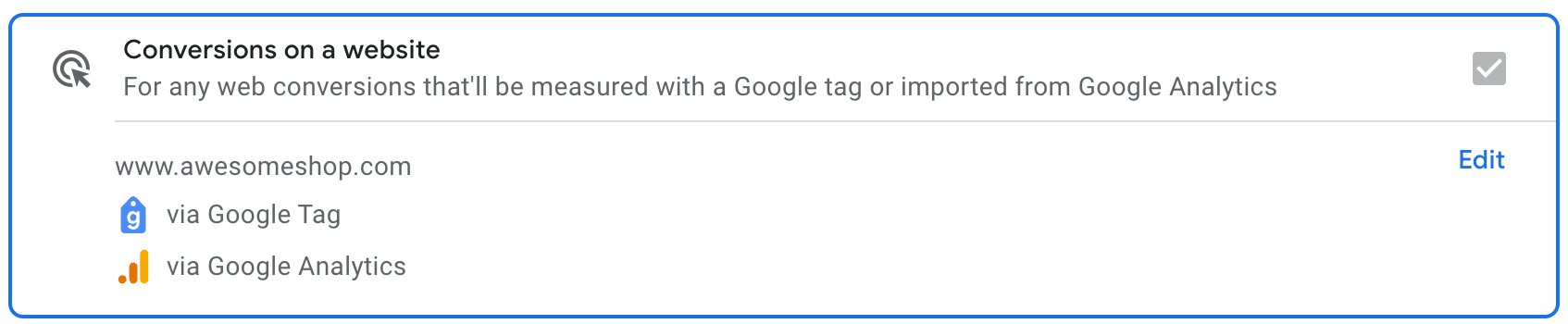 Google Ads sometimes skips this step and goes directly to step 2. In this case, click Back on the bottom of the page.
Google Ads sometimes skips this step and goes directly to step 2. In this case, click Back on the bottom of the page.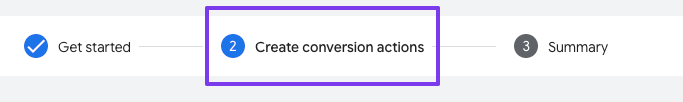 Google Ads might propose a GA4 tag instead for a G-tag. Choose Edit, scan your website and select the Google Tag.
Google Ads might propose a GA4 tag instead for a G-tag. Choose Edit, scan your website and select the Google Tag.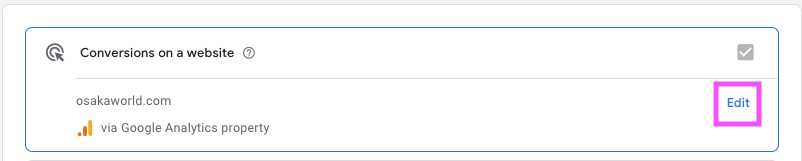
-
Choose Purchase from the list of conversion actions.
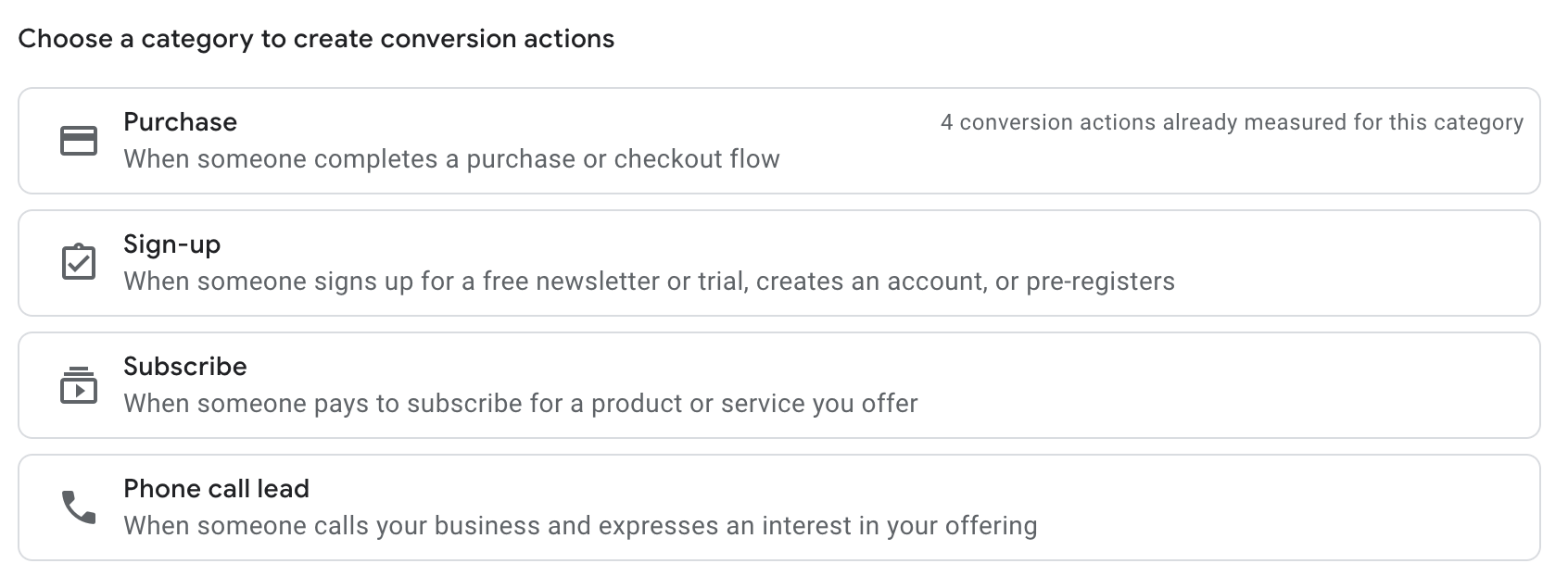
-
Click on Add conversion actions and select you Google Tag.
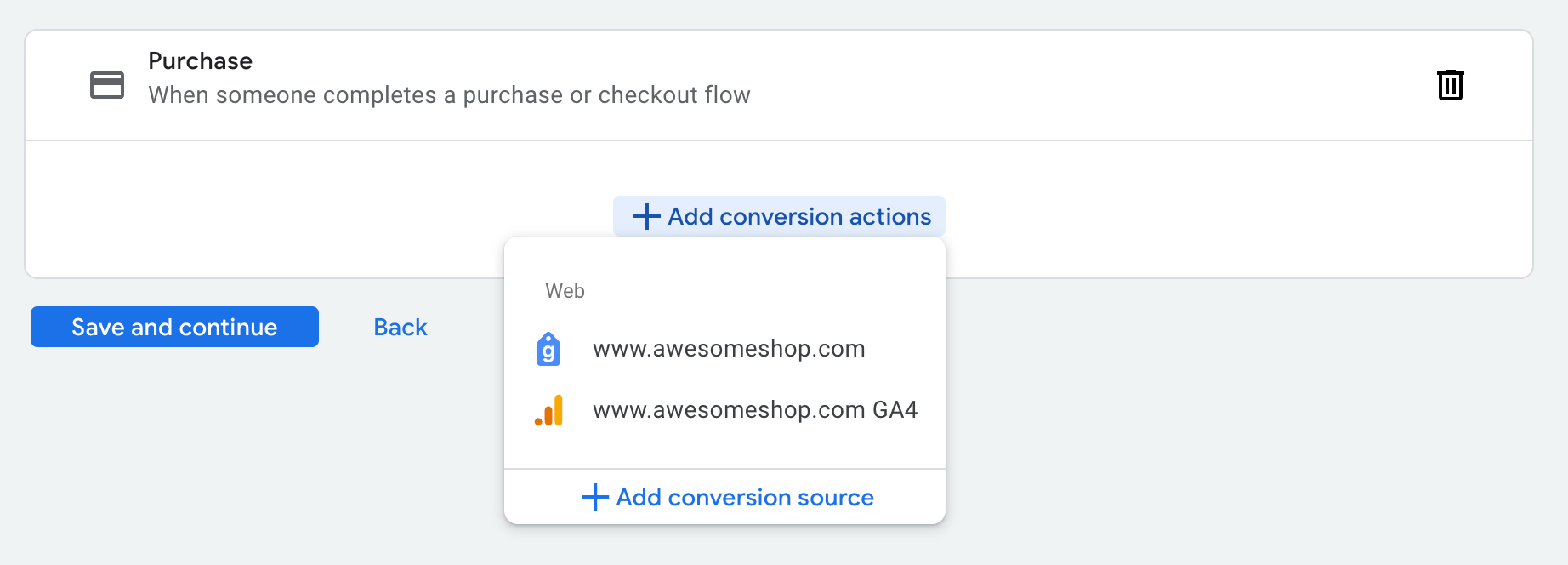
-
Select Set up manually using code.
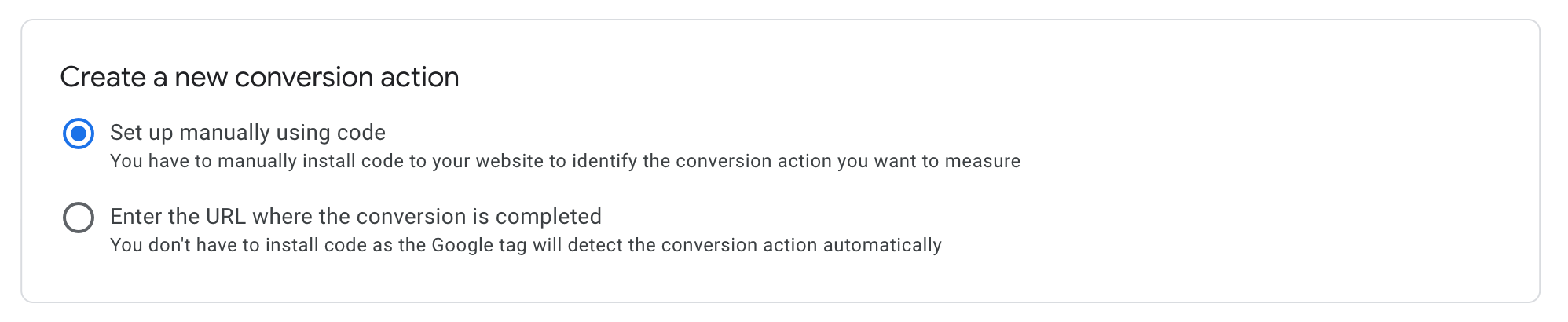
-
Open the Conversion settings and pick a name for your conversion: e.g.
[Converge] Purchase. Then click on Done.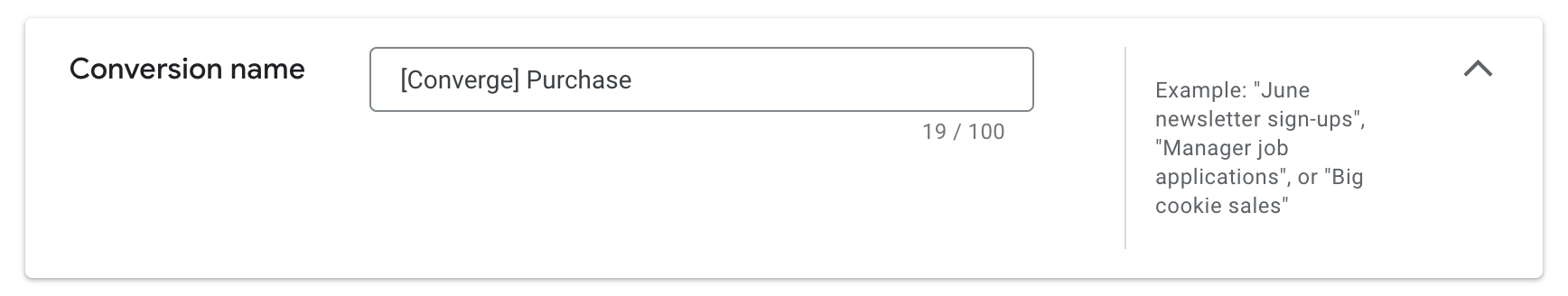
-
Click Save and continue.
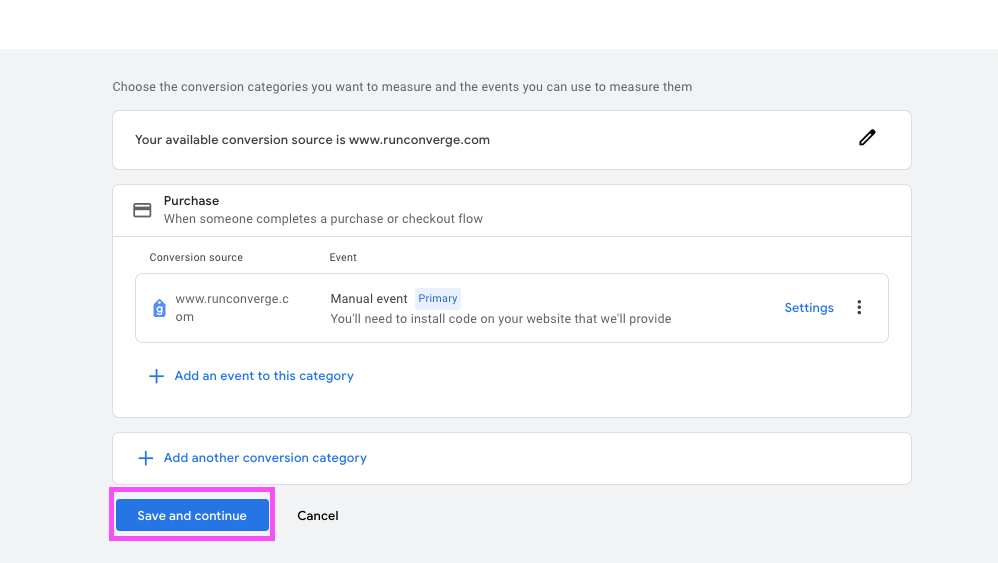
-
Click on See event snippet.
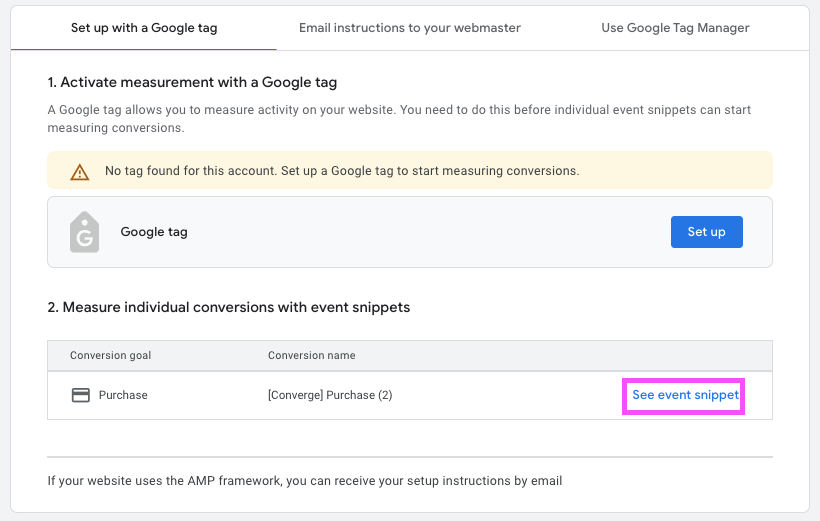
AW-11288325266; the Conversion ID is 5CTkCNPJvIcZEJLZ2IYq. You will need both for the Converge destination.
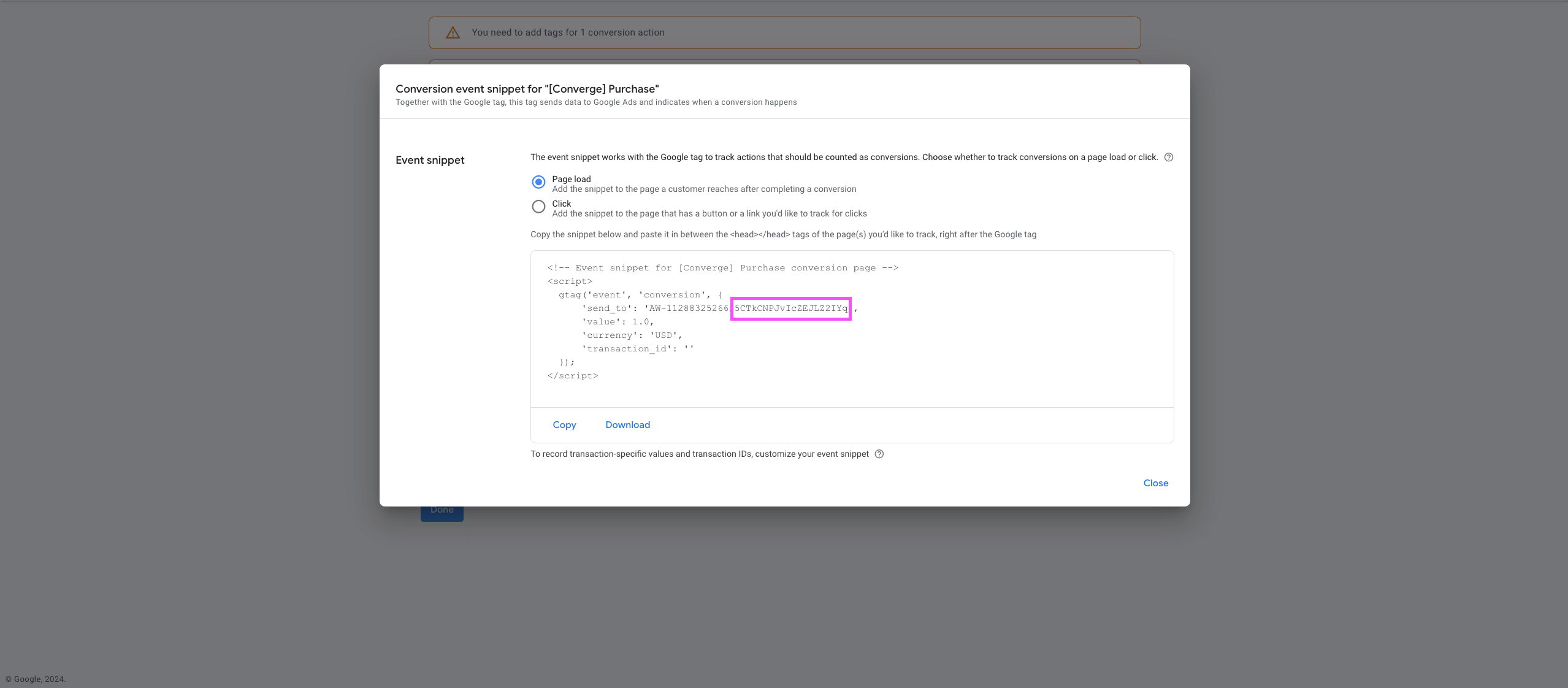
Set up the destination
-
In the Converge sidebar, click on Event streamsand then click Create new Destination.
- Select the Google Ads - Conversion tracking destination and click Next.
- Give your destination a name (e.g. Google Ads - Conversion Destination) and optional description and click Next.
- Copy the Tag ID you found earlier in the Tag ID field and click Next.
-
Click on Add new mappingand select Placed Order as the source event.
-
In the Forward As value copy the Tag ID and the Conversion Label separated by a
/. From our example it would beAW-11288325266/5CTkCNPJvIcZEJLZ2IYq - Select Client as the Forwarding Mode and click Next.
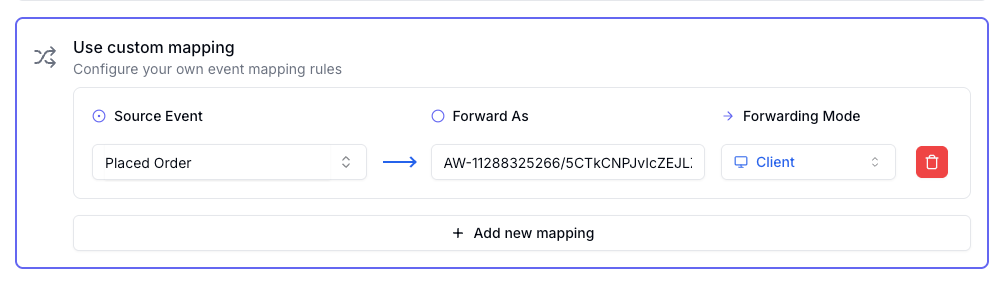
- Select the sources you want to forward events from, then click Next.
This is a client-side destination, meaning that only client-side sources can be used with this destination. You can still select server-side sources but the events will not be sent to Google Ads.
- Review if there are any issues found in your setup and click Submit.
Set up additional conversions
This section explains how to set up conversions for auxiliary events like Added to Cart and Started Checkout.-
Open your Google Ads Dashboard and go to Goals > Summary.
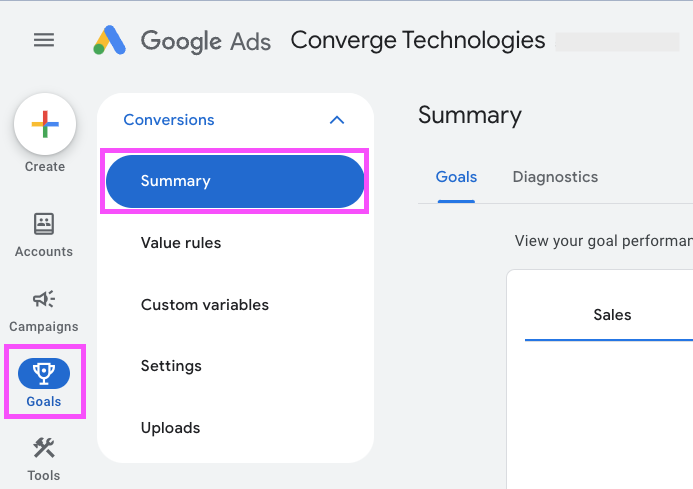
-
Click Create conversion action.
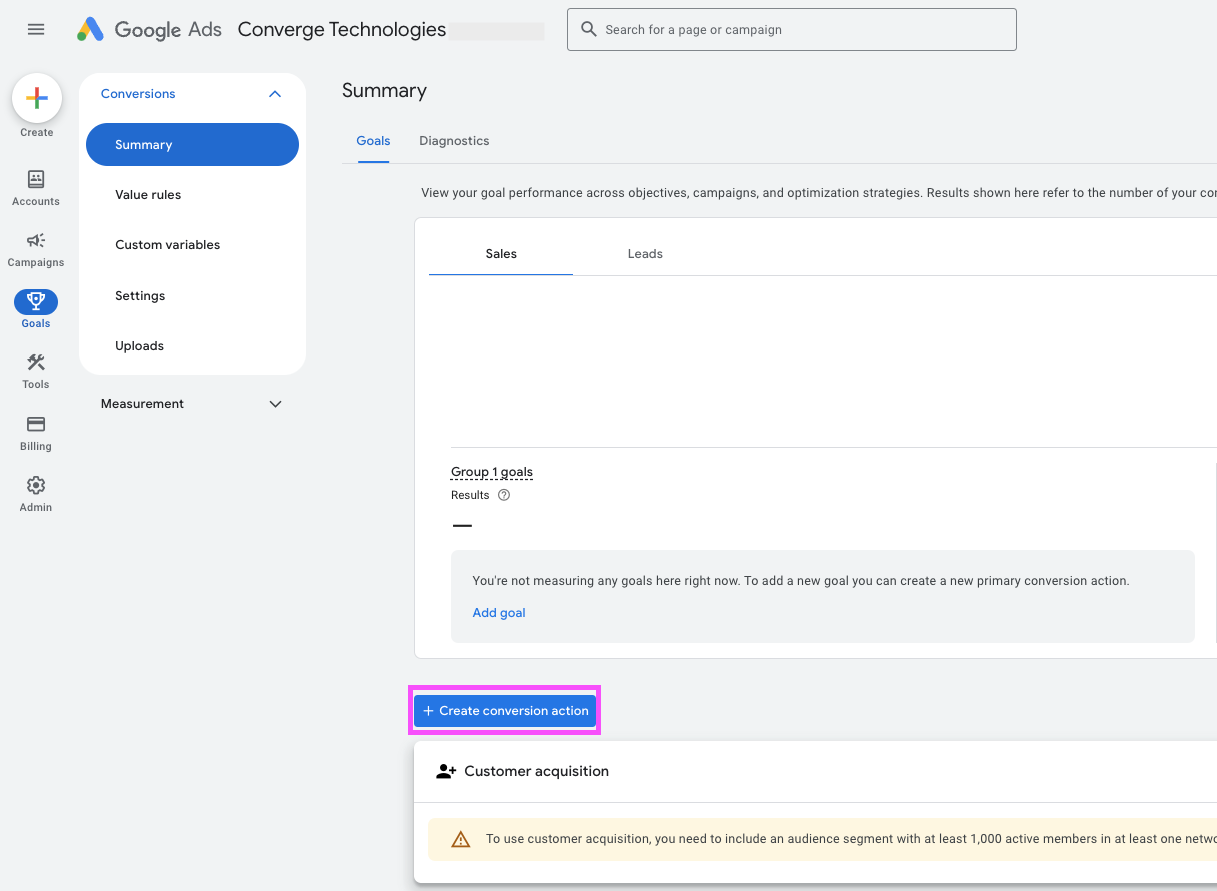
-
Select Conversions on a website, confirm a Google Tag is already connected, and click Continue.
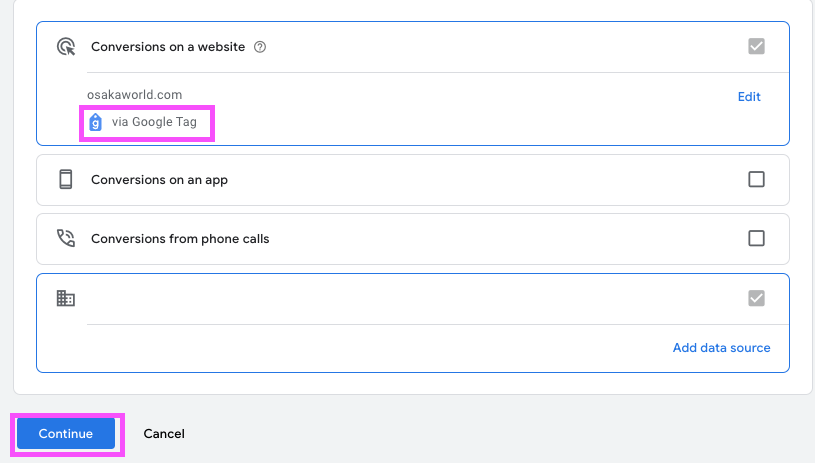
-
Choose the conversion type that best matches your event.
Example: Select Begin checkout for a Started Checkout conversion.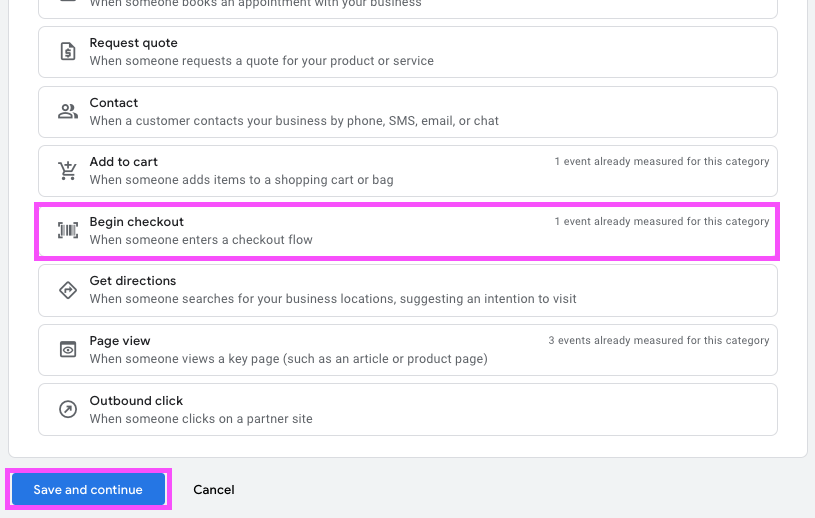
-
Click Set up next to your Google Tag.
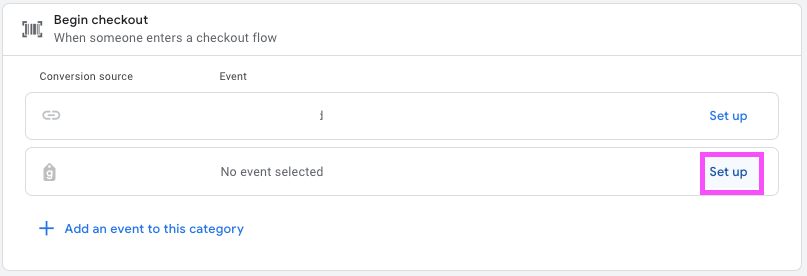
-
Click Create a manual event, name your conversion (e.g.,
[Converge] Begin Checkout), and click Use event.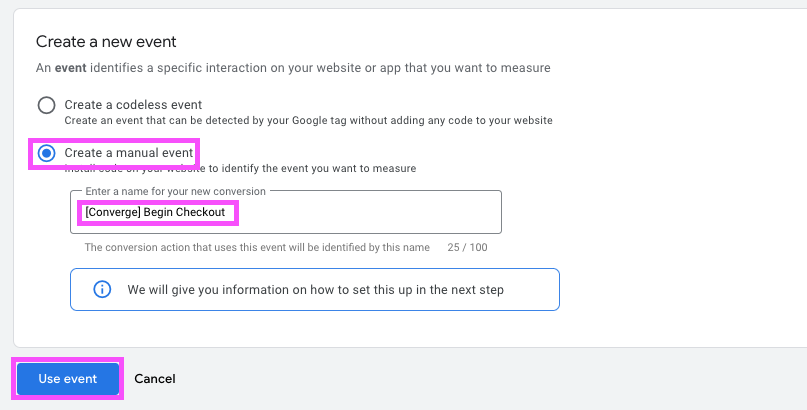
-
Click Save and continue.
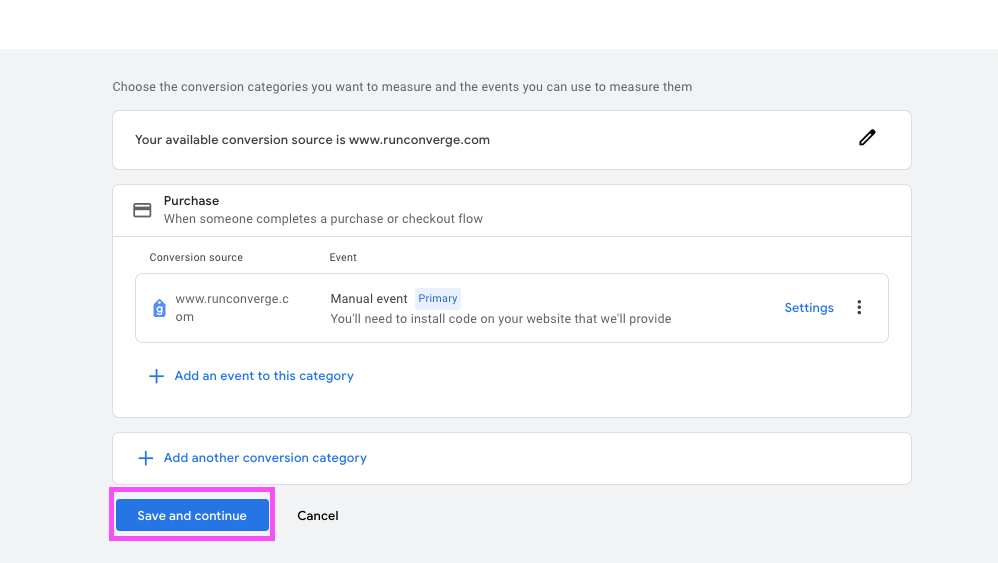
-
Click See event snippet.
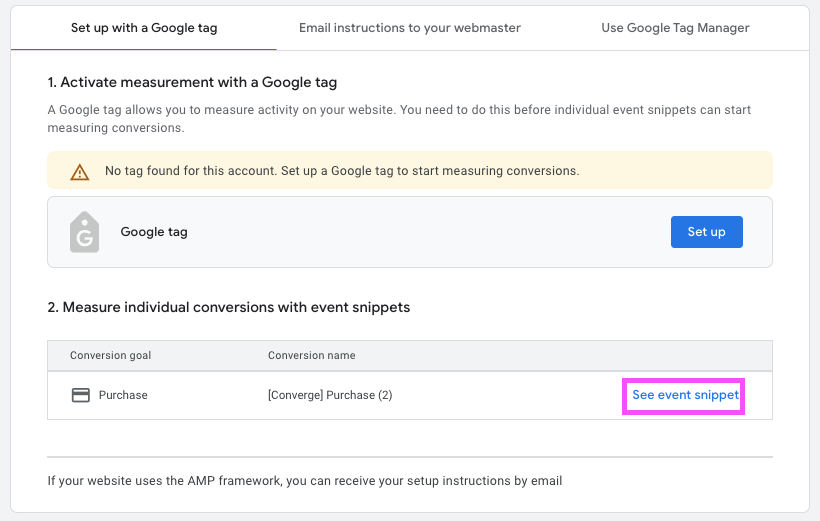
-
Copy the Conversion ID (e.g.,
5CTkCNPJvIcZEJLZ2IYq).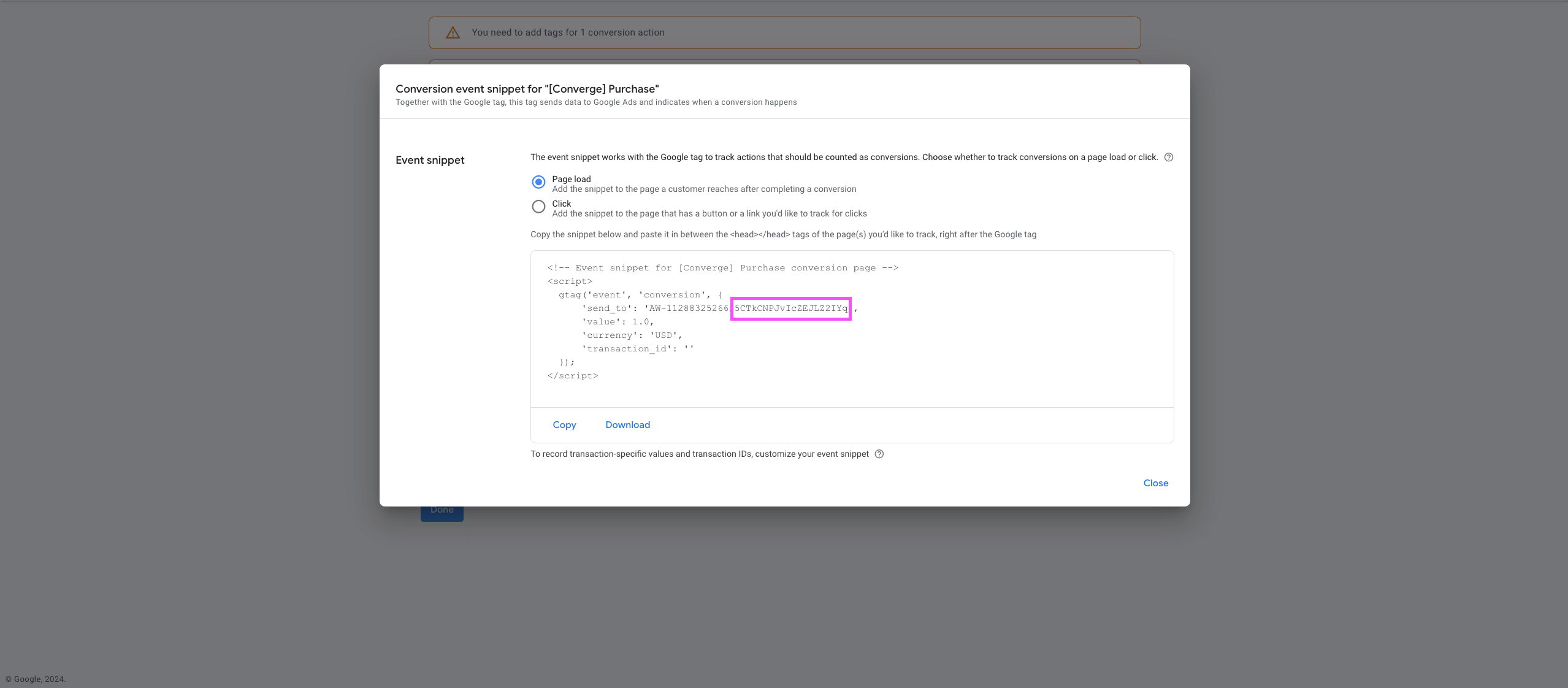
- In your Converge dashboard, under Destinations, click on Configuration > Event mapping > Add new mapping.
-
Click on Add new mappingand select the event you want as the source event.
-
In the Forward As value, copy the Tag ID and the Conversion Label separated by a
/. From our example it would beAW-11288325266/5CTkCNPJvIcZEJLZ2IYq - Select Client as the Forwarding Mode.
- Click Save.
Converge functionality
This integration supports the following Converge destination functionality.| Converge Feature | Supported |
|---|---|
| Custom Events | |
| Filters | |
| Server-side Conversions |
Import server-side conversions in Google Ads through GA4
Looking for native server-side conversion tracking? Check out the Google Ads - Server-side Conversion Tracking destination.
Make sure your conversion arrives in GA4
If your conversion event already exists in GA4 (e.g. when you want to import a
purchase or add_to_cart -conversion), then you can move straight onto Step 2.If you are looking to set up a custom event as a conversion in Google (e.g. a new_customer_purchase -event), you should first make sure that your event is configured as a Custom Event in the GA4 Destination.Import your GA4 event in Google Ads as a conversion
The steps below demonstrate importing the
new_customer_purchase event. But you should import the event/conversion that applies to your use case. -
Navigate to your GA4 dashboard and click on the settings icon in the bottom left corner.
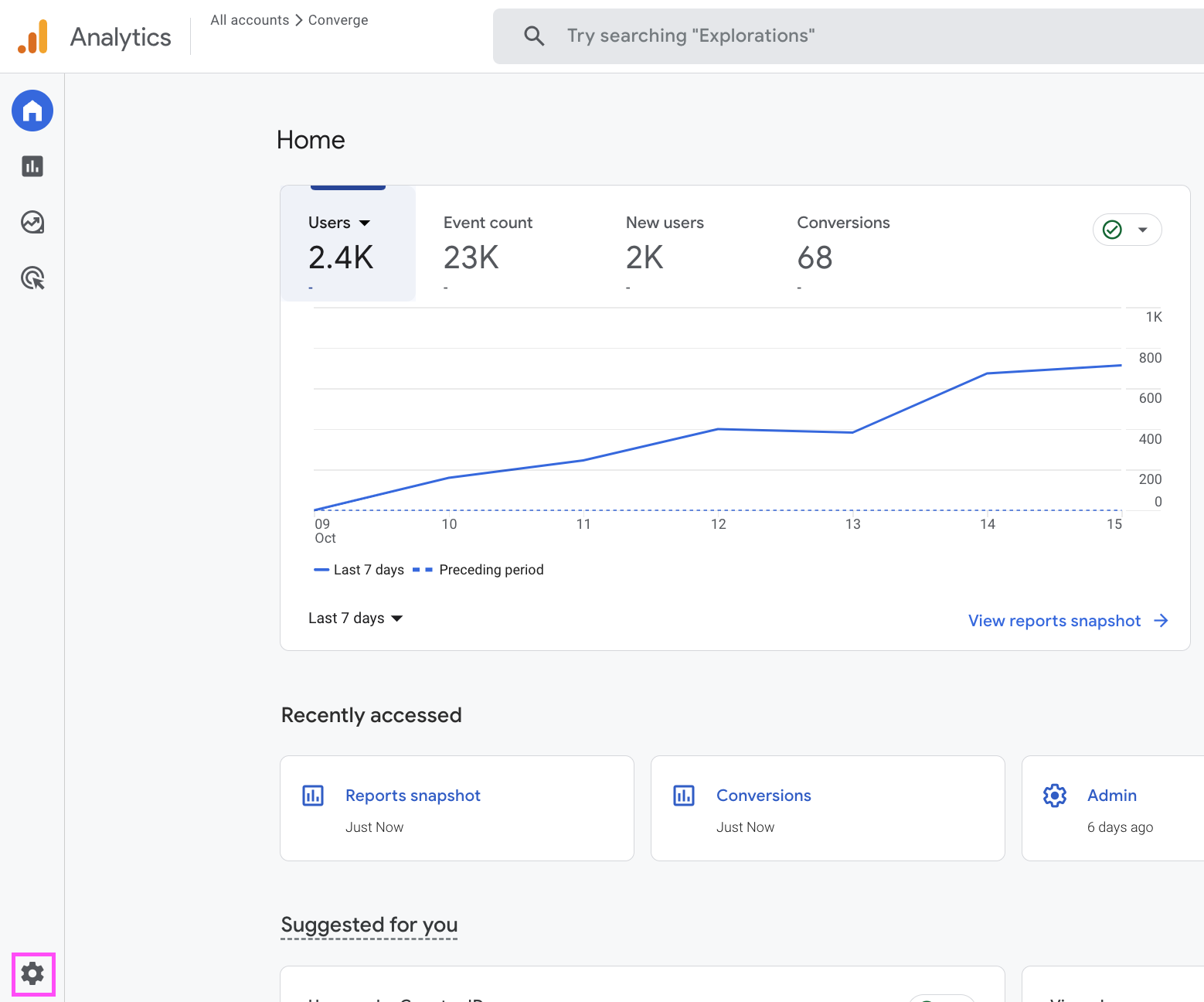
-
In the submenu, navigate to Events.
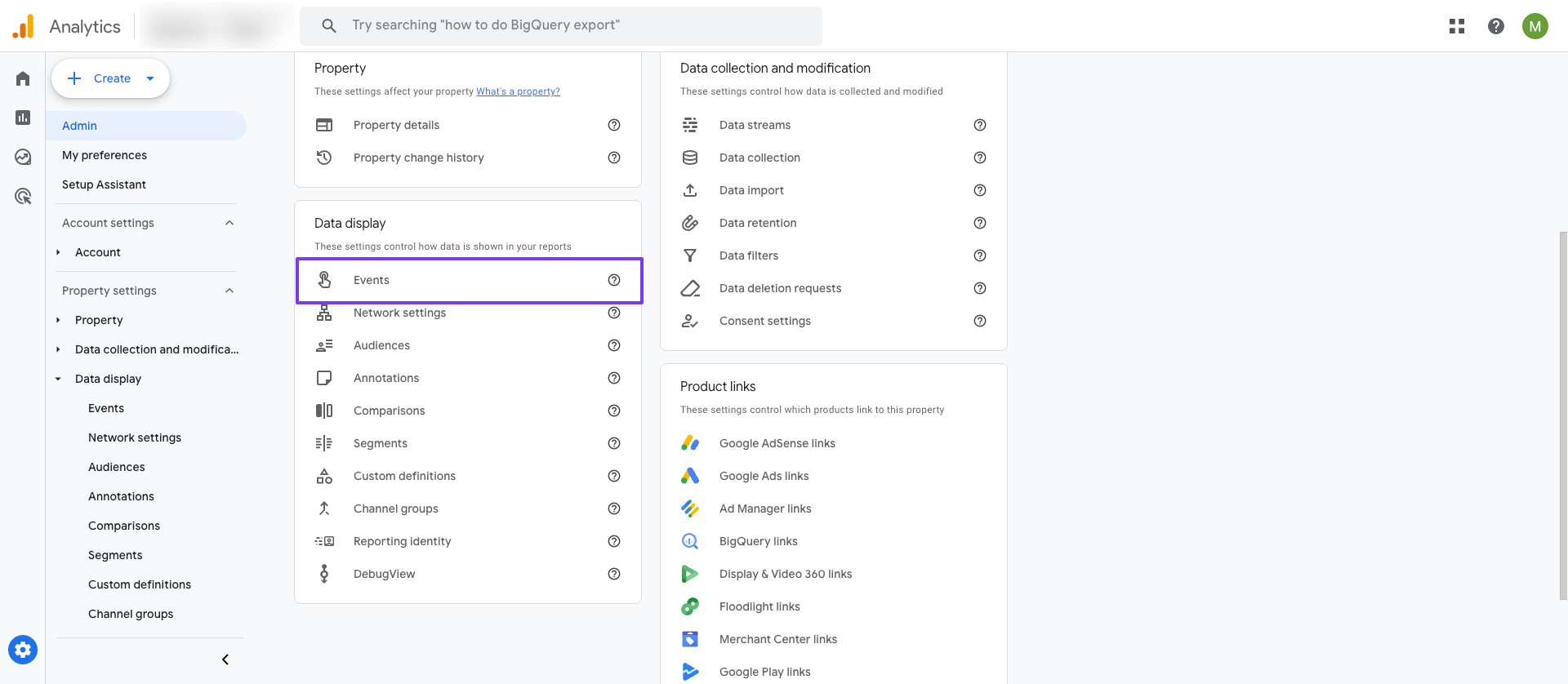
-
Under the Events submenu, go to Recent events and mark
new_customer_purchaseas a conversion, if you’d like to import any other conversions, then mark these too.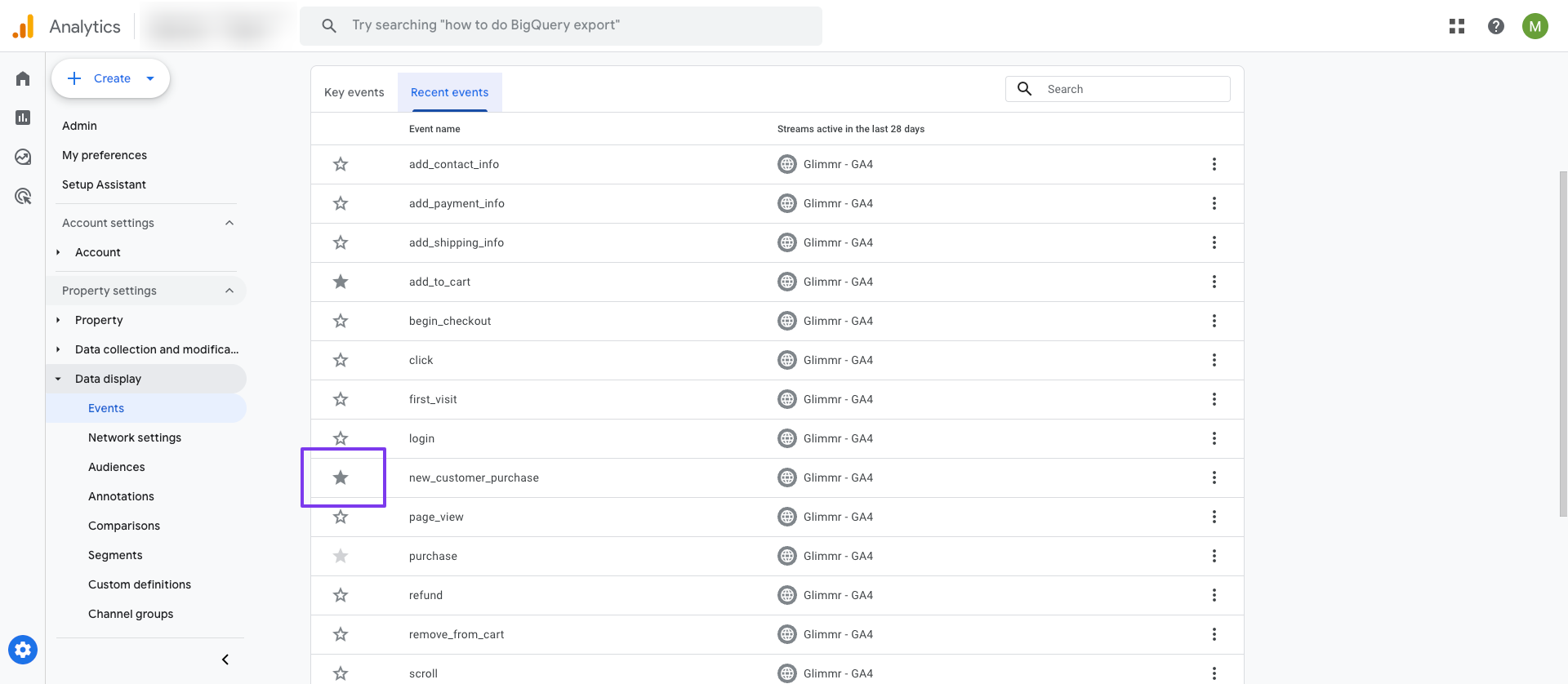
-
Go to Attribution settings on top of the Events page.
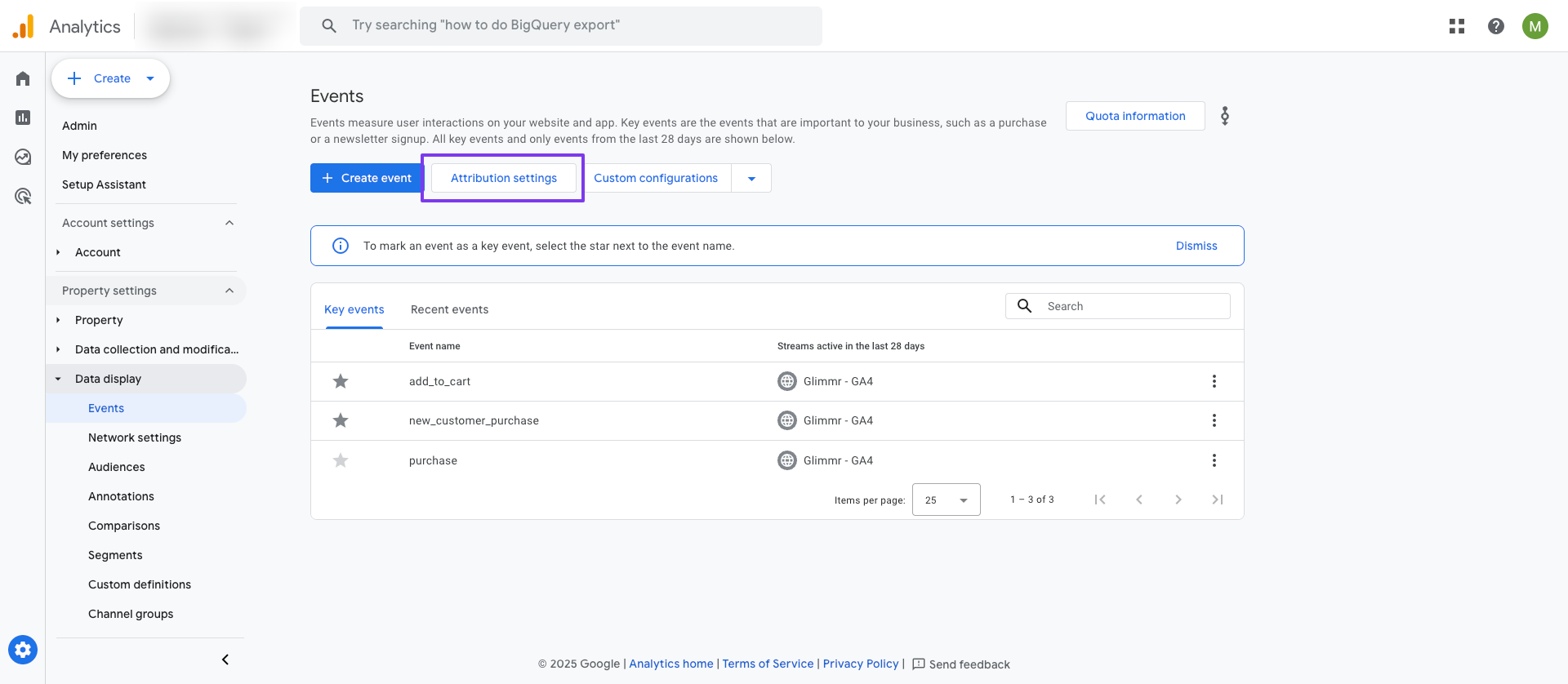
-
Under Channels that can receive credit, select Google paid channels
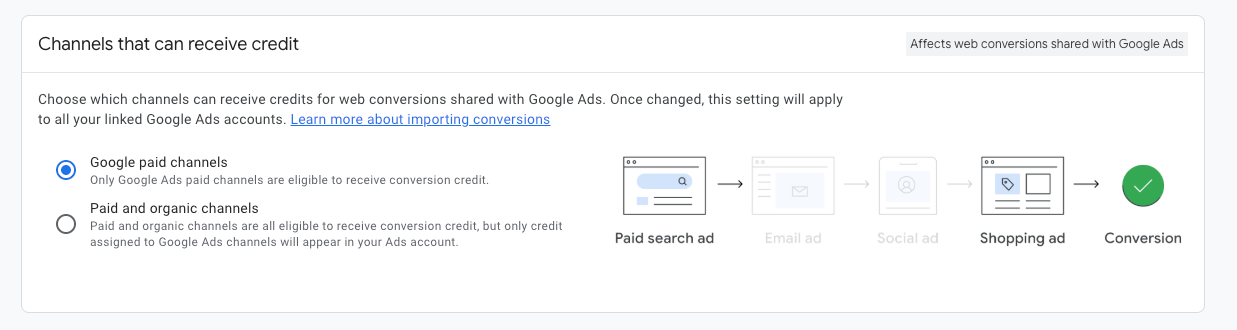
-
The custom conversion is now created in GA4, time to import it into Google Ads. Navigate to your Google Ads Dashboards and choose Goals > Summary.
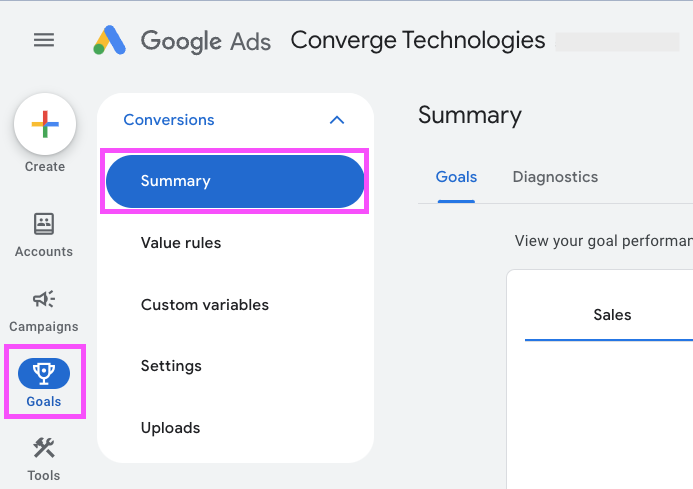
-
Choose Create conversion action
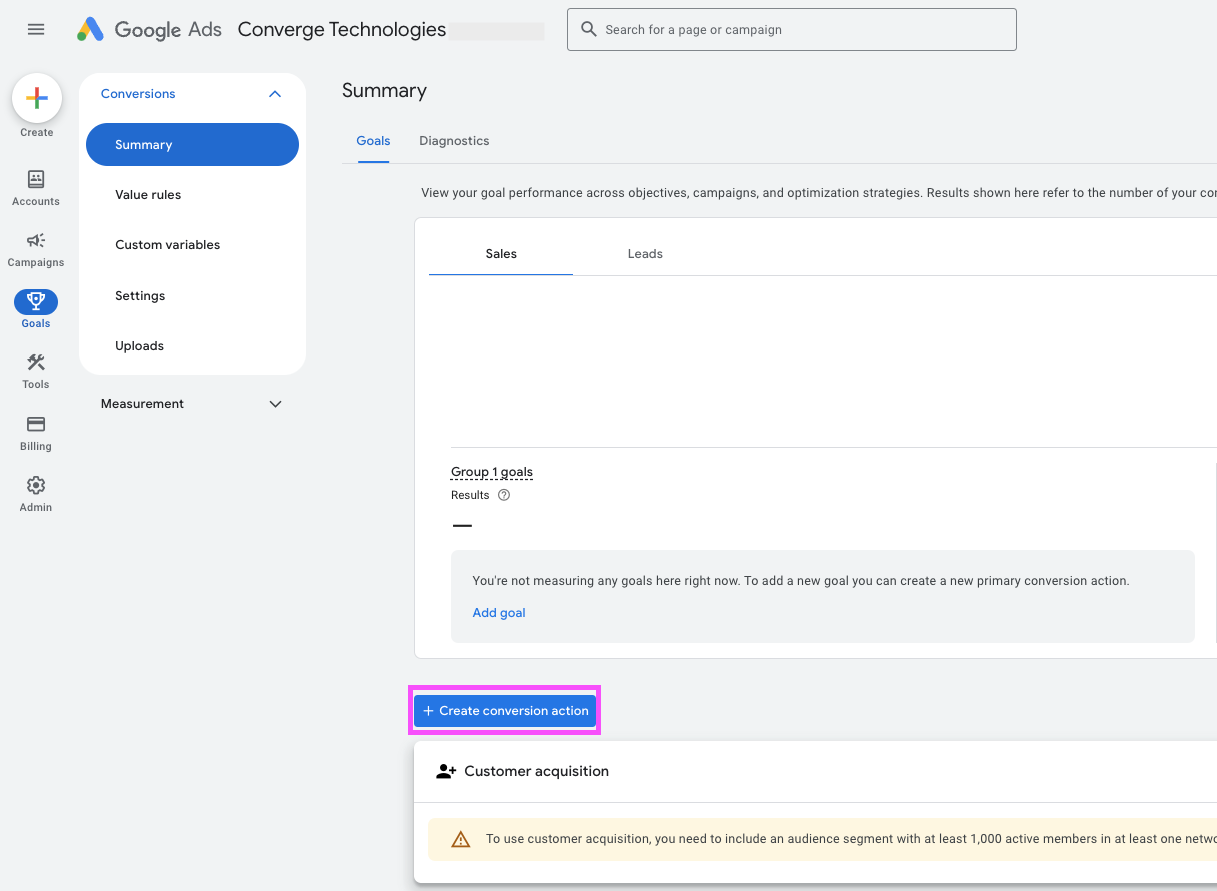
-
Choose Conversions on a website.
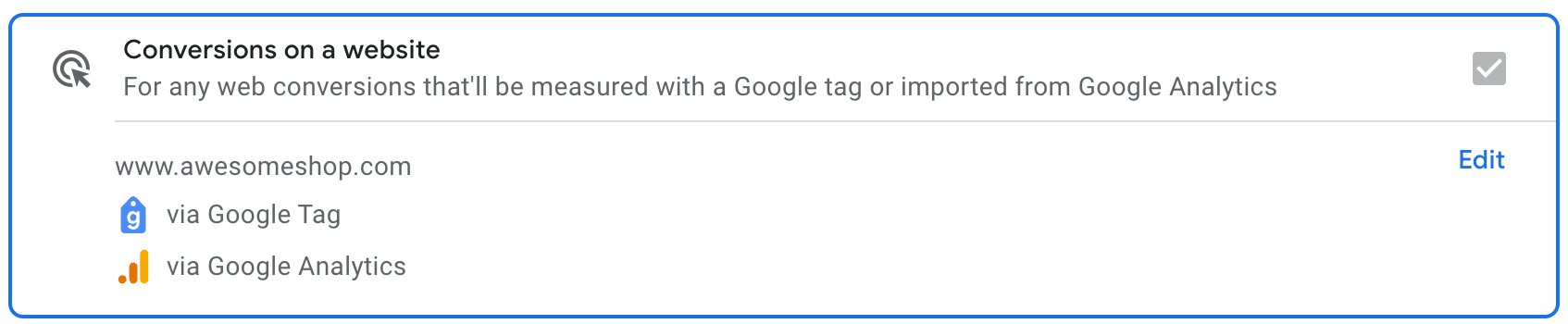 Google Ads sometimes skips this step and goes directly to step 2. In this case, click Back on the bottom of the page.
Google Ads sometimes skips this step and goes directly to step 2. In this case, click Back on the bottom of the page.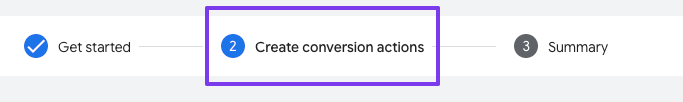 Google Ads might not show via Google Analytics as an option. Choose Edit, scan your website and select or link your GA4 property.
Google Ads might not show via Google Analytics as an option. Choose Edit, scan your website and select or link your GA4 property.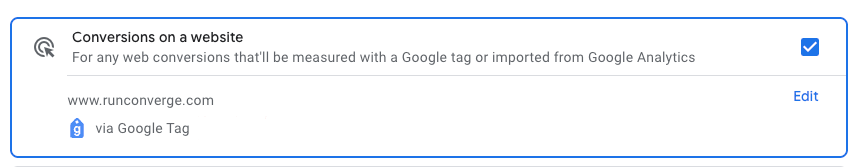
-
Choose Purchase from the list of conversion actions.
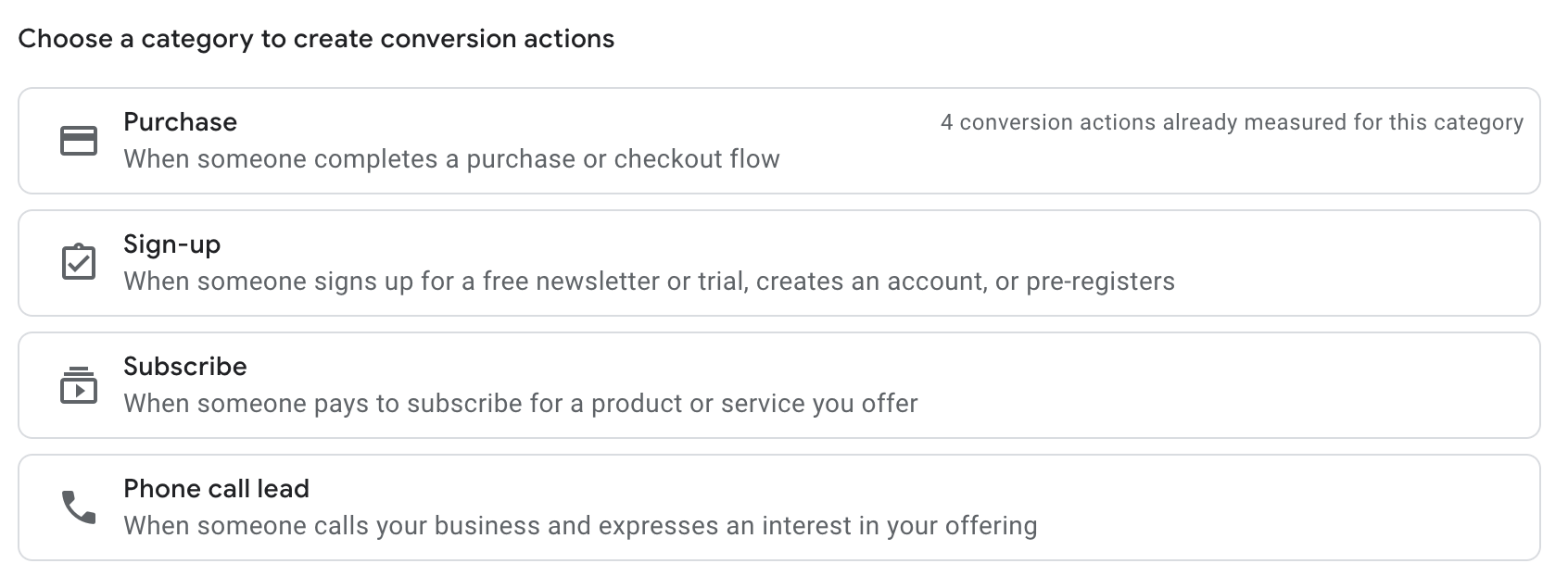
-
Click on Add conversion actions and select you GA4 property.
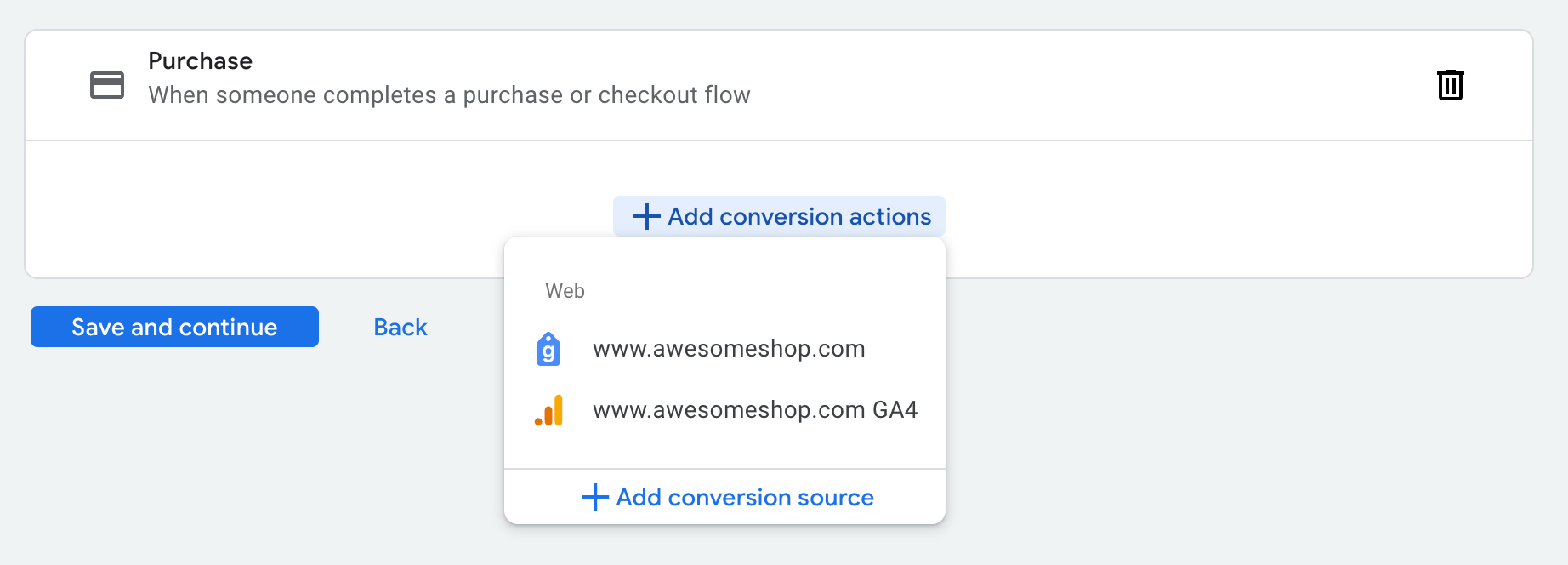
-
Select new_customer_purchase event and click Select events.
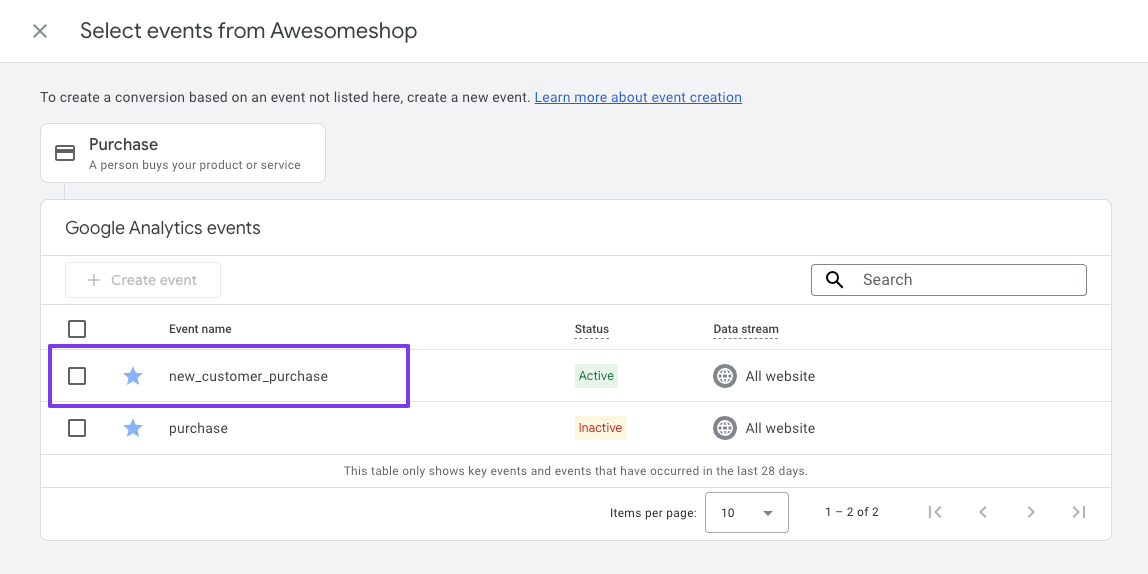
-
Click Save and continue.
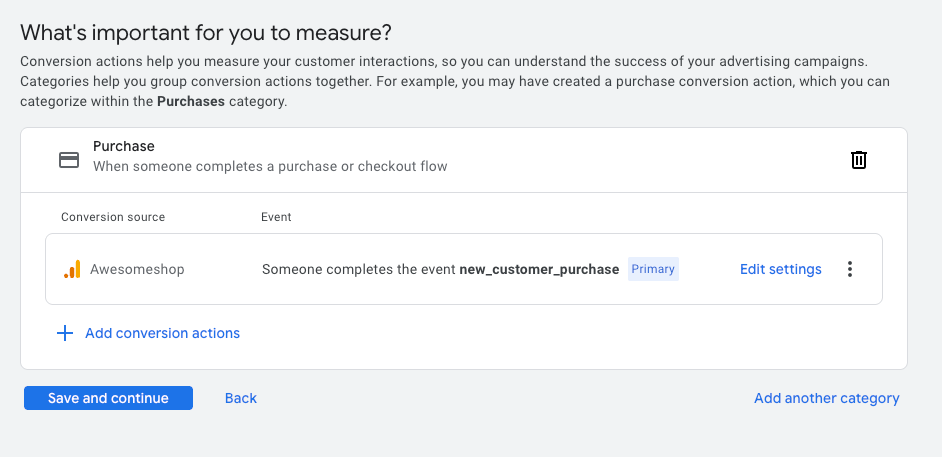
Cross-Domain tracking
If you need to track conversions across multiple domains you will need to set up cross-domain tracking in your Google Ads account.- Go to your Google Ads account.
- Go to Tools -> Data manager.
- Find your Google tag and click Manage.
- Under Settings click Configure your domains.
- Add the different domains the user will interact with.
- Click Save
If you also want cross-domain tracking in Converge. You can follow these instructions.
FAQ
Why are one or more of my campaigns not receiving conversion data since Converge?
Why are one or more of my campaigns not receiving conversion data since Converge?
If none of your campaigns are receiving any conversions, you likely did not configure your conversions correctly and should revise the Installation instructions.If only some of your campaigns are not receiving conversions, then check the following:
- Make sure that the campaigns are still active and have significant ad spend
- Verify that you have set the Goals of all campaigns to “Using Account settings” in their respective campaign settings.
Can I have an existing (different) Google Ads Tag running side-by-side Converge?
Can I have an existing (different) Google Ads Tag running side-by-side Converge?
In general, you should be OK running a separate Google Ads Tag and the Converge Google Ads Destination side-by-side.However, in rare cases, your existing Google Ads tag and the Converge Google Ads Destination can interfere with each other, especially when the Deploy a separate data layer for Converge-option is enabled.If you notice under-reporting of your conversions set up through the Converge Google Ads Destination and you have an existing Google Ads Tag installed on the website, turn this functionality off under Advanced > Edit Configuration.